User interface
Aero
The most obvious change with Vista is the user interface. While it follows the same general guidelines that we were introduced to with Windows 95, much has changed. Most importantly, Vista introduces us to Aero, the new Windows user interface present in most versions of Windows Vista. According to Microsoft, Aero provides a user interface that can scale to the hardware capabilities of your computer. On my hardware Aero felt as usable and "snappy" as classic mode in Windows 2003 or Luna in Windows XP.
The translucent borders that Aero provides have an interesting effect on me, as they draw my eyes to the content of the window more. However, I did find areas where that effect can be confusing: Windows Media player and the Photo Gallery both have large lower transparent borders that house user controls. Locating them in the foggy glass isn't that easy depending on what's behind the Window.
With that said, there currently aren't a lot of configuration changes that can be made for Aero in Beta 2. You can change the tint of the glass and translucency, but that's about it.
For those of us who enjoy the classic variety of Windows, you're in luck, as of Beta 2 Classic is still here.
Window management
Aero also provides new ways to work with multiple windows. One of these methods is the live thumbnail that appears over the Start menu as you hover your mouse over an active task.
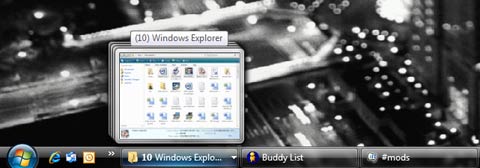
Alt-tab, now known as Windows-Flip, has been enhanced to provide actual live thumbnails as well.
Finally the newest addition to multi-tasking is Windows Flip3D. Flip3D is activated by utilizing the Windows-tab key combination. Once invoked, it can either work just like alt-tab or you can use your mouse wheel to flip through all of the windows.
I like the effort here, but I think that Expose on OS X is still a little more useful in that you can can choose between seeing all windows open in a particular application, or all windows open on the entire desktop.
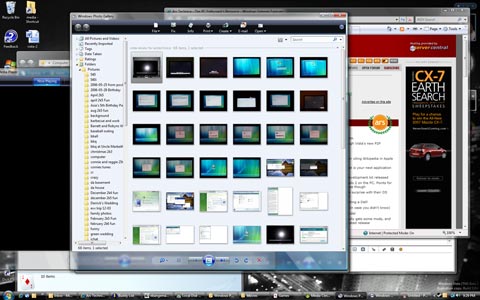
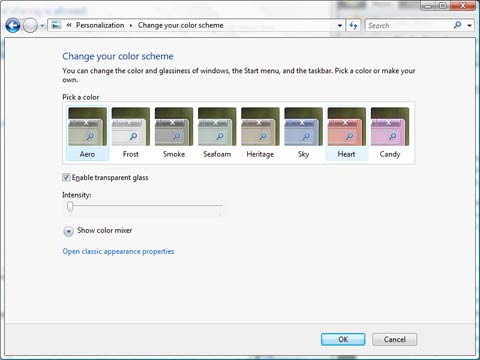
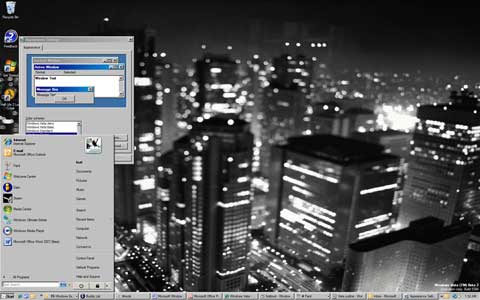


reader comments