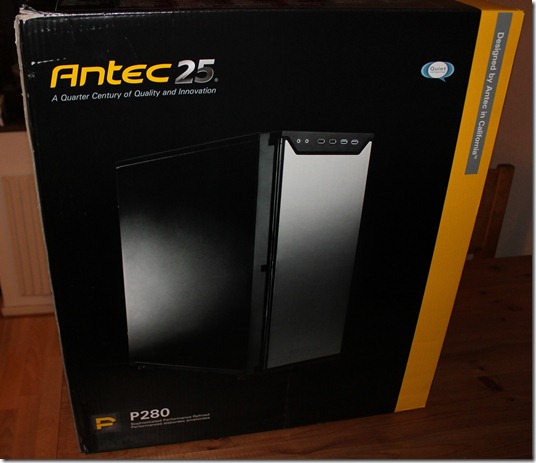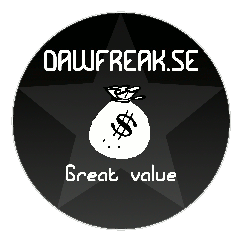Antec – P280 Review
Wazzup Dawfreaks. 
I’m back with a small Pc case review with from a studio pc point of view,
from the Performance One series we will have a look at the NEW Antec P280.
Back when I started building my own PC´s the first case I used was the Antec Sonata case.
A lot has happened since then, and during the years I have used the Antec p1x cases in many of the studio pc´s I have built. The P1x cases always gave great results, and installation was always a breeze so my belief is that the P280 will follow this legacy.
Before we go on I would like to thank Antec for sending me this Sample.
Specs
| Case type | Mid-Tower |
| Case material | Steel, Aluminum and Plastic |
| Case dimensions | (H) 526 mm x |
| Motherboards | Mini-ITX, mATX, ATX, XL-ATX |
| Front specifics | Sound Damped Door. |
| Fan slots | Front 2 x 120 (Not included) Rear 1 x 120 (TwoCool™ included) Top 2 x 120 (TwoCool™ included) |
| Case I/O connections | 1 x Microphone 1 x Headphone 2 x USB 3.0 2 x USB 2.0 |
For more details and specifications pleas visit the Antec P280 page
http://www.antec.com/Believe_it/product.php?id=NzA0NTM5

Antec always delivered their products in nice looking packages, and the P280 package
follows that example very well.
A First Look
The front has been upgraded in the P280 for easy access,
a great change that I rely like.The nice steel finish looks amazing, and the Antec logo sits perfect at the lower section of the door.
Above the door we find the microphone , headphone jacks followed by the two USB 2.0 and two USB 3.0 perfectly placed for easy access.
This is angled image of the top shows two of the changes in the P280 upper section.
Antec has moved the power and reset buttons to the top of the case, a brilliant move if you ask me.
Now you don’t need to open the door every time u need access to the power and reset buttons.
Further in the back we now find the two 120 mm top fan slots.
sadly the cover grill from the old P180 was removed when Antec upgraded the P18x series and there is no other cover option included.
Sadly we don’t have any 140mm options on the p280.
Looking behind the door we find 3 x 5.25” slots.
Below that we can se a removable and washable dust filter
in front of two 120 mm fan slots.
Note that the door is covered on the inside with sound damping material, a concept I have come to love and always look for in cases nowadays.
Inside The p280
The first thing that caught my eye was the huge Back plate cut out, Antec has taking the critics seriously and given more then enough space to change a third party cooler with ease.
Another big change to the P280 is that Antec has removed the lower chamber.
Antec has also changed is the HDD tray system, The old cage system and plate trays are gone and instead Antec have swapped to plastic HDD trays and all HDD are mounted in a rack at the front part of the case, the downside with this is that the air from the front fans will be pushed through the space between the hard drives and this can raise the tempeture of the air a little.
The 5.25” slots are now fully tool-less, and this tool-less option worked great.
There is four big cutouts for cable management, a feature that I always love to se.
Lets head on and put the PC together.
Assembly 
Putting the PC together in the P280 follows the Performance One legacy,
most of the time it was nearly to easy.
The case has allot of space and allot of smart solutions, making it one of the best cases I have built a PC in.
However I hit a minor issue, As you can see I have a KUHLER H2O 620 CPU cooler and no matter how hard I tried I could not mount the radiator in the back of this case.
This problem seams to be when mounting the radiator directly to the case and using one fan from the inside of the case mounted on the radiator to push the air from inside the case through the radiator out the back.
After further investigation I found that it will work when mounting the radiator in ether pull configuration or push – pull configuration.
This is to me still feels a bit strange since the KUHLER H2O 620 is also an Antec product.
Since I wanted to do a push configuration on the KUHLER I had to mount the radiator in the top of the case, this is in its own not a downside so am happy with the results.
With this image I want to show you one of the cool features inside the P280.
Antec has added 120 mm fan slots on the inner part of the main chamber on the HDD rack.
A very smart and great idea, This helps cooling the Graphic card allot.
P280 in the studio.
I gave the P280 a full 2 weeks of testing, and the cooling in this case is amazing.
since I’m using the KUHLER H2O 620 the CPU temps always stays great and in Push configuration we had a max CPU temp in prime 95 of 52C
I did some additional changes to get optimal noise and cooling performance balance.
I moved the Rear 120 mm TwoCool fan to the front and set the included fan control to Low.
I installed a Gently typhoon in the back and used a third party fan controller to lower the speed to a point I liked.
Now as I mentioned in the start, Antec did not include any cover for the top two 120mm fan slots and I really wish Antec would look at this for the next release of a Performance one Case like the classic P180 had. That cover gave the user an option to sound damped the cover and still allowd the air to flow out.
The two top Fan slots makes the case fully open and allot of noise comes out through the two holes so the case is not as Quiet as I could have wished but with some tweaking it is more quiet then allot of cases out there.
The new HDD trays are amazing the reduces vibrations and HDD noise far better then anything I have used before .
The cooling performance of the P280 is spot on great and over all I am pleased with the case.
Pros
- Great cooling
- Build quality
- Cable management
- HDD trays
Cons
- No way to cover the top fan slots
- Still uses 120mm fans
- KUHLER H2O 620 not fully compatible
- Not as quiet as I hoped.
Conclusion.
The P280 case is a step closer to the former Antec glory and a step closer back to the top brand for building a cool and quiet PC.
The Antec P280 is a great case, and for many PC builders who wants a cool and quiet PC I can say I truly recommend the case. Sadly Antec did not open up for 140mm fans, and the lack of cover options on the top fan slots is features I miss.
So if your recording spot in your home does not allow you to have the pc somewhere it wont bother your recording you will probably be better of with a more closed solution such as the Fractal Design Define XL.
Another small downside is that Antecs own KUHLER H2O 620 is not fully compatible with the P280 when mounting the radiator in the back with one fan in a push configuration.
If Antec would give a cover option for the top fan slots and ad an option for 140mm fans, this case has potentials to be a true studio case!!!
Over all I still can recommend the P280, but for Home studios the P280 lacks some silencing features to be spot on.
Verdict
Thank you for reading.