Windows comes to the TV
One of the many editions of Windows XP, this time intended for use in the living room and to react to the growing popularity of media centers of the era like the Tivo in the US, and the Sony PSX DVR in Japan.
Install
Mostly appears the same as Windows XP Professional and even identifies itself as such.
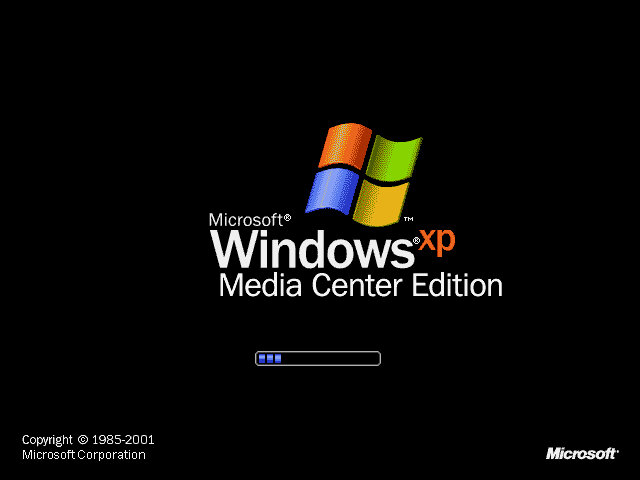
Desktop

The desktop will resemble a stock version of Windows XP. The only difference you will notice is the Media Center icon in the start menu.
Media Center

This is the main attraction to the Windows Media Center edition and is only included in these editions of Windows XP. It’s intended to be controlled using the media center remote which would have been included with the Media Center PC, although third-party remotes, along with their dongles would come available. As such it’s fiddley to use with just the keyboard and mouse.
MyTV
The place where your TV channels are located. Here you can browse the TV Guide, also known as an EPG, and set up and configure recordings that allow your PC to become a DVR (Digital Video Recorder, like a Tivo or Sky+) There are various options to set up your TV signal, either through cable (with or without a set-top box), satellite or terrestrial/antenna signals.
Settings up the TV signal requires you to connect to Microsoft and provide your Zip or postal code (only US zip codes work, my postcode wasn’t recognized at all despite my locale being set to the United Kingdom)
I was curious to see if my DVB-T tuner was recognized over USB, since Freeview had only recently launched back in 2002 when this operating system was released, Sadly this was not the case as DVB-T wasn’t supported, despite being a thing in 2002 (Freeview in the UK launched in 2002, and we had DTT since 1998 with the launch of ONdigital, however, the USofA uses ATSC which Media Center might support since Microsoft tends to be US-centric for its first generation products)
In a way this is the successor to Web TV for Windows that shipped with Windows 98
My Music
Music tracks ripped from an audio CD will appear here, and sync with Windows Media Player so any tracks added with also appear in Media Center. Presumably, this would also support DRM music from either MSN Music, since this predated Playsforsure or the Zune DRM (Microsoft had a lot of music stores).
My Pictures
Photos and image files located in the My Pictures folder will be displayed here and can be played in a slideshow. Images can be sorted into albums if you have sorted them into folders within the My Pictures folder. Pictures can be sorted by name or date
My Videos
Similar to Pictures, but videos are shown instead. We seem to run into the same issue with playing DVD video as documented below, likely due to requiring graphics acceleration for video playback.
Windows Media Player doesn’t seem to give a shit and will play the file regardless, so why can’t Media Center?
Play DVD
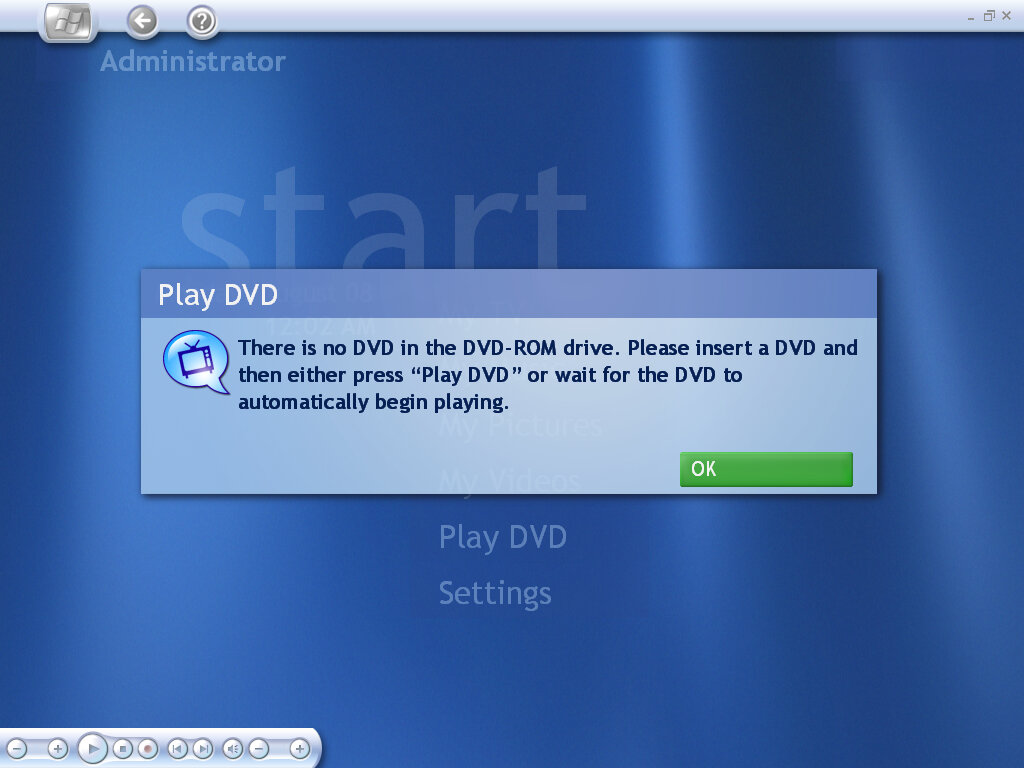
I was unsuccessful in getting a DVD movie to play, and I believe this is due to the lack of a hardware MPEG2 decoder that is required to play back DVDs. This was a Microsoft OEM requirement and meant some TV tuner cards were incompatible as they decoded MPEG2 in software instead, using the main CPU to do the decoding.
As VMWare lacks a hardware MPEG2 decoder, Windows Media Center and Media Player are unable to play back DVDs in their current form. Even after installing the K-Lite codec pack, we are unable to play.
We might have better luck installing on an actual system from the era, specifically one with a graphics card that has onboard MPEG2 decoding, assuming Media Center is compatible with it. I should note that some ATI All-In-Wonder graphics cards of the time also used software decoding to reduce costs and had issues getting their cards certified for the media center due to this implementation. As for why Microsoft did not allow for software decoding, it could be because of multitasking concerns if the user tries to do something else whilst watching a DVD, or DRM concerns. In contrast, the Xbox console decodes MPEG2 in software on its Pentium 3 processor, but it’s unknown if the GeForce GPU accelerates this somewhat.
Maybe later versions are more flexible when it comes to decoding but for now let’s skip ahead.
Conclusion
And that’s it, its pretty much Windows XP with an added Media Center application bundled in. As for why it wasn’t sold as a software upgrade package was due to Microsoft imposing strict hardware specifications in order to use Media Center, specifically with the processor, hardware MPEG decoding, 3D graphics acceleration and an IR remote and sensor. Microsoft really didn’t want anyone using this on hardware that was subpar or missing any components in order to give a consistent experience for the end user.
Version Information
These version numbers will change once later service packs are installed.
| Component | Version |
|---|---|
| Internet Explorer | 6.0.2800.1106.xpsp1.020828-1920 |
| Outlook Express | Exact same as Internet Explorer |
| Windows Media Player | 8.00.00.4487 |
| Windows Messenger | 4.7.0041 |
| Windows Movie Maker | 1.1.2427.1 |
| DirectX | 8.1 (4.08.01.0810) |

























