.
.
The Pip-Boy 3000 Mark IV is a pre-War piece of equipment worn in Fallout 4, serving as a database for the wearer's personal information and inventory.
Background
The Pip-Boy 3000 Mark IV was distributed to all six Vault-Tec vaults in the vicinity of Boston: Vault 75, Vault 81, Vault 95, Vault 111, Vault 88 and Vault 114.
Functions
System specifications
The Pip-Boy 3000 Mark IV is a multi-functional device that features a built-in Geiger counter and has been programmed to display the wearer's stats, area maps, inventory, and item properties. Its screen also acts as a flashlight in low visibility areas and it has a dial for tuning into radio frequencies. It is a more ergonomically designed and up-to-date version of the Pip-Boy 3000 used in other vaults.
Specifications
*************** PIP-OS(R) V7.1.0.8 ***************
COPYRIGHT 2075 ROBCO(R)
LOADER V1.1
EXEC VERSION 41.10
64K RAM SYSTEM
38911 BYTES FREE
NO HOLOTAPE FOUND
LOAD ROM(1): DEITRIX 303
Statistics menu
Pip-OS supports user health notifications, munitions monitoring, quest tracking, and audio playback. Additionally, it integrates with the onboard computers of power armor, allowing a user to access their Pip-Boy from within the armor via a HUD-like on-visor display. The statistics menu, or 'Stats', shows the user's damage and resistance, health, AP, experience, and limb condition. The levels of their SPECIAL attributes are shown in a separate tab, with a third tab displaying various perks they have acquired.
Inventory menu
The inventory menu is a system used for viewing and managing collected items. The menu also displays total caps and carry weight at the bottom of the screen. It is sorted into seven tabs:
Weapons: All weapons, grenades, and mines fall in this tab. Specs of weapons can be viewed and compared, as well as equipped and unequipped. An icon on the bottom of the screen displays the current damage output.
Apparel: All armor and clothing appear in this tab. Specs of armor and clothing can be viewed and compared, as well as equipped and unequipped. The bottom right corner of this screen displays all current resistances.
Aid: Medicines, chems, food, and drinks are sorted here and can be used and consumed in this tab. The health bar is also shown at the bottom of this screen.
Misc: Miscellaneous items such as keys, holotapes, notes, bobby pins and items which fall under no other category are in this tab. Holotapes and notes can be played or read here.
Junk: Resources for crafting, items that can be scrapped for resources and resource shipments are listed in this tab.
Mods: A tab for weapon and armor modifications used at weapon and armor workbenches.
Ammo: Lists all types of ammunition for guns currently in inventory.
It should be noted that this Pip-Boy while being an upgraded version of the Pip-Boy 3000, does not have the same keychain functionality and is susceptible to key clutter in the miscellaneous tab.
Data menu
The data menu is mainly used as a means to keep track of overall progression, as well as view the current date and time in-game. It is divided into three categories:
Quests: All current and completed quests and miscellaneous objectives can be seen here.
Workshops: This tab keeps track of statistics for any settlement currently under control, such as current population, food and water production, defense, the number of beds and total settlement happiness.
Stats: This function lists a variety of trivial in-game statistics that can be viewed. It is divided into five subcategories:
General: Displays general statistics, such as the number of locations discovered and cleared, days passed, hours slept, etc.
Quest: Lists the number of quests that have been completed and what kind.
Combat: Displays combat statistics, such as the numbers and types of enemies killed, critical strikes used and several perk-related accomplishments.
Crafting: Shows the number of things that have been crafted, plants harvested, settlements unlocked, items scrapped, objects built and supply lines created.
Crime: Lists the number of crimes that have been committed, such as murder and the number of locks picked and computers hacked.
Map menu
The map menu opens centered on the device's current location. It can switch between the world and local maps and can be used to view current supply lines between settlements. The user can view all discovered and marked locations set waypoints and find the location of a current quest objective.
Radio menu
No longer in the data menu, radio stations now have their own tab. Diamond City Radio and the Classical Radio will always be shown by default, with new radio frequencies appearing as they are found. If outside the broadcast range of a frequency, it will be grayed out and will not be selectable.
Pip-Boy light
The Pip-Boy display can be set to an over-bright mode to provide illumination in dark areas. The color of this light matches the user's selected display color preference, which is changed in the actual game display options. To activate the Pip-Boy light, hold down the button used to access the Pip-Boy.
Adapter plug
A unique feature of the Pip-Boy 3000 Mark IV is an adapter plug attached to the underside of the device. This plug is used to perform diagnostics on power armor, as well as open and close the main doors of vaults in the Commonwealth, effectively making the Pip-Boy a vault key. In addition, the plug is also used to gain control of robots if the Robotics Expert perk is active.
We have a 30-day return policy for all Brand New Items, which means you have 30 days after receiving your item to request a return.
We have a 30-day replacement policy for all Pre-Owned Items, which means you have 30 days after receiving your item to have any malfunctioning part replaced with another of the same item.
To be eligible for a return of a Brand New Item, your item must be in the same condition that you received it, unworn or unused, and in its original packaging. You’ll also need the receipt or proof of purchase.
To start a return, you can contact us by calling the store at (518) 823-4471. If your return is accepted, we can either send you a return shipping label to your email address used for the purchase, as well as instructions on how and where to send your package, we will deduct the cost of the return shipping label from your final return value. Alternatively, you can use your own shipping method to return the items. Any items sent back to us without first requesting a return will not be accepted.
You can always contact us for any return question by calling the store at (518) 823-4471.
Damages and issues
Please inspect your order upon reception and contact us immediately if the item is defective, damaged or if you receive the wrong item, so that we can evaluate the issue and make it right.
Exceptions / non-returnable items
Certain types of items cannot be returned, like perishable goods (such as food, flowers, or plants), custom products (such as special orders or personalized items), and personal care goods (such as beauty products). We also do not accept returns for hazardous materials, flammable liquids, or gases. Please get in touch if you have questions or concerns about your specific item.
Unfortunately, we cannot accept returns on sale items or gift cards.
Refunds
We will notify you once we’ve received and inspected your return, and let you know if the refund was approved or not. If approved, you’ll be automatically refunded on your original payment method. Please remember it can take some time for your bank or credit card company to process and post the refund too.
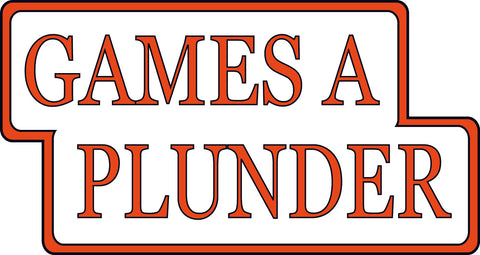




 '
' '
' '
' '
' '
'