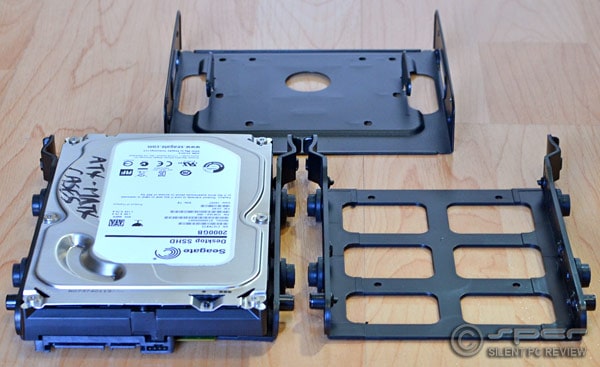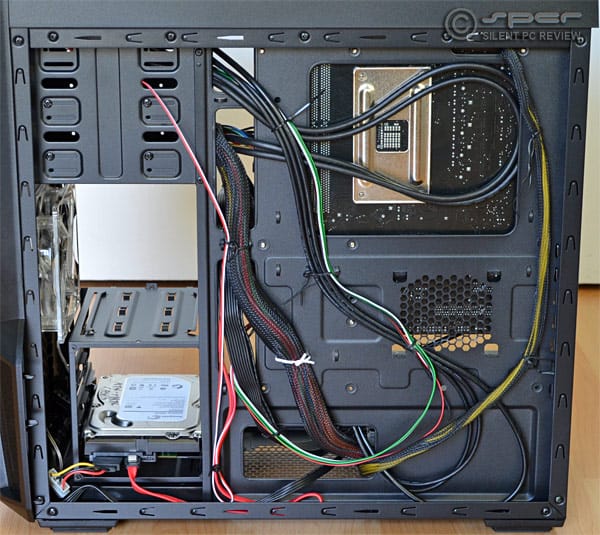The Zalman Z11 Neo’s unique look is part of a bold attempt to deliver most of the usual trappings of a modern ATX tower in an affordable yet attractive package.
May 11, 2015 by Lawrence Lee
|
Product
|
Zalman Z11 Neo
ATX Tower Case |
|
Manufacturer
|
|
|
Price
|
US$85
|
Zalman was there at the very beginning when building/modding desktop computers with aftermarket hardware was a niche hobby of geeks (perhaps less so than today). Being so long-lived, over the years their catalogue has swelled to include a bit of everything whether it be cooling products, power supplies, or various accessories.
Zalman also has a healthy range of cases though the brand doesn’t carry quite the same panache as Fractal Design, Corsair, BitFenix, SilverStone, or NZXT. Looking through Zalman’s current cases, there are no notable common design elements aside from the occasional halfhearted attempt to style a “Z” into the side or front panels. If the lack of a distinct look is part of the problem, their new budget mid-tower, the Z11 Neo, may be part of the solution.
|
|
|
|
The Z11 Neo has a distinct exterior design, incorporating both angular and rounded contours. The curved plastic top and front panels bulge out slightly while the edges are slanted and the side window and vents are sculpted to form a less obvious looking “Z”. Both the pleasantly beveled window and matte finish exterior surface attract an unusually high amount of dust, while the shiny coin tray at the top is a fingerprint magnet. With a height of 52.0 cm (20.5 inches), it would have been considered tall back in the day. Today, it’s about average for an ATX tower, as it follows the increasingly popular trend of including more space at the top for a radiator up to 280 mm in size.
The case ships with five fans, an 120 mm LED model mounted at the top and front, one plain 120 mm variant gracing the back, and strangely, an 80 mm fan installed at the front/bottom of both side panels positioned to blow air out. The top, front, and bottom of the case support an extra fan each, bringing the total possible fan count up to eight. Also inside, you’ll find common features like dust filters, removable drive cages, and anti-vibration drive trays. And as 5.25 inch bays continue to wane in popularity, only one is offered on the Z11 Neo, with a sliding cover.
|
|
The Z11 Neo’s accessories are packed into a nice re-sealable plastic bag and include the usual accoutrement of documentation, zip-ties, and standoffs and screws. It also ships with a single expansion bracket as the ones inside the case are unfortunately disposable… but why did they bother to include just one? They’ve also thrown in an 8-pin extension cable even though it’s probably not necessary given the length of cables provided by most modern PSUs.
|
Relevant Specifications: Zalman Z11 Neo
(from the product web page) |
|
| Case Type | ATX Mid Tower Case |
| Dimensions | 205 x 520 x 515mm (W x H x D) |
| Motherboards | Standard ATX / Micro ATX |
| Power Supply Unit | Standard ATX / ATX 12V |
| PCI / AGP Card Compatibility | Full size 270~400mm |
| Expansion Slots | 7 slot |
| Color | Black |
| Drive Bays | 5.25″: External Bay x 1 3.5″: Internal Bay x 6 2.5”: External Bay x 2 |
| Cooling Components (Fans) | Front: 2 x 120mm Fan Vent (1 LED Fan Included) Rear: 1 x 120mm Fan Vent (1 Fan Included) Top: 2 x 120/140mm Fan Vent (1 LED Fan Included) Bottom: 1 x 120/140mm Fan Vent (Fan Optional) Side: 2 x 80mm Fan Vent (2 Fan Included) |
| I/O Ports | 1 x Microphone, 1 x Headphones, 2 x USB 3.0, 2 x USB 2.0 |
EXTERIOR & SIDE PANEL
Like most tower cases, the Z11 Neo is constructed primarily of steel complemented with plastic front and top panels. Zalman lists its dimensions as 52.0 x 20.5 x 51.5 cm or 20.5 x 8.1 x 20.3 inches (H x W x D), making its total volume a moderate 54.9 Liters. The specified width is deceiving as it doesn’t account for the bulky side vents that jut out, which extend its thickness up to a substantial 25.8 cm or 10.1 inches.
|
|
|
|
|
|
|
|
|
|
|
|
|
|
INTERIOR
The Z11 Neo’s plastic panels fit well and the motherboard tray and 5.25 inch bays are sufficiently stiff. However, the hard drive cages are very poorly supported which usually results in louder operation due to hard drive vibration. This combined with the lack of replaceable expansion slot covers makes the interior seem cheap.
|
|
|
|
|
|
|
|
|
|
|
|
|
|
|
|
ASSEMBLY
The assembly process is fairly straightforward as all components are installed via traditional methods. The interior is fairly spacious to work in but some larger CPU coolers may not fit.
|
|
|
|
|
|
|
|
|
|
|
|
|
|
TESTING
System Configuration:
- AMD A10-6800K APU – 4.1 GHz, 32nm, 100W, socket FM2
- Scythe Mugen Max CPU cooler
- Asus F2A85-M Pro
motherboard – AMD A85X chipset, microATX - Asus Strix GeForce GTX 980
graphics card – 165W - Kingston HyperX LoVo memory, 2 x 4GB, DDR3-1600 in dual channel
- Seagate Desktop SSHD hybrid drive – 2TB, 7200 RPM, 8GB NAND Flash, SATA 6 Gbps
- Cooler Master
Silent Pro M700 power supply – 700W, modular, ATX - Microsoft
Windows 7 operating system – Ultimate, 64-bit
|
|
Measurement and Analysis Tools
- Prime95
processor stress software. - FurMark
stability test to stress the integrated GPU. - Asus GPU Tweak to monitor GPU temperatures and adjust fan speeds.
- SpeedFan
to monitor system temperatures and adjust system fan speeds. - Extech 380803 AC power analyzer / data logger for measuring AC system
power. - PC-based spectrum analyzer:
SpectraPlus with ACO Pacific mic and M-Audio digitalaudio interfaces. - Anechoic chamber
with ambient level of 11 dBA or lower
Testing Procedures
The system is placed in two states: idle, and load using Prime95 (large FFTs setting) and FurMark, an OpenGL
benchmarking and stability testing utility. This puts more demand on the CPU and GPU than any real life application. Throughout testing, system temperatures, noise levels, and power consumption are recorded. During the load test, the system and GPU fans speeds are adjusted to various levels in an attempt to find an optimal balance between cooling and noise while maintaining a GPU temperature of 80°C (assuming an ambient temperature of 22°C).
Baseline Noise
For our baseline noise tests, the system is left idle, the CPU fan is set to its minimum speed under PWM control (400 RPM), and the GPU fans are off by default. The system fans are connected to controllable fan headers and are set to a variety of speeds using SpeedFan. This gives us a good idea of what the stock fans sound like at different speeds with minimal interference from other sources.
First off I should mention that the front fan uses a 4-pin molex connector so out of the box, it can’t be plugged into the motherboard. Molex to 3-pin adapters are actually surprisingly rare, and if you don’t have one on hand, it will have to be run at full speed. For reference, the front fan produces a noise level of 22~23 dBA at full speed on its own in our test system with all the other fans turned down to minimum speed or off. The 80 mm exhaust fans on the side panel are actually fairly quiet, generating 17~18 dBA@1m together, but have been disabled for testing due to their dubious value.
|
Baseline Noise Level
(Idle, CPU fan at 400 RPM, GPU fans off) |
||
|
Fan Speed Setting
|
Avg. Fan Speed
|
SPL @1m
|
|
0%
|
N/A
|
16 dBA
|
|
40%
|
600 RPM
|
17 dBA
|
|
60%
|
830 RPM
|
20~21 dBA
|
|
80%
|
1040 RPM
|
24 dBA
|
|
100%
|
1200 RPM
|
28~29 dBA
|
|
80 mm fans disabled.
Measuring mic positioned 1m at diagonal angle left/front of case. Ambient noise level: 10~11 dBA@1m. |
||
The three 120 mm fans are all 1200 RPM models and are labeled with the same model number “ZA1225CSL” but they have varying acoustics. The rear fan has a pleasant and smooth profile with bit of a soft fluttery sound throughout its range. The top fan is generally innocuous sounding but exhibits buzzing at high speeds. When the top cover is put in place it also generates a low pitched hum, so there’s definitely some acoustic ramifications for the shape/construction of the ceiling. The front fan sounds similar to the top, as they seem physically identical, but the buzzy portion of its profile is more pronounced. In our system, they begin to make a measurable difference in noise level starting at around 600 RPM or the 40% setting on our motherboard and can produce a very loud 28~29 dBA@1m at top speed. For users looking for a quiet experience, 60% or about 830 RPM, is as high as you’ll want to go.

Together, the fans’ individual deficiencies aren’t as noticeable, so the overall noise quality is above average up to 80% speed. At 100% it’s too loud and buzzy for my liking. Despite the incredibly insecure hard drive cage, drive vibration surprisingly isn’t an issue because the tray does such a solid job at minimizing contact between itself and the drive/cage. There is a tonal peak at ~120 Hz which corresponds to the 7200 RPM speed of the drive’s motor, but it’s actually not too strong.
TEST RESULTS

Initial load testing generated surprisingly poor noise results that didn’t line up based on the baseline noise level tests and my past experience with other cases. On load, the system generated a ghostly tone and acoustic analysis showed a spike at 220 Hz. After some investigation, I discovered that pressing down on the coin tray completely eliminated this effect. Something about the shape or the way the top cover is connected produced this acoustic anomaly. On load, with CPU and system fans set to 60% and GPU fan set to 44%, the difference in noise was a substantial 4 dB. Testing proceeded with a weight (a DC power brick) sitting in the tray but a more permanent solution would be to glue some kind of weight to the underside of the coin tray.
|
System Measurements (80°C Target GPU Temp)
|
||||
|
System State
|
Idle
|
CPU + GPU Load
|
||
|
CPU Fan Speed
|
400 RPM (Min)
|
800 RPM
(60%) |
||
|
Avg. System Fan Speed
|
600 RPM
(40%) |
830 RPM
(60%) |
960 RPM
(70%) |
1040 RPM
(80%) |
|
GPU Fan Speed*
|
Off
|
1230 RPM
(44%) |
1180 RPM
(43%) |
1130 RPM
(42%) |
|
CPU Temp
|
29°C
|
62°C
|
61°C
|
60°C
|
|
MB Temp
|
34°C
|
46°C
|
45°C
|
45°C
|
|
SSHD Temp
|
35°C
|
36°C
|
36°C
|
36°C
|
|
GPU Temp
|
37°C
|
80°C
|
80°C
|
80°C
|
|
System Power (AC)
|
49W
|
356W
|
356W
|
355W
|
|
SPL@1m
|
17 dBA
|
25 dBA
|
25 dBA
|
27 dBA
|
|
*set as low as possible to maintain target GPU temperature on load.
Ambient temperature: 22°C. |
||||
With our test system inside the Z11 Neo, under load, the hard drive temperature remains the same no matter what fan speeds are used as it’s positioned away from the hotter components and isn’t in the direct airflow path of any of the fans. There are minuscule CPU and motherboard temperature differences at system fan speeds between 60% and 80%, suggesting that the cooling setup isn’t that efficient. Under our testing perimeters, the 60% and 70% setting produce the same 25 dBA@1m noise level while the 80% level is 2 dB louder, making 70% the sweet spot.

The reasonably good acoustics of the Z11 Neo’s stock fans remains after adding more noise from the CPU fan and GPU fans. Whether idling or under load, the machine sounds pleasant enough, lacking any noticeable tonality, and any of the minor individual noise defects are masked by the combination of fans
|
Case Comparison: System Measurements
(CPU + GPU Load, 80°C Target GPU Temp) |
|||||
|
Case
|
SilverStone KL05
|
CM Silencio 652S
|
NZXT H440
|
Corsair 500R
|
Zalman Z11 Neo
|
|
Avg. System Fan Speed
|
840 RPM
(2 x 60%) |
1120 RPM (3 x 90%)
|
810 RPM
(3 x 60%) |
550 RPM
(4 x 40%) |
960 RPM
(3 x 70%) |
|
GPU Fan Speed*
|
1070 RPM
|
1120 RPM
|
1410 RPM
|
1090 RPM
|
1180 RPM
|
|
CPU Temp
|
57°C
|
62°C
|
66°C
|
57°C
|
61°C
|
|
MB Temp
|
43°C
|
45°C
|
51°C
|
38°C
|
45°C
|
|
SSHD Temp
|
34°C
|
32°C
|
36°C
|
30°C
|
36°C
|
|
GPU Temp
|
80°C
|
80°C
|
80°C
|
80°C
|
80°C
|
|
System Power (AC)
|
351W
|
352W
|
358W
|
348W
|
356W
|
|
SPL@1m
[right side] |
24 dBA
|
24 dBA
|
24 dBA
|
25 dBA
|
25 dBA
|
|
*set as low as possible to maintain target GPU temperature.
CPU fan at 800 RPM. Ambient temperature: 22°C. |
|||||
Compared previously tested cases retailing for US$120 and lower, the Z11 Neo performs fairly well considering it only costs US$85. In its optimal fan speed configuration, it’s slightly louder than most of the other models but the temperatures are quite similar to the Cooler Master Silencio 652S. However, the US$70 SilverStone Kublai KL05 outshines it in all measured metrics, though its rickety hard drive mounting assembly isn’t as forgiving and the area behind its motherboard tray is much more cramped.
AUDIO RECORDINGS
These recordings were made with a high resolution, lab quality, digital recording
system inside SPCR’s own 11 dBA ambient anechoic chamber, then converted to
LAME 128kbps encoded MP3s. We’ve listened long and hard to ensure there is no
audible degradation from the original WAV files to these MP3s. They represent
a quick snapshot of what we heard during the review.
Each recording starts with ambient noise, then 5~10 second segments of product
at various states. For the most realistic results,
set the volume so that the starting ambient level is just barely audible, then
don’t change the volume setting again while comparing all the sound files.
- SPCR ATX Test System in Zalman Z11 Neo – Baseline (idle, CPU at 400 RPM, GPU fans off)
— system fans off (16 dBA@1m)
— system fans at 40% (17 dBA@1m)
— system fans at 60% (20~21 dBA@1m)
— system fans at 80% (24 dBA@1m)
— system fans at 100% (28~29 dBA@1m)
- SPCR ATX Test System in Zalman Z11 Neo
— idle, CPU fan at 400 RPM, system fans at 40%, GPU fans off (17 dBA@1m)
— load, CPU fan at 800 RPM, system fans at 70%, GPU fans at 43% (25 dBA@1m)
FINAL THOUGHTS
Aesthetically, the Zalman Z11 Neo features a blend of eclectic elements that gives it a bold look. The way they’ve merged both angular and rounded contours has a strange elegance about it, as does the raised/beveled side window. On the otherhand, the coin tray is disproportionately shiny compared to the rest of the case’s matte finish and the thick side vents are a bit of an eyesore, not to mention completely pointless. Having a pair of two small exhaust fans at the bottom/front is baffling as it steals what limited airflow is provided by the single intake fan and the small front intake vents. It may help with hard drive cooling but that’s just not very important, certainly not enough to warrant this much consideration.
The fan setup is also unusual in that only the top and front fans have LEDs, and the top and rear fans use 3-pin connectors while the other three rely on 4-pin molex power, which means no RPM reporting and no motherboard fan control unless you happen to have the necessary adapters. On the bright side, the lighting is subdued and the acoustics of all the fans are relatively pleasing. Rather than having unsightly exposed fan grills at the top of the case, Zalman uses a seemingly effective and unique slotted ceiling vent design, though ultimately the overall shape of the top panel can cause a curious and annoying tone that requires weight/pressure to fix. Ventilation in general could be improved as both the power supply and front intake vents are too small, and this is only made worse by the dust filters.
The interior has a few positives including a reasonable amount of space behind the motherboard tray and good cable management in general. Perhaps the most surprising aspect is the inexplicably vibration-resistant hard drive mounting scheme. The drive cages are actually fairly loose, which usually spells disaster, but the solid design of the individual drive trays miraculously saves the case from being shaken down to its core by high speed hard drives. Compatibility is fairly solid with accommodations available for a large radiator on the ceiling and a long graphics card, but users may have interference issues with some larger CPU coolers. It only accepts coolers up to 160 mm in height unless the heatsink is narrow enough to clear the top lip of the side panel opening, which with our motherboard, excludes taller towers with 140 mm fans.
On paper, the Zalman Z11 Neo seems like a solid buy if you’re on a budget but you’d be better off spending a bit more on a more polished product. The best thing I can say about it is that it somehow manages to deliver decent performance in spite of all its various issues.
Our thanks to Zalman
for the Z11 Neo case sample.
* * *
Articles of Related Interest
Corsair Carbide 500R Performance Midtower
BitFenix Pandora MicroATX Case
Be Quiet! Silent Base 800 ATX Tower
Cooler Master Silencio 652S Tower Case
SilverStone Kublai KL05 Budget ATX Case
NZXT H440 Mid Tower Case
* * *