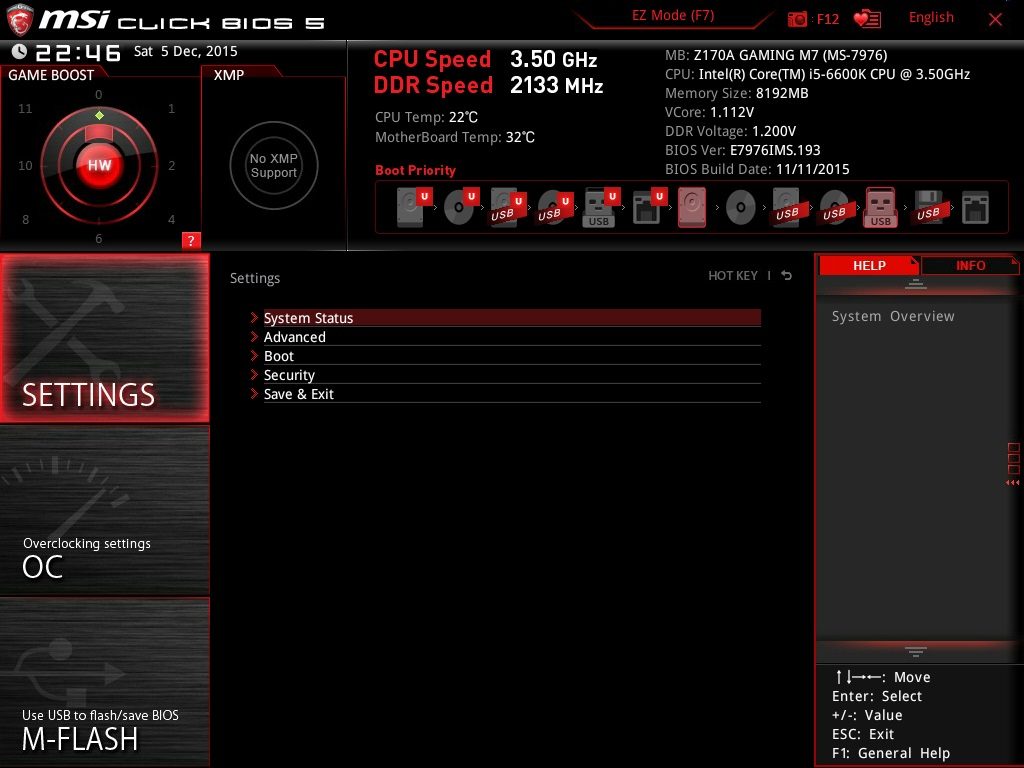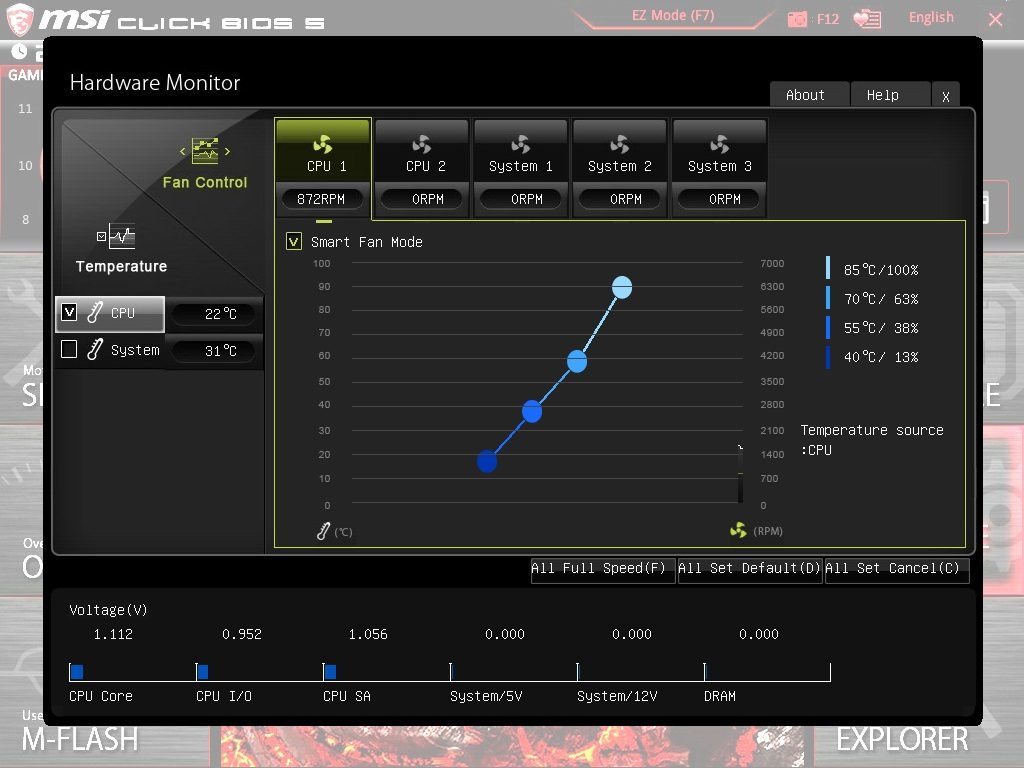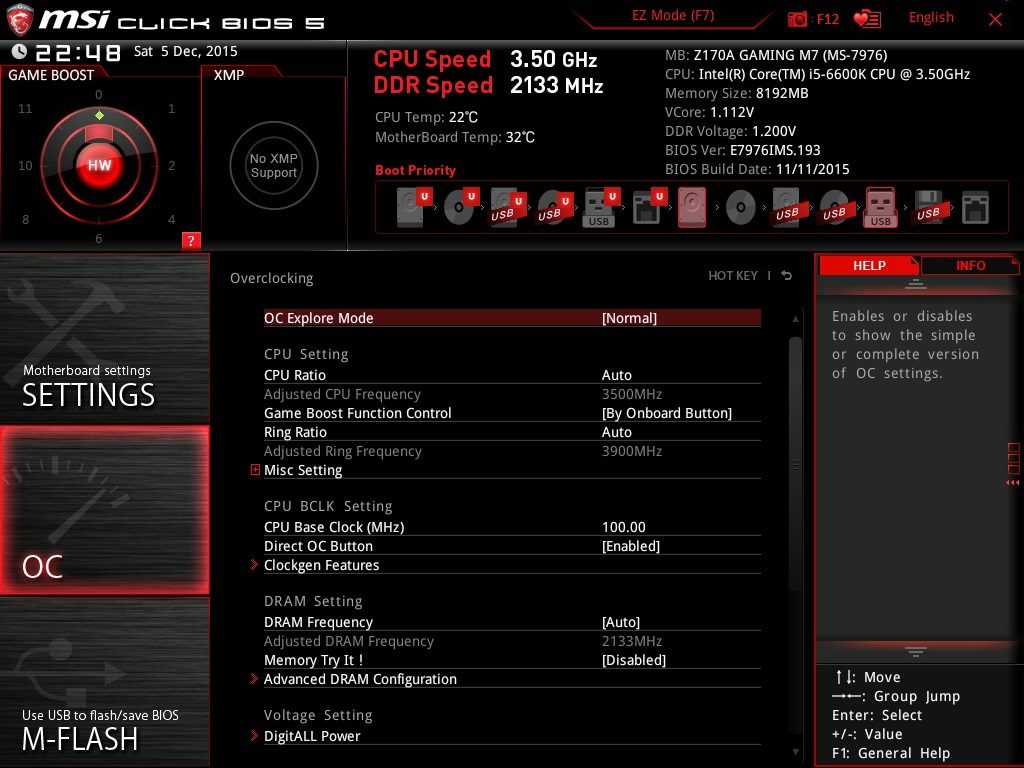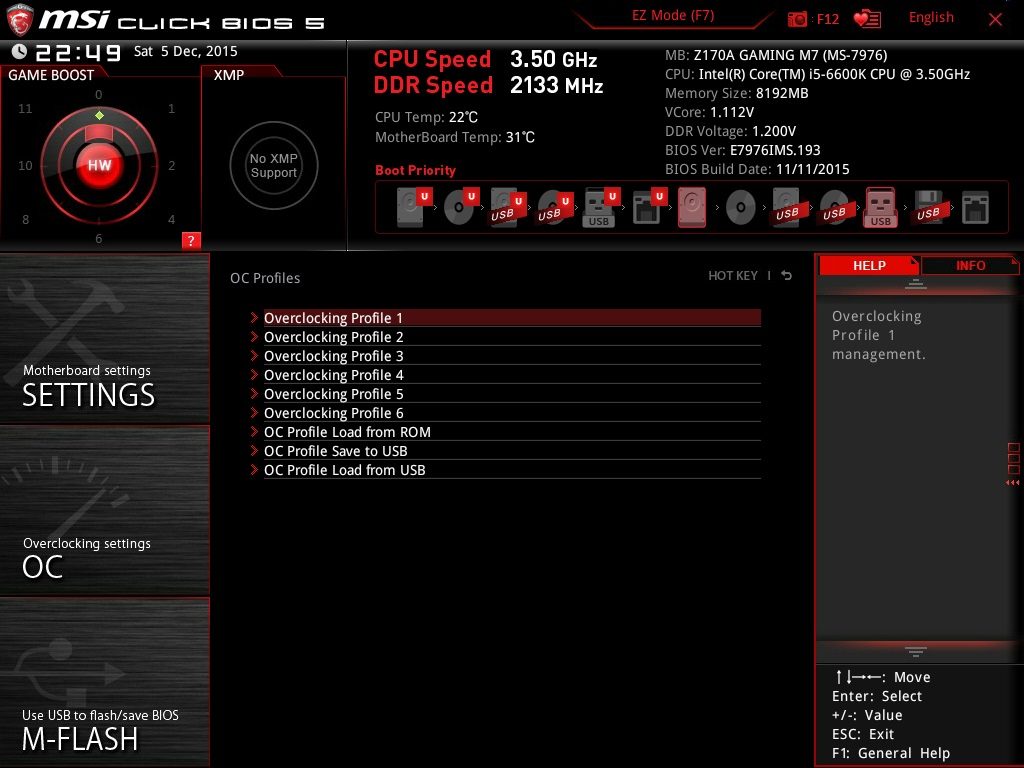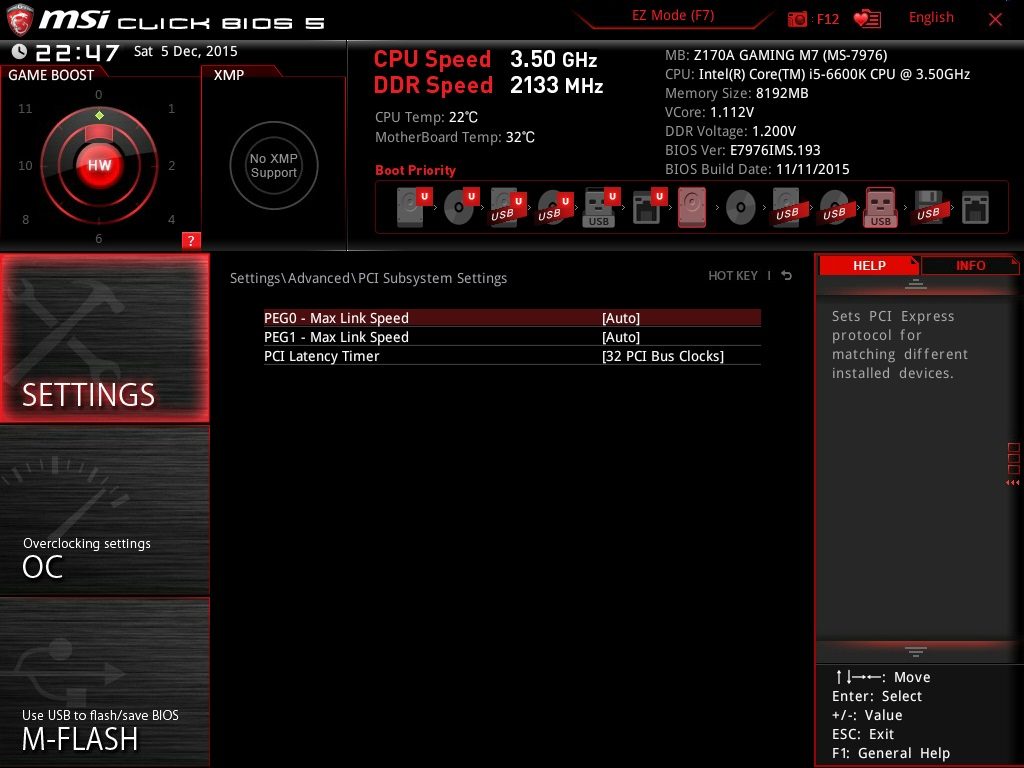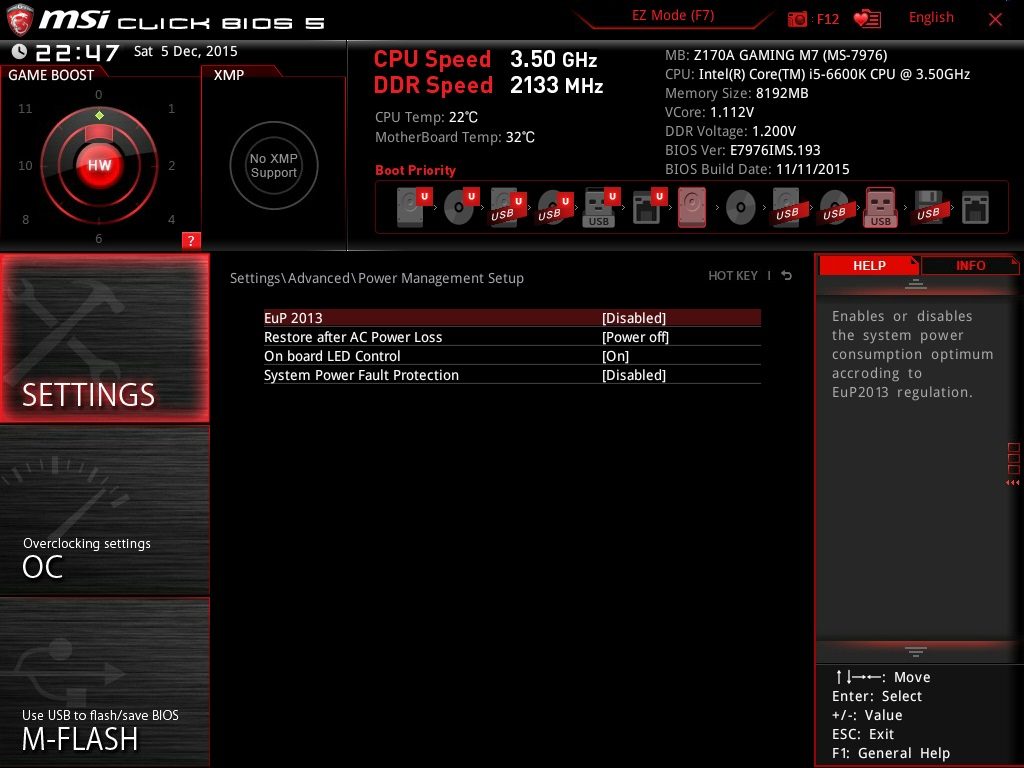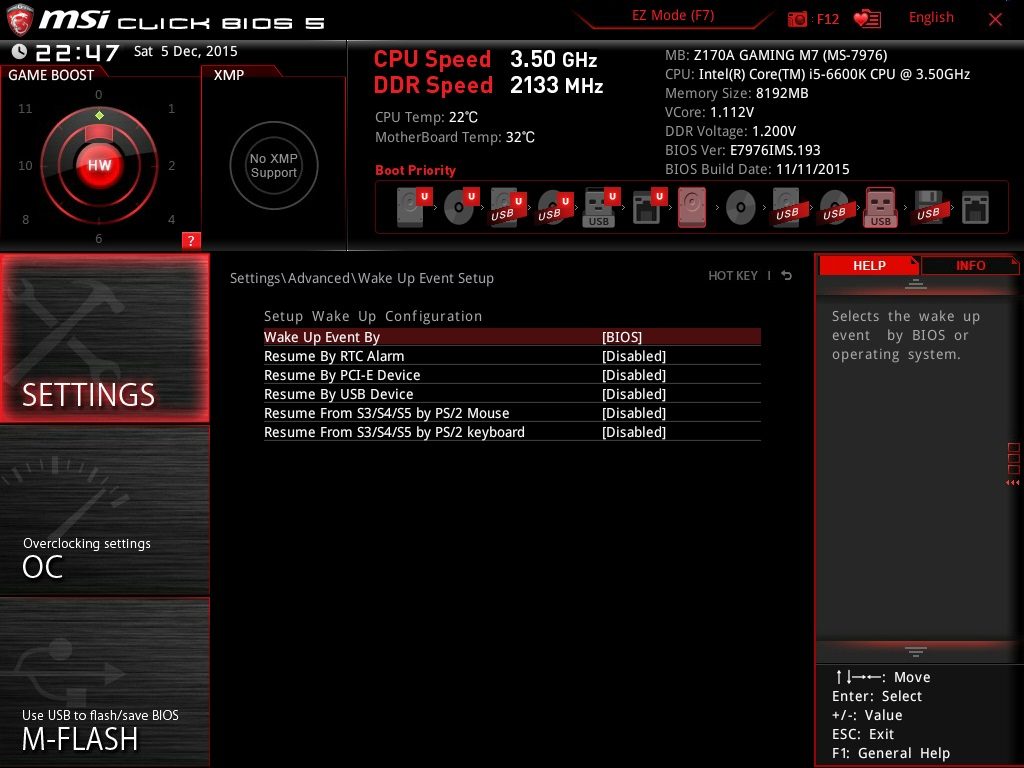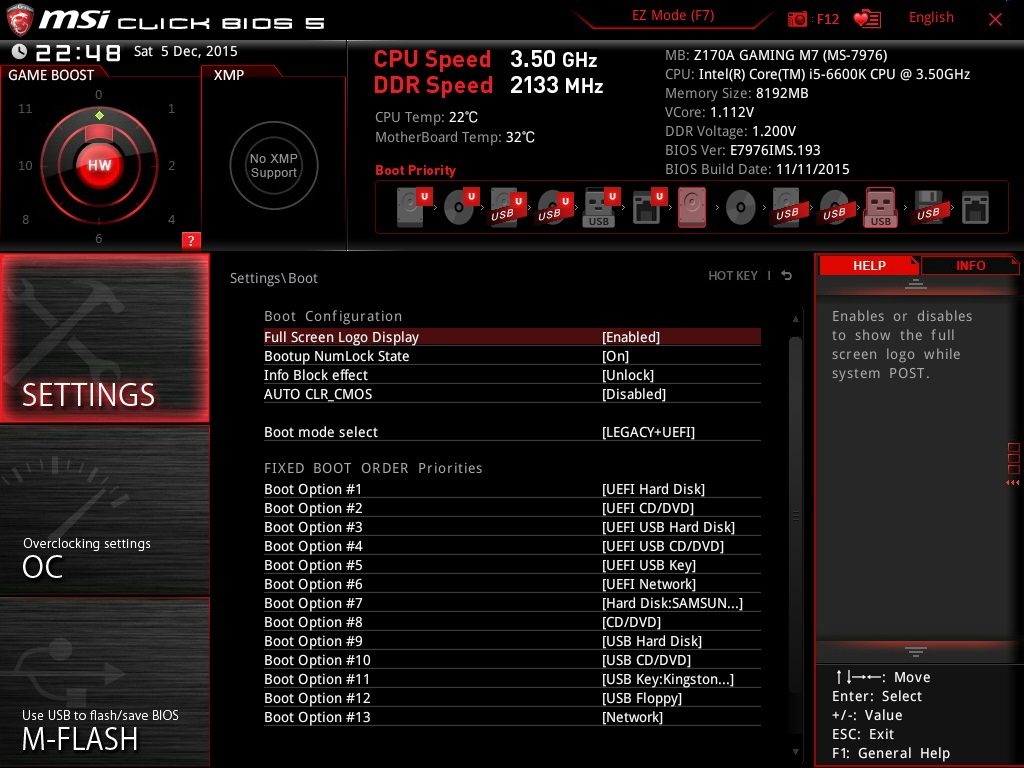1. Introduction
Micro-Star International Co., Ltd or MSI is a Taiwanese multinational information technology corporation founded in 1986, headquartered in New Taipei City, Taiwan. It designs, develops and provides computer hardware, related products and services, including laptops, motherboards, graphics cards, All-in-One PCs, servers, industrial computers, PC peripherals, car infotainment products, and so on.

Official product link:
http://www.msi.com/product/motherboard/Z170A-GAMING-M7.html#hero-overview
2. Packaging and accessories
The Z170A Gaming M7 model is packaged in a box with a red background and black & silver accents.
On the front side of the box there is printed the model of the product and a general image of it. On the top part there is printed the name of the manufacturer.

On the sides of the box we find printed both the name and logo of the manufacturer and the name of the product with its specifications.
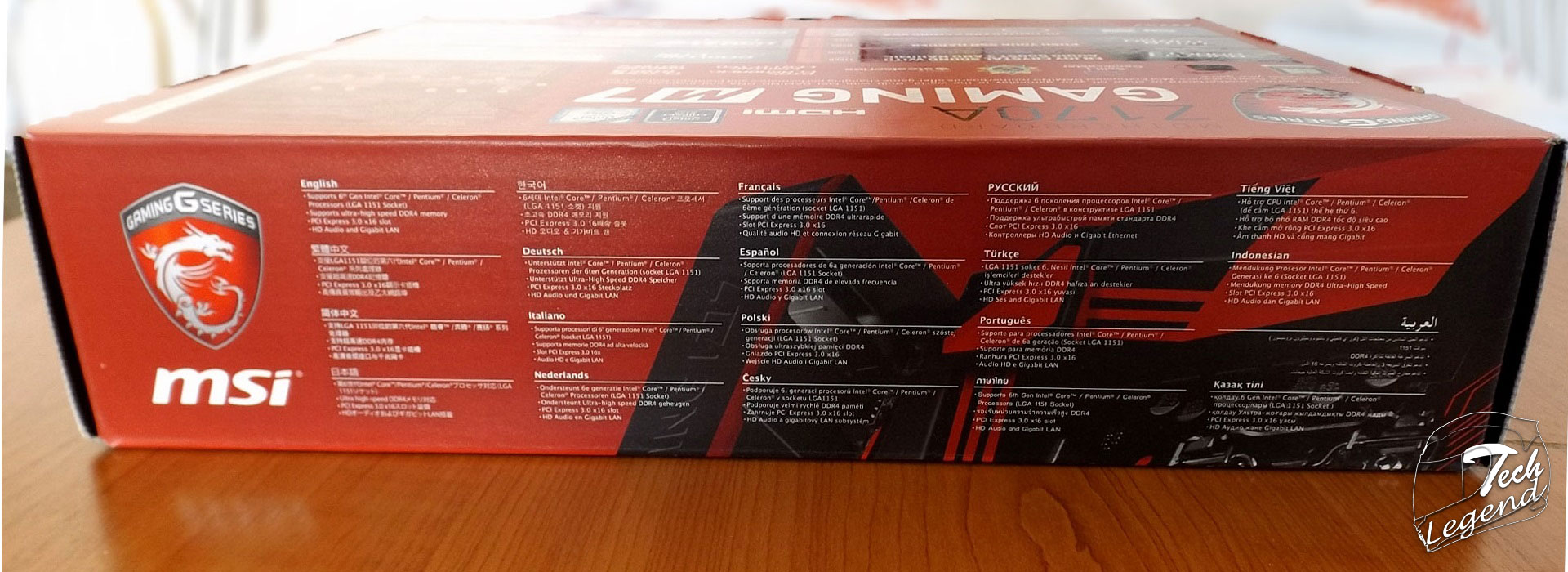
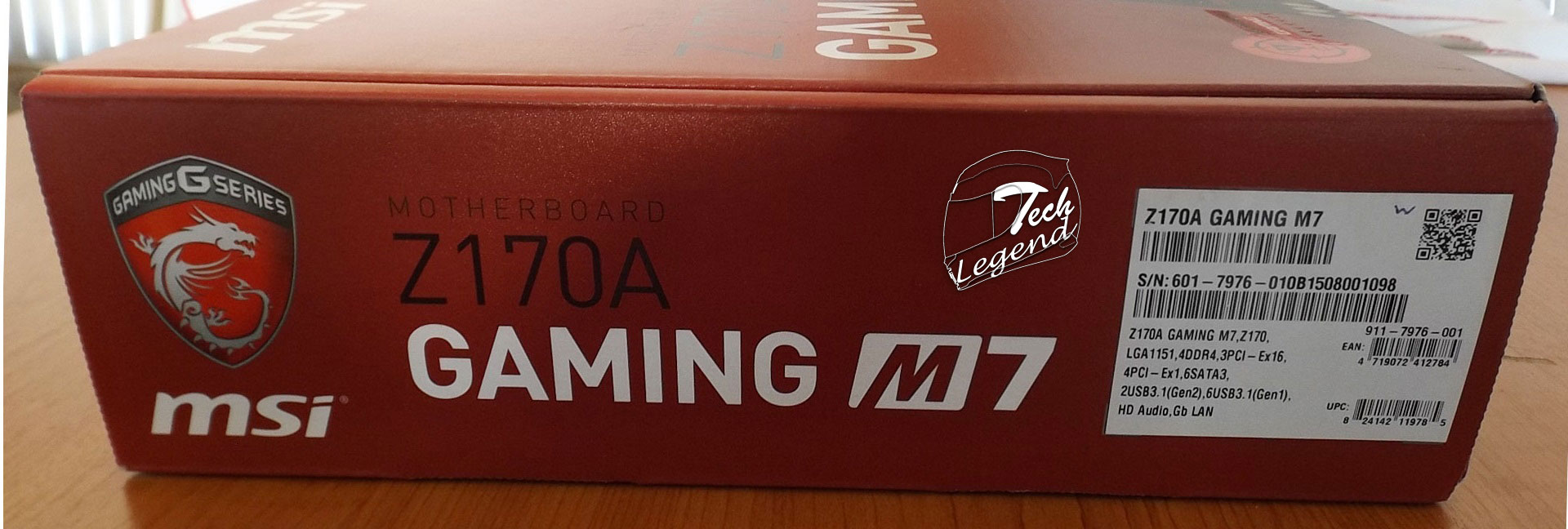
The back of the box presents in detail the product and enumerates the specifications & features of the motherboard.

Accessories
The product comes with the following accessories:
– 1x Manual
– 1x MSI GAMING door hanger
– 1x Quick Installation Guide
– 1x SATA Cable label pack
– 1x Driver CD
– 1x I/O Shield
– 4x SATA Cables
– 1x MSI Gaming Dragon badge
– 1x Front-panel cabling kit(USB 2.0 and front panel connections)
– 1x SLI Bridge

3. Specifications
CPU SUPPORT: 6th Gen Intel Core i3/i5/i7 processors and Intel Pentium/Celeron Processors for Socket LGA-1151
CHIPSET: Intel Z170 Chipset
POWER DESIGN:
– CPU Power: 14 Phase
– Memory Power: 2 Phase
FORM FACTOR: ATX Form Factor (305 mm x 244 mm)
INTEGRATED GRAPHICS: Dependent on Installed CPU
MEMORY: 4x DIMM, Max. 64 GB, up to DDR4-3600+(OC)
BIOS: AMI UEFI BIOS with 64 Mb Flash ROM
Expansion Slots:
– 3x PCIe 3.0 x16 slots (support x16, x8/x8, x8/x8/x4 or x8/ x8/x2 modes)
– 4x PCIe 3.0 x1 slots
HDD CONNECTVIITY:
– 6x SATA 6.0 Gb/s (support RAID 0/1/5/10)
– 2x SATAe ports (PCIe 3.0 x2)
– 2x M.2 slots (PCIe 3.0 x4 and SATA 6 Gb/s)
NETWORKING: 1x Killer E2400 Gigabit LAN
PORTS:
– 1x PS/2 keyboard/ mouse port
– 3x USB 2.0 ports: * 1 x HOTKEY port/ * 1 x BIOS FLASHBACK+ port
– 1x Clear CMOS button
– 2x HDMI™ ports
– 1x Display Port
– 1x USB 3.1 Gen2 port
– 1x USB 3.1 Gen2 Type-C port
– 2x USB 3.1 Gen1 ports
– 1x LAN (RJ45) port
– 1x Optical S/PDIF OUT connector
– 5x OFC audio jacks
AUDIO: Realtek ALC1150 7.1 Channel High Definition Audio CODEC
FAN HEADERS: 5x 4-pin
Features:
– DDR4 Boost
– XMP LED
– Audio Boost 3
– Nahimic
– MSI GAMING LAN w/ LAN Protect
– Gaming Hotkey
– Game Boost
– Impregnable Steel Armor
– USB 3.1 Gen2 Type-C & Type-A
– Turbo M.2
– OC Engine 2
– BIOS Flashback+
– Mouse Master
– XSplit Gamecaster V2
– Click BIOS 5
– Hardware Monitor 2
– MSI Command Center,
– MSI RAMdisk
– MSI Gaming APP w/ FPS Counter
– MSI Live Update 6
– MSI ECO Center
4. Visual inspection
The Z170A Gaming M7 model uses the same red-black color combination featured in the Gaming line. The heatsinks of the motherboard are different compared to those used on the Z97 boards, they have a minimalist design, the MSI dragon is present only on the chipset heatsink.


The motherboard features 5(five) 4-pin Molex PWM connectors, their position is the following:
Also the motherboard measures 30.5cm in height and has a width of 24.4cm.

The VRM heatsinks mounted on the motherboard utilize an angular design in two layers. The base black layer and over it there is a second metallic plate, layer which is bright red. In the top left corner of the motherboard we find the CPU 8-pin power connector.




Between the CPU socket and the RAM slots we see the red traces. The DIMM slots use a PV3205 VRM controller that uses a dual-phase power delivery method.



On the right side, we find the 4 DIMM slots that support DDR4 RAM with speeds up to 3600+(OC). The motherboard supports a maximum of 64GB.

Next to the DIMM slots we have a header for monitoring voltages in real-time using a multi-meter.

Below we find the switch for the Gaming Hot Key feature.

The Z170A Gaming M7 model features two internal USB 3.0 ports, the top port is oriented vertically while the lower port is right oriented for an easier connection.
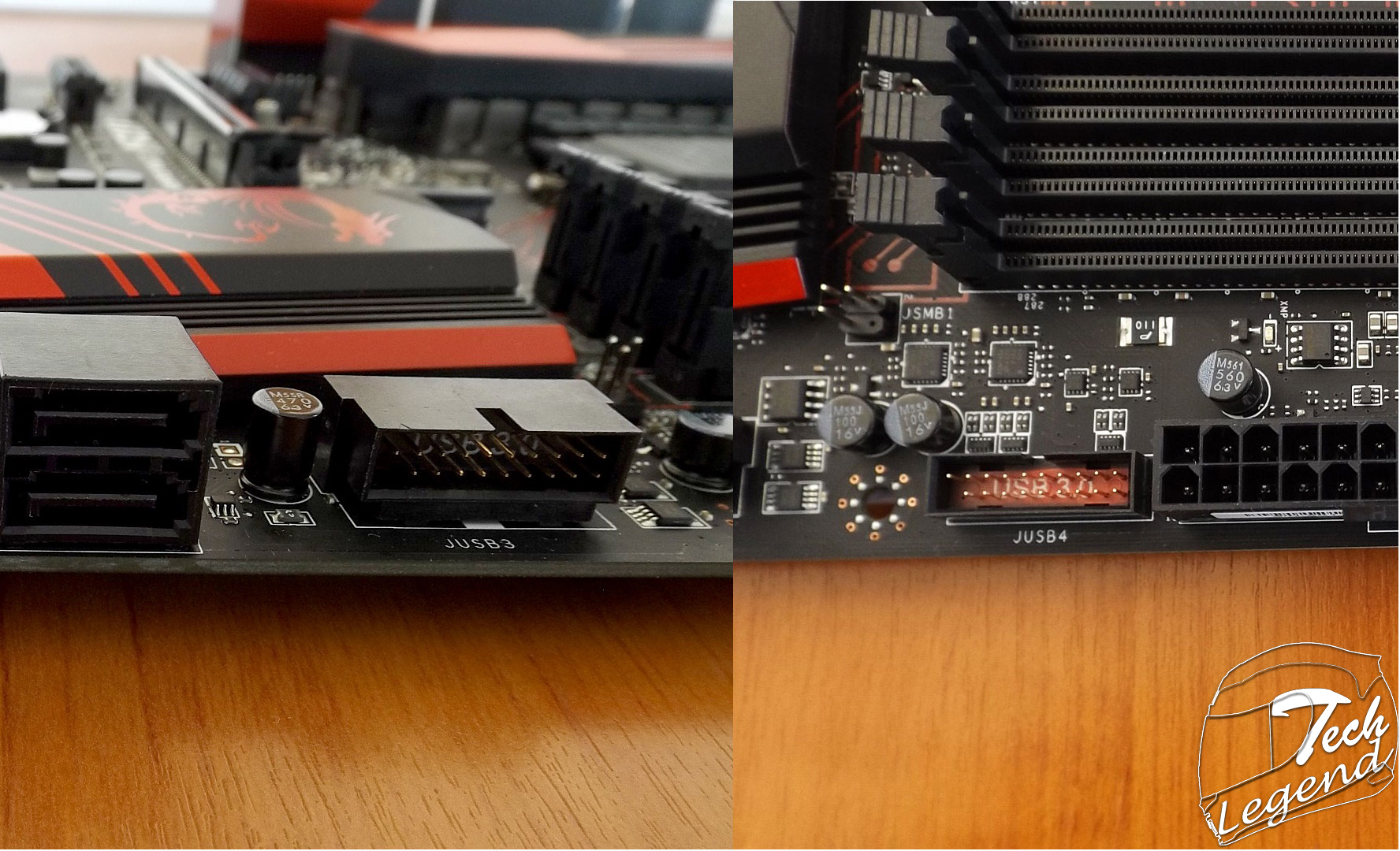
The motherboard uses three PCIe 3.0 x16 (x16, x8/x8, x8/x8/x4 or x8/ x8/x2) slots and four (4) PCIe 3.0 x1 slots. The first two PCIe ports are reinforced with metal in order to support graphics cards with any type of cooling system.
The Bios battery is located between the metal-reinforced PCIe 3.0 slots.


Located below the CPU socket, above the PCIe slots, we find one of the two M.2 SATA slots.

The second SATA M.2 slot is positioned between the last two PCIe slots.

Above the SATA M.2 slot there are positioned a few voltage measuring points.
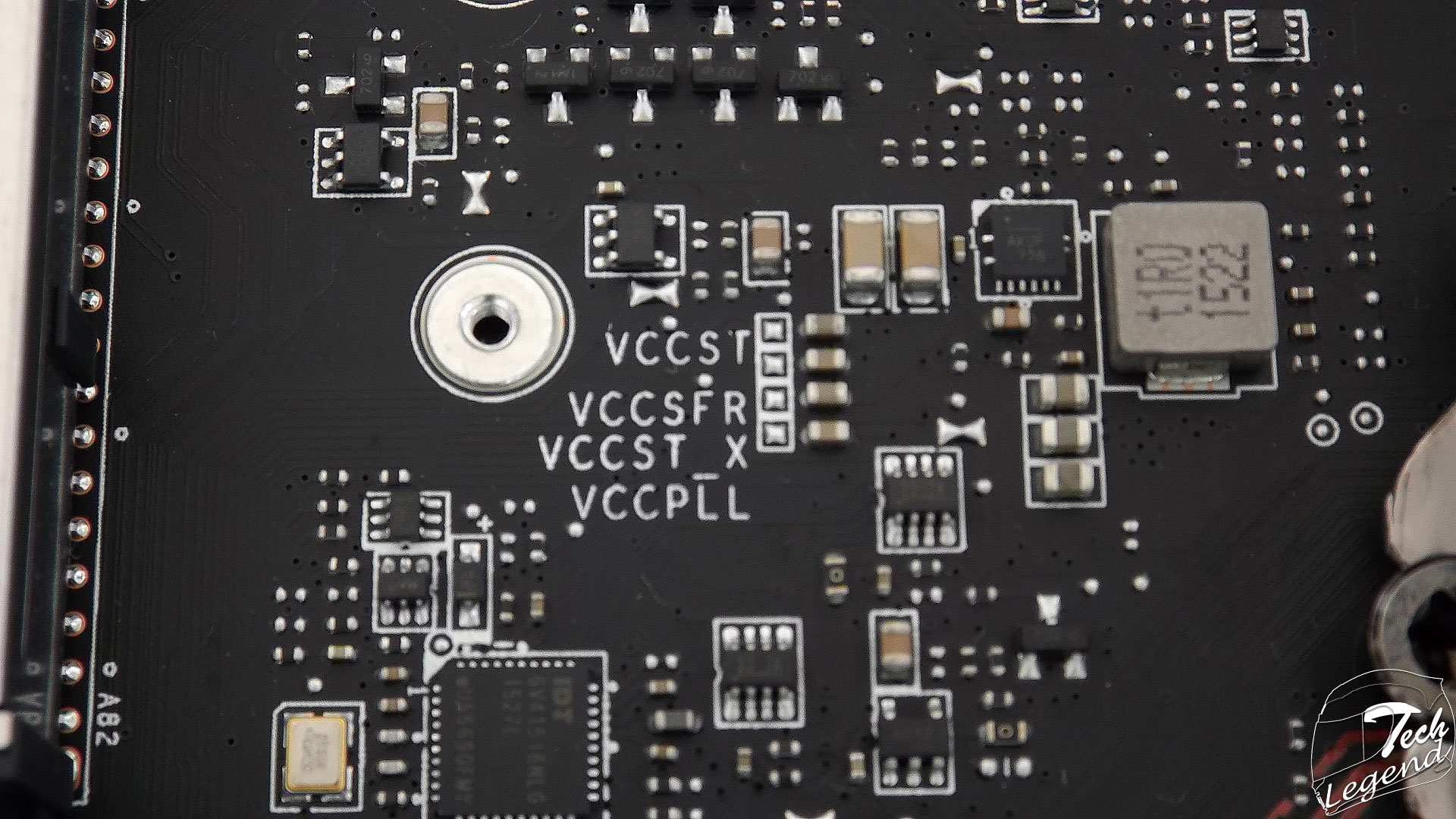
The audio system is isolated from the rest of the PCB, this is highlighted by a yellow line traced on the PCB when the system is turned on the line is illuminated by a red LED. The capacitors used in the audio system are manufactured by Chemicon.
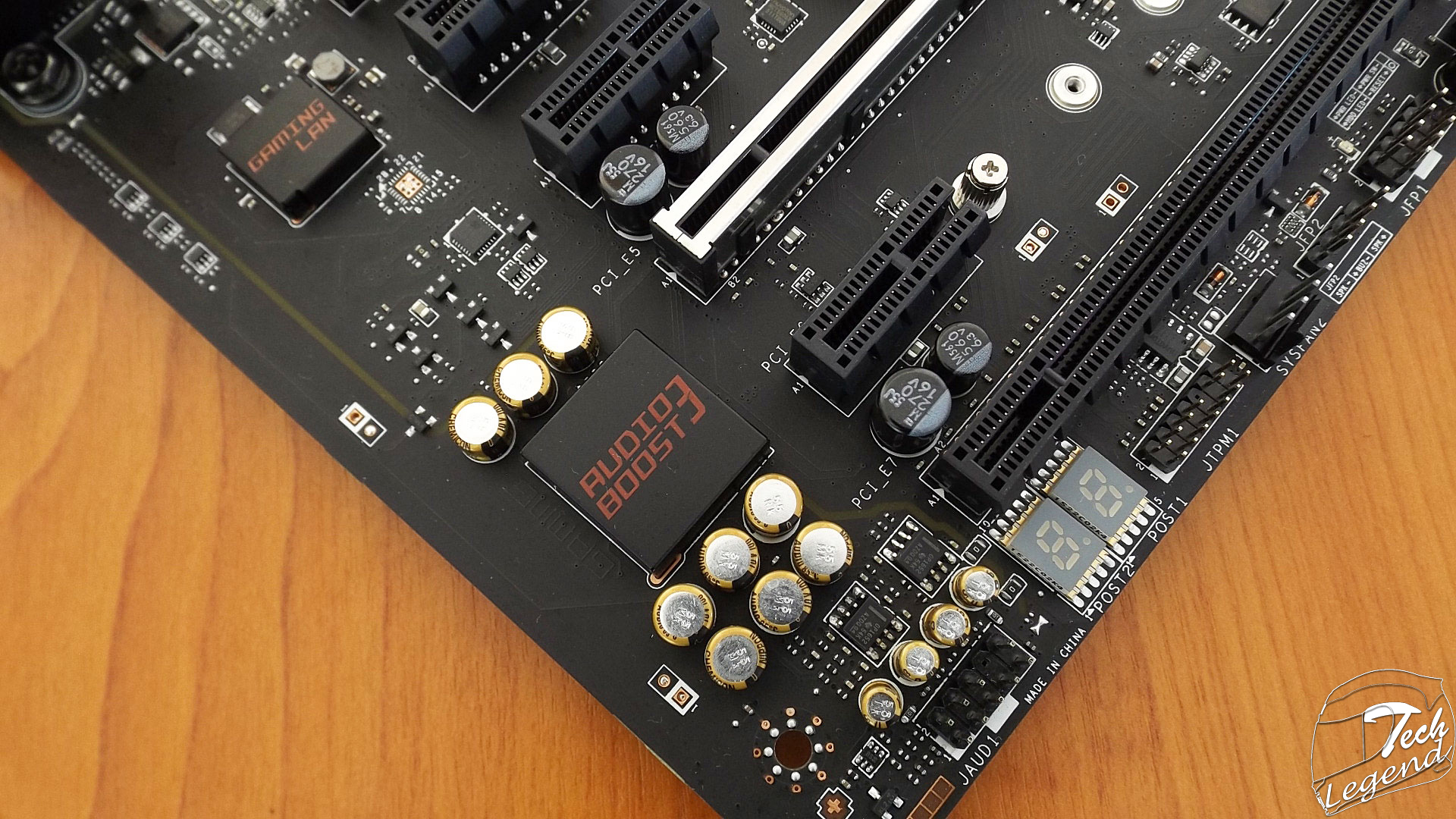



The Z170A Gaming M7 model uses 6 (six) SATA 6 Gb/s ports, 4 of them reserved for SATAe.
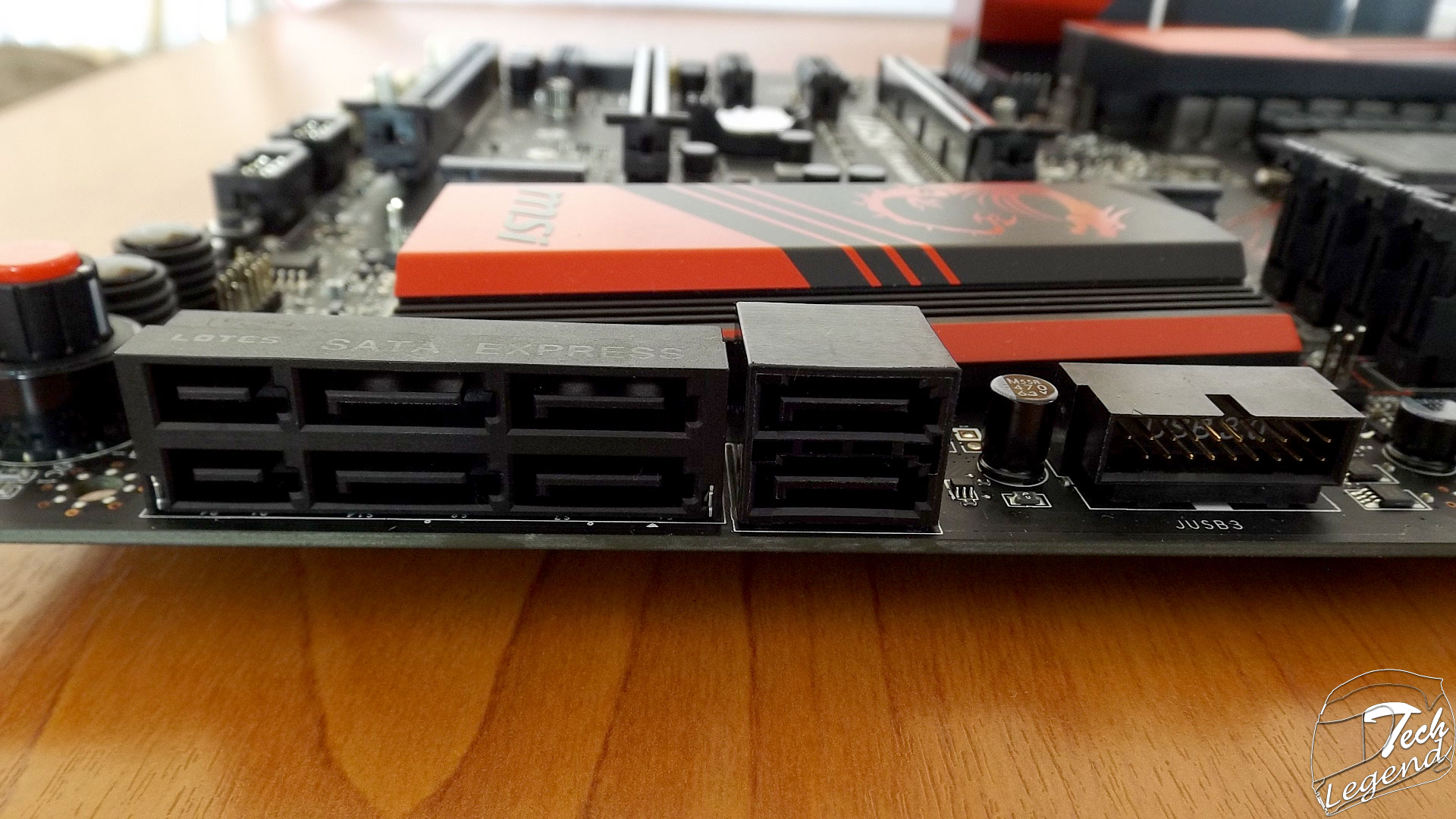
The chipset heatsink uses a similar angular design as the VRM heatsingks, also the chipset heatsink features the MSI dragon and below we find the manufacturer’s logo.

On the lower left part of the motherboard we find the POST display, during the boot sequence it displays different messages/error codes and while the system is running it displays the Package temperature of the CPU.

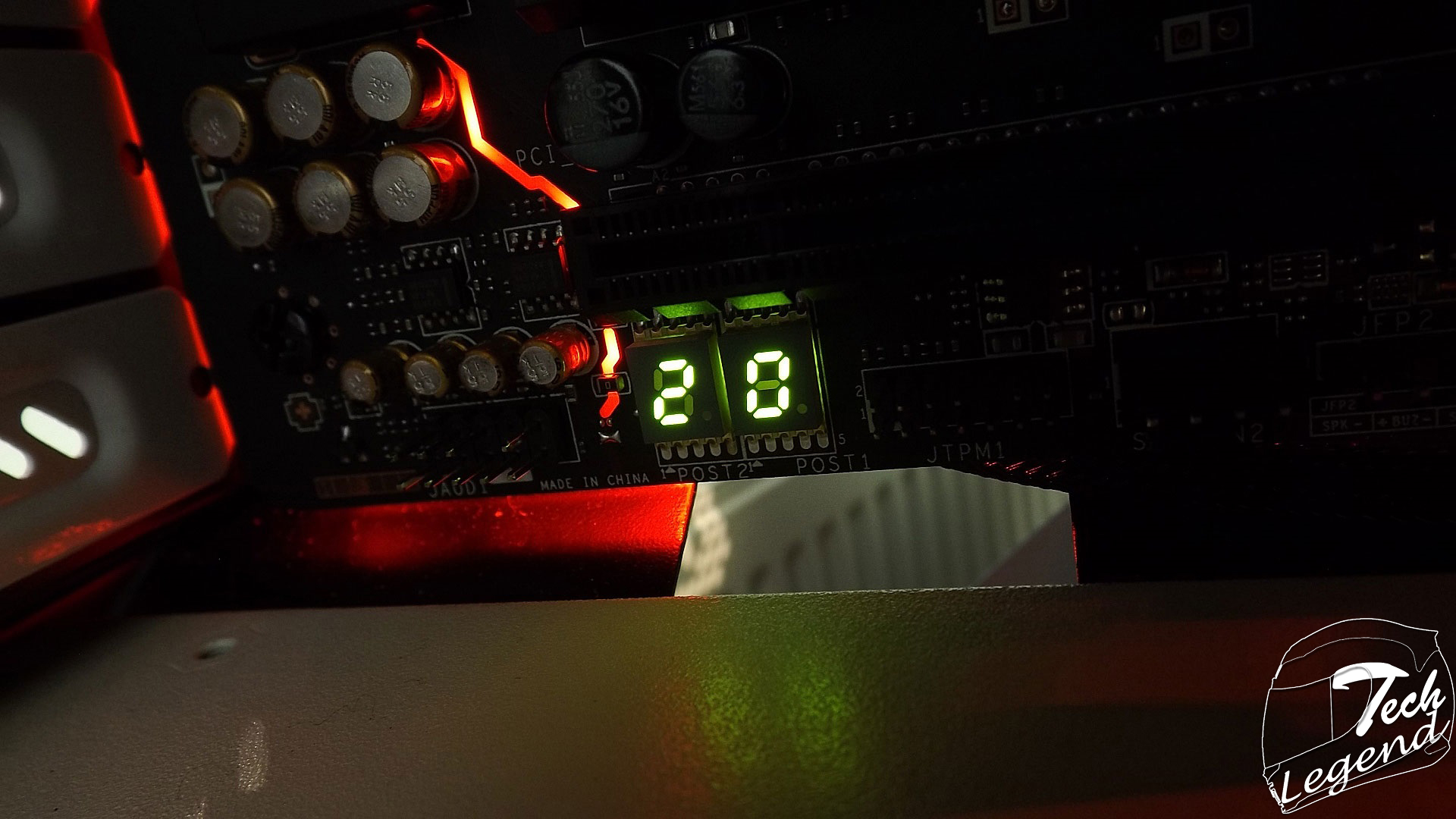
On the lower right part we find 5 buttons for controlling the motherboard and overclocking the CPU, they are: Power, RESET, a power “slow mode” switch, a Bios flashback button and a RED overclocking switch.

The “Game Boost” knob for automatic overclocking is similar to the “OC Genie” button found on the motherboards from previous series.
This knob goes from 0 to 11, this is a reference to the 1984 “This Is Spinal Tap” American rock music “mockumentary” comedy film.
The “Game Boost” function can be used from the knob or from the bios. In the bios each level (0-11) represents one overclocking profile for Skylake CPUs: i7-6700K and i5-6600K.


On the back side we have the I/O panel.
The I/O panel is as follows (from left to right):
– 1x PS/2 keyboard/ mouse port
– 3x USB 2.0 ports: * 1 x HOTKEY port/ * 1 x BIOS FLASHBACK+ port
– 1x Clear CMOS button
– 2x HDMI™ ports
– 1x Display Port
– 1x USB 3.1 Gen2 port
– 1x USB 3.1 Gen2 Type-C port
– 2x USB 3.1 Gen1 ports
– 1x LAN (RJ45) port
– 1x Optical S/PDIF OUT connector
– 5x OFC audio jacks
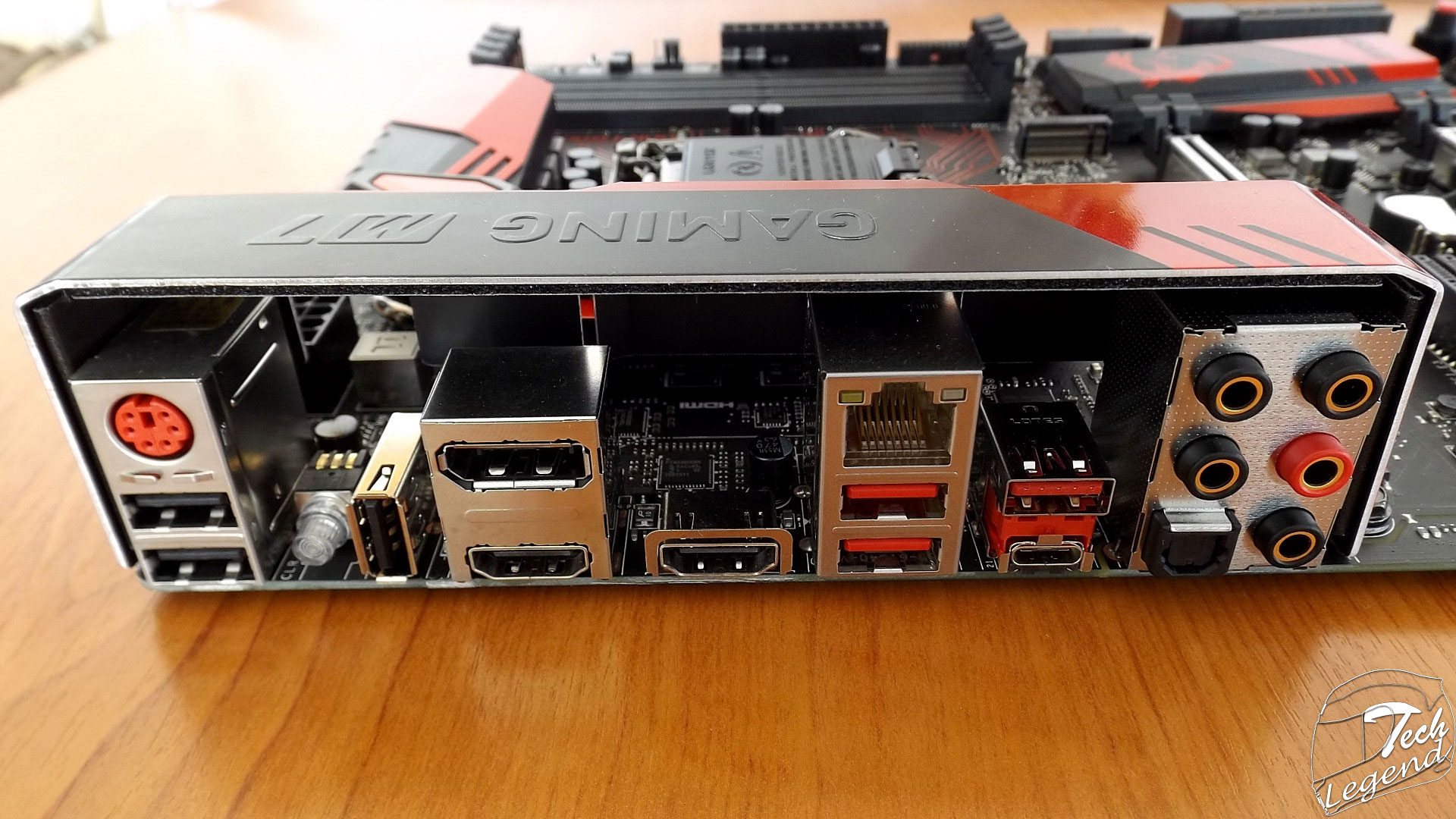
Bios
The Bios of the new Skylake motherboards has received a new introductory section which allows the modification of base settings without changing important settings such as the CPU voltage.
This section is named “EZ Mode” and includes settings such as: boot order, fan speed, XMP Profiles and automatic CPU overclocking.
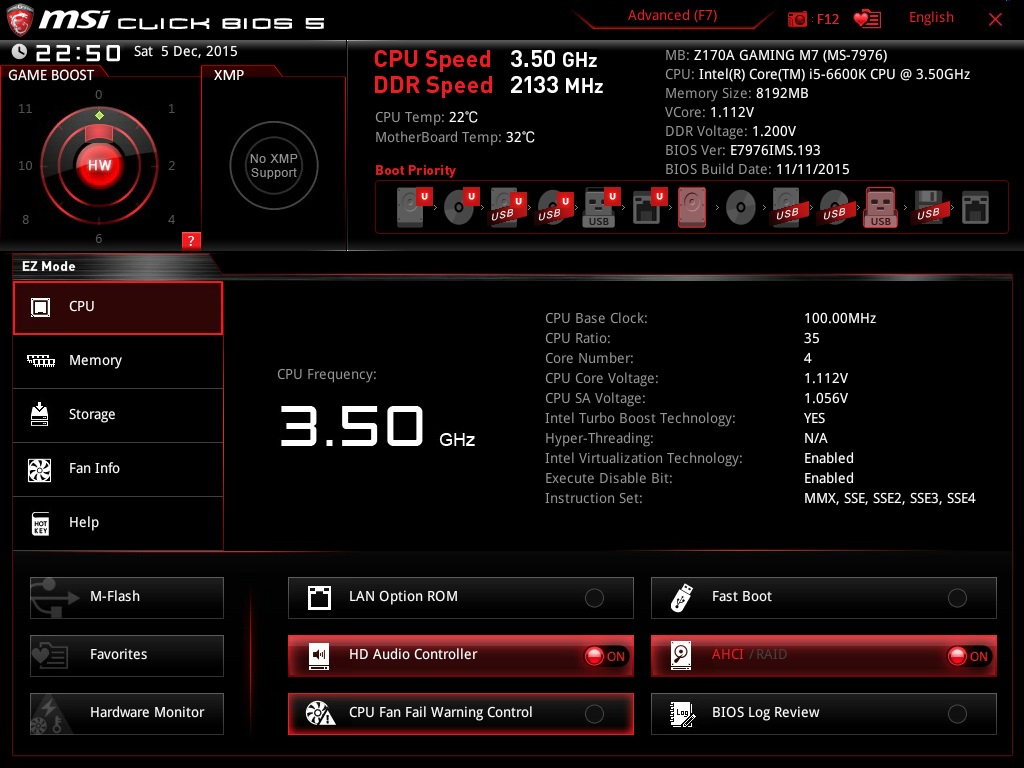
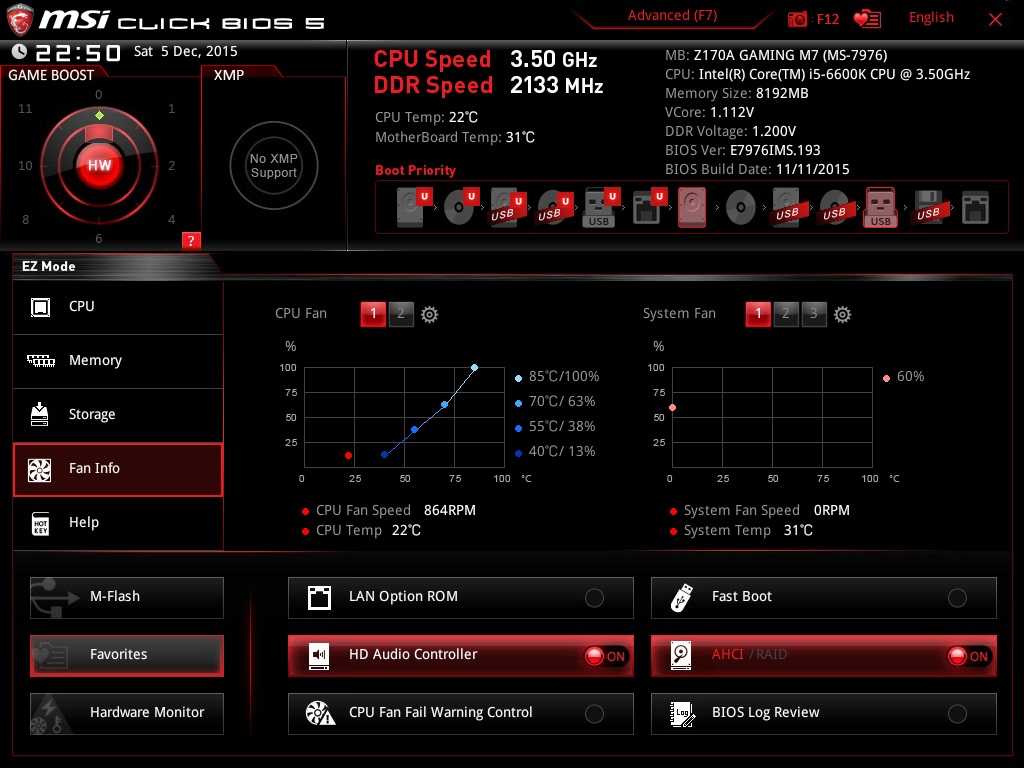

The MSI Gaming line motherboards use a bios which offers numerous options, the UEFI interface offered by MSI is quite different from other manufacturers when we talk about the layout of the bios.
The main window of the Click Bios 5 displays the 6 main sections of the bios, these are placed on the sides of the window. On the upper side of the main window we find general information about the system such as the components & peripherals installed on the motherboard and various temperatures.

Software
The MSI Gaming line motherboards come with a rich software bundle, these pieces of software are meant to make things easier for the user.
Included in the software bundle we find a couple of applications with the purpose of allowing the user to customize the system settings and to increase performance. These applications can manage everything from controlling the fans connected to the motherboard up to overclocking and Bios update.
MSI Command Center


MSI | Intel Extreme Tuning Utility

MSI Eco Center

MSI Gaming App

MSI Live Update 6

CPU-Z MSI Branded

Other applications included in the bios have a different role, they take care of the sound system, the Lan and wireless networks and starting the system directly into the bios.
MSI Fast Boot

Killer Network Manager
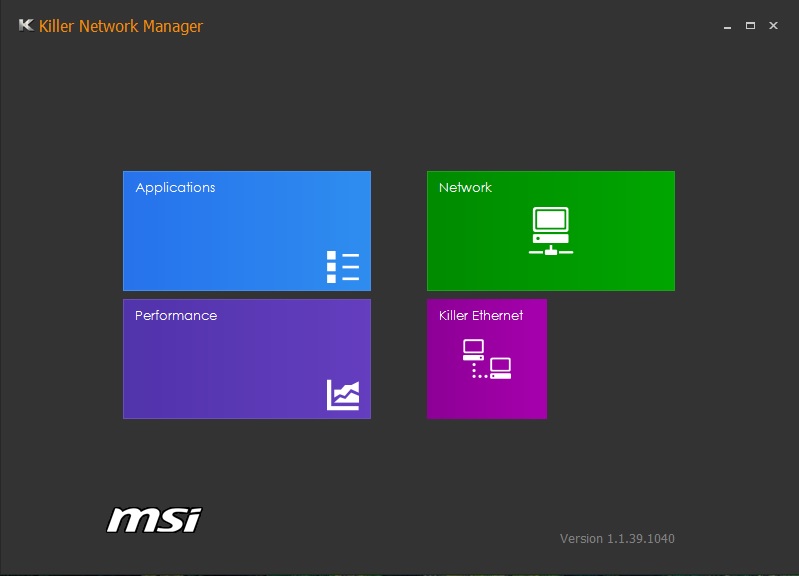
5. Testing
The following system was used to test the motherboard:
– CPU: Intel i5 6600K @ 4.5 GHz
– RAM: Crucial 8GB @ 2133MHz
– GPU: MSI GeForce GTX 660 OC Gaming
– HDD: Samsung SpinPoint F3 500GB
– SSD: Samsung 840 EVO 120GB
– PSU: Antec Edge 550W Gold
– CPU Cooler: NZXT Kraken x61
– Display: AOC i2769VM
– Case: Fractal Design Define R5
– OS: Windows 7 64-bit Service Pack 1

The processor was used with the stock turbo frequency of 3.9 GHz and overclocked to 4.5 GHz with a core voltage of 1.256.
The RAM module was used at its default frequency.
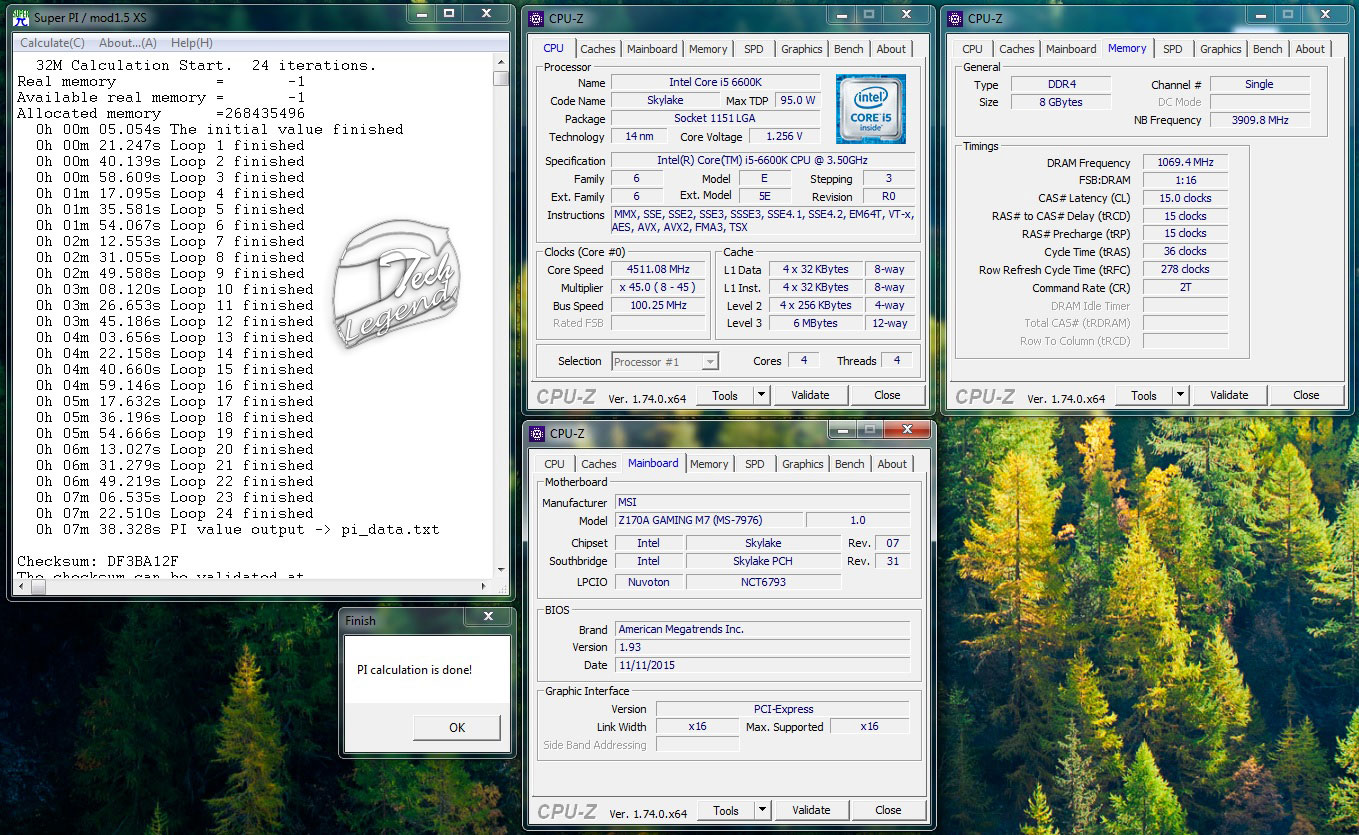
Software used for testing the motherboard:
– 3D Mark – FireStrike, CloudGate, IceStorm.
– CineBench r11.5
– SuperPi mod 1.5
– wPrime v1.55
– Grand Theft Auto V
– The Witcher 3: Wild Hunt
– Tomb Raider 2013
3D Mark
Overall Score

Fire Strike

Cloud Gate
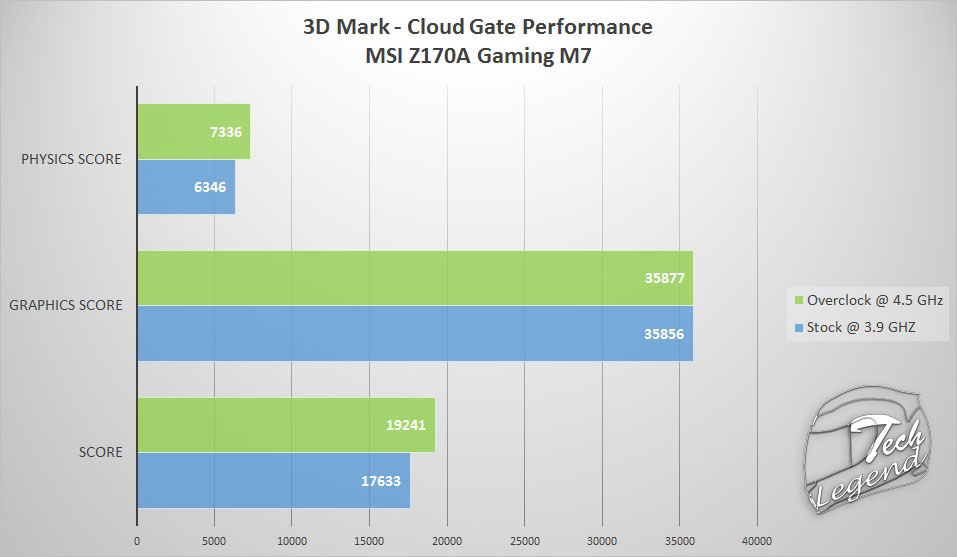
Ice Storm

CineBench r11.5
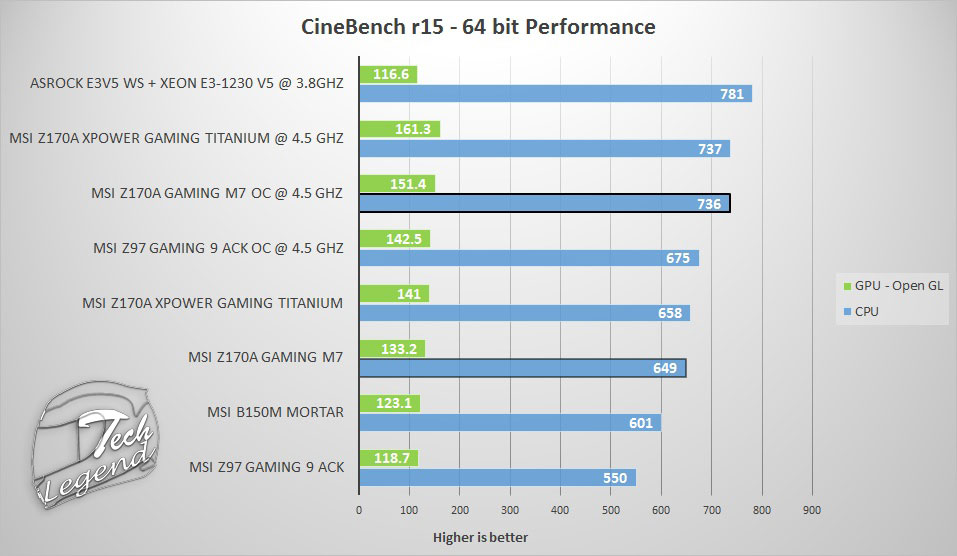
SuperPi mod 1.5
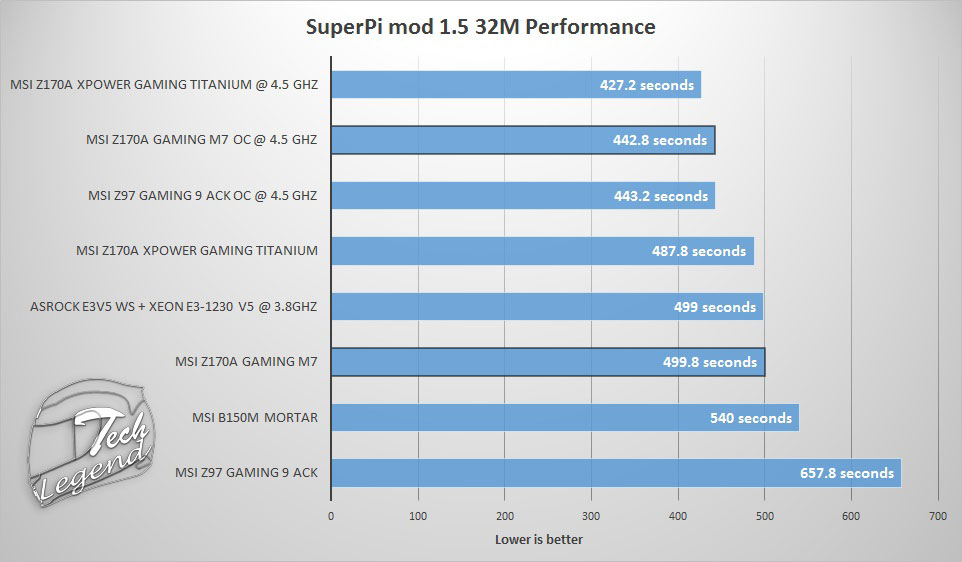
wPrime v1.55

Grand Theft Auto V

The Witcher 3: Wild Hunt
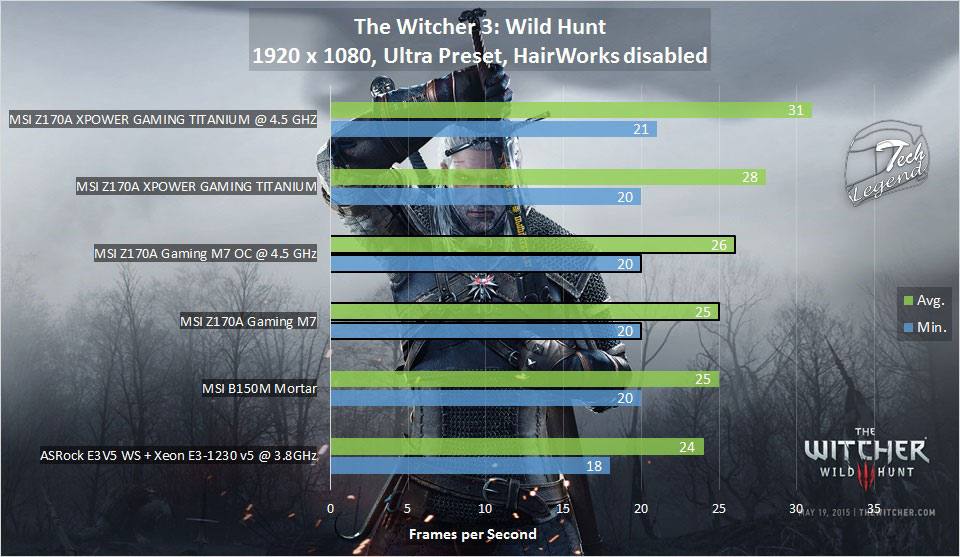
Tomb Raider 2013
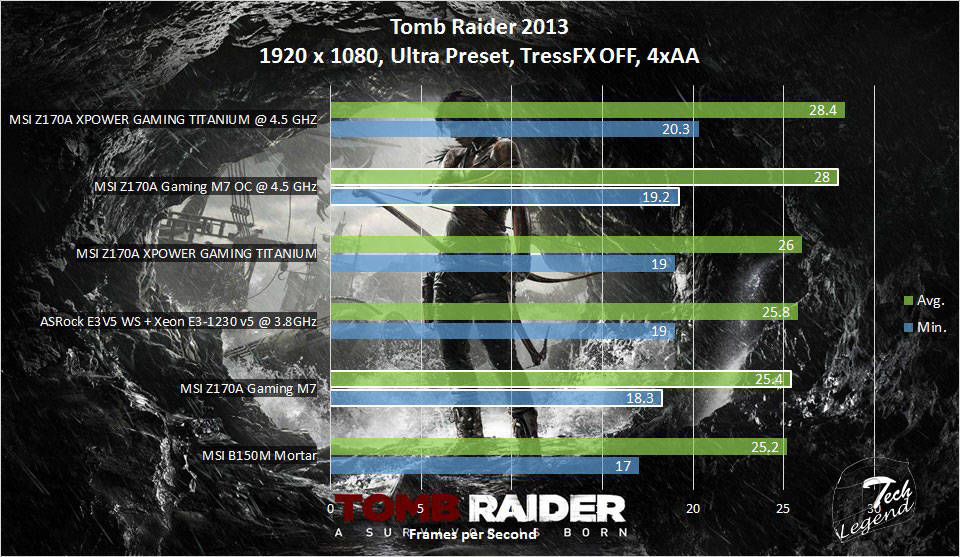
6. Final thoughts
MSI Z170A GAMING M7 is a motherboard which has an attractive and efficient design, offering a good ratio between performance, features & price.
The performance in both manual & automatic overclocking is excellent. The “Game Boost” knob is ideal for users who want a fast and stable overclocking.
The “Click BIOS 5” Bios interface is intuitive and fluid, optimized for overclocking. The new introductive “EZ Mode” is a welcomed addition for beginners.
The software bundle included with the motherboard is useful, MSI Command Center is ideal for voltage & temperature monitoring or controlling the fans that are connected to the motherboard.