MSI Z97 Guard-Pro Review: Entry Level Z97 at $110
by Ian Cutress on August 20, 2014 6:00 AM EST- Posted in
- Motherboards
- Intel
- MSI
- Z97
MSI Z97 Guard-Pro Conclusion
The motherboard industry is one of the most mature PC markets. We are now at a point where the main motherboard manufacturers have been in the market for long enough to understand their customer base and understand their own designs. As a result, even the most basic motherboard works as advertised, and issues seem few and far between. One might argue that reviews of these products end up merely like a checklist to see if everything works, because at the end of the day the reason why some motherboards are more expensive comes down to features and engineering. With a limited cost motherboard, there is controller comparison or functionality discussion – we typically end up with most of the software and the BIOS at the high end anyway.
The MSI Z97-Guard Pro does at least come across with a goal: to integrate into a system as part of a cheaper single GPU and Pentium G3258 build, or to form the base of a PCIe workhorse. That latter point is expressed on the art of the box, and indicates that with the right adaptors this motherboard can support six PCIe devices, particularly for Bitcoin mining. This comes from a PCIe 2.0 x4 and four PCIe 2.0 x1 slots, which totals all eight of the PCIe 2.0 lanes from the chipset. For multi-GPU users, there is no SLI here because of the second full length PCIe slot only being four lanes, but Crossfire (with limited bandwidth) is supported.
MSI also equips this board with six SATA 6 Gbps and six USB 3.0 ports, both from the chipset, as well as an M.2 x2 slot. When using the M.2, two of the PCIe 2.0 x1 slots and two of the SATA ports are disabled due to onboard switching of bandwidth. Both the audio and the network functionality are provided by Realtek, and the ALC892 ends up being a poor performer. The USB 2.0 and USB 3.0 speed is on par with other Z97 platforms, along with the 12-13 second POST time and 88 microseconds of DPC Latency. Power consumption is low, giving 141W at load in our setup. This makes sense given the lack of extra controllers onboard. The overall CPU performance is in the bottom part of our Z97 testing, which would suggest that the motherboard is best suited for an overclocked system.
The main two points where MSI falters comes down to offering 2.1 volts through the CPU in software and a tendency to lock up in the BIOS if the voltage is too low, not giving enough time to raise the voltage before becoming unresponsive. Overall the MSI Z97 BIOS is still improving for the better with the additions of the XMP button and fan control, which can only ever be a good thing. One might also point out that the lack of HDMI on the rear panel is an oversight, but I imagine that was left out in order to reduce license fee costs and DisplayPort is present to allow for three-monitor setups.
MSI’s biggest leverage is with the G3258 overclocking. The OC Genie will enable a +1.1 GHz overclock at the touch of a button, and our manual overclocking went all the way up to 4.8 GHz with a peak temperature of 80ºC, which is rather impressive for a low cost motherboard.
The MSI Z97-Guard Pro provides a nice base for a low cost Intel PC where Pentium G3258 overclocking combined with single GPU gaming, or non-PCIe bandwidth based compute, are important. For gamers on a budget, press the OC Genie button and pair it up with a USB DAC or PCIe sound card for a good all-around experience.


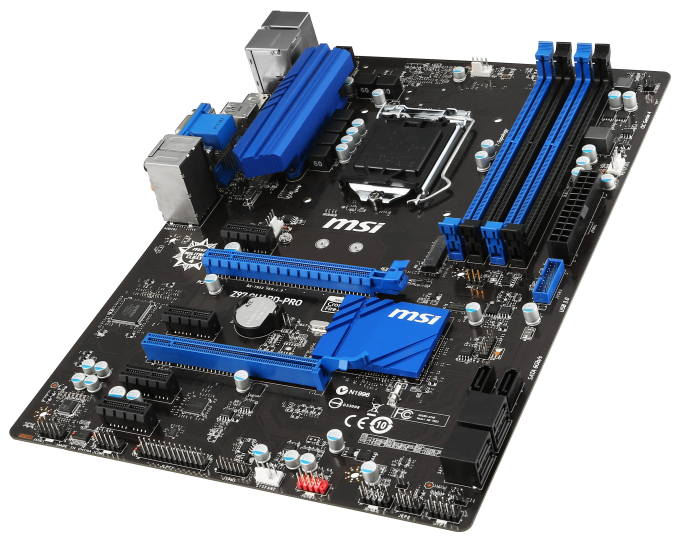








41 Comments
View All Comments
blackmagnum - Wednesday, August 20, 2014 - link
I don't see how this mainboard deserves the name "Pro"; onboard Realtek chips and all.hojnikb - Wednesday, August 20, 2014 - link
Whats wrong with realtek ?Daniel Egger - Wednesday, August 20, 2014 - link
Their LAN chips are completely outdated, the drivers piece-of-crap (also the audio drivers but the hardware is much better nowadays) and often combined with horrible PHYs causing a sub-par networking experience. For anything but most basic networking (where reliability, performance, latency and jitter don't really matter much) the use of Realtek is simply not acceptable.Samus - Wednesday, August 20, 2014 - link
Got any evidence to back that up? Or just making shit up like half the internet? Realtek stuff works fine. The audio codec is average, but it works and the driver support is excellent. However, the network codec is among the best out there (with active driver development) with a good PXE implementation and cross platform support (every linux distribution.)These are software codecs so yes, they use CPU resources (just like the Intel 218) but this isn't 1996 anymore when 56k software modems would slow a PC down. We have more CPU resources available than any program knows what to do with. Complaining about Realtek (or any codec) using CPU resources is like complaining about USB using CPU resources and supporting Firewire over it...it's irrelevant.
If you demand better audio than this board provides, use one of those six PCIe slots with a $30 sound card that'll be superior to just about any onboard audio available...
KAlmquist - Tuesday, August 26, 2014 - link
Four years ago, the Realtek LAN chips had a tendency to switch to 10 Mb/s mode under Linux. At that point, the performance wasn't just a problem if you use a local area network; one of the bug reports was from someone who had a 20 Mb/s connection to his ISP.Maybe things have improved since then, but I'm not inspired to find out. The Intel LAN chips have a list price of $1.72. I'm willing to pay that to get something that I know will work, even if Realtek were willing to give away its chips for free.
Flunk - Wednesday, August 20, 2014 - link
I'd rather have Realtek audio than Via or C-Media. Their codecs tend to be good enough that the quality of sound is determined by the quality of the other audio components on the board.For $110 Realtek LAN is ok, sure I'd rather have Intel but it won't matter for home use.
xenol - Wednesday, August 20, 2014 - link
Audiophiles are even saying that Realtek has caught up in terms of quality (if we use SNR as quality) with at least the ALC889 and ALC1150 chips. Getting anything beyond that is just buying features that flavor the audio.hojnikb - Wednesday, August 20, 2014 - link
Nice board, but a really pointless with pentiumK.spugm1r3 - Wednesday, August 20, 2014 - link
Not really... the Pentium's ability to overclock, and it's single thread performance, put it on par with the 4770K for gaming. Between the processor and the motherboard, you could put a 780ti in this thing and still be under $1000, achieving high end gaming performance for a fraction of the standard price-point for that level of performance, all for eschewing the extra bells and whistles you weren't going to be using anyway.hojnikb - Wednesday, August 20, 2014 - link
And then you wake up in 2014 and realize, that games use more than 2 threads. This thing, even when heavly overclocked, cant touch i5, let alone i7. It could compare to i3 at best.But since you can buy i3 + cheap h81 mobo for less than pentiumK + this mobo it really makes very little sense to go pentiumK route, if you're going budget build.