
Article Index:
If you are looking for graphics cards with a white VGA cooler, ASUS has some products for you: the ASUS Turbo family. The Turbo family includes two models: one based on the GTX 960 and the second based on the GTX 970. This article details the GTX 960 version.
ASUS Turbo GTX 960 is based on the GM206, the second iteration of Maxwell architecture. The GM206 is the first GPU that offers HEVC (High Efficiency Video Coding) decoding in hardware. The GM206 packs 1024 CUDA cores and reference clocks are 1127MHz (base) and 1178MHz (boost). ASUS Turbo GTX 960 is factory-overclocked: 1190MHz (base: +5.6%) and 1253MHz (boost: +6.3%). This not a big OC but it’s better than nothing.
This GTX 960 follows NVIDIA reference values when it comes to the VRAM: 2GB of GDDR5 with a 128-bit memory interface. With 2GB, forget 4K gaming, the GTX 960 is a mid-level weapon.
The homepage of the Turbo GTX 960 OC 2GB can be found HERE.
1 – Gallery



The white VGA cooler case is made up of a plastic material. I was a bit surprised because that gives to the card a cheap design.



This VGA cooler takes air from both sides (double-intake blower design) and according to ASUS, that should bring a better cooling, especially with SLI setups.
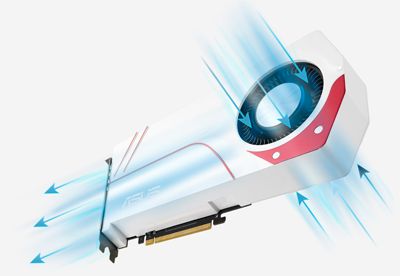

ASUS Turbo GTX 960 is equipped with three DisplayPort connectors, one HDMI 2.0 connector (4k @ 60Hz, see HERE and HERE) and one DVI connector:

With a TDP (thermal design power) less than 150W, this GTX 960 requires only one 6-pin power connector:

Two LEDs are available near the power connector to indicate if the card is properly fed:


The board comes with one SLI connector that allows 2-way SLI:

The plastic case can be easily removed and hides two heatsinks: one for the GPU (the big) and the second for the mofsets of the VRM:



2 – GPU Data
GPU Shark tells us that the min power target is 46.2% TDP and the max is 107.7% TDP. GPU Caps Viewer and GPU-Z show us the GPU clocks: 1190MHz for the base clock and 1253MHz for the boost clock:
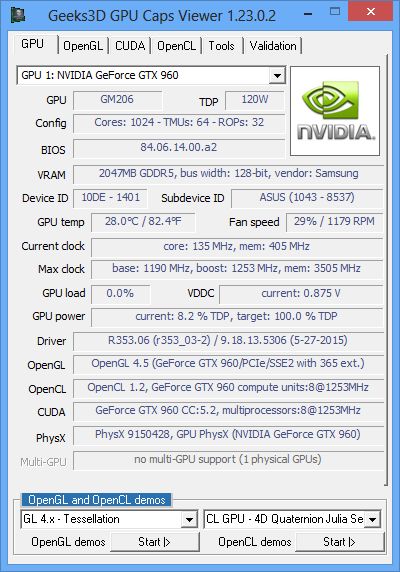
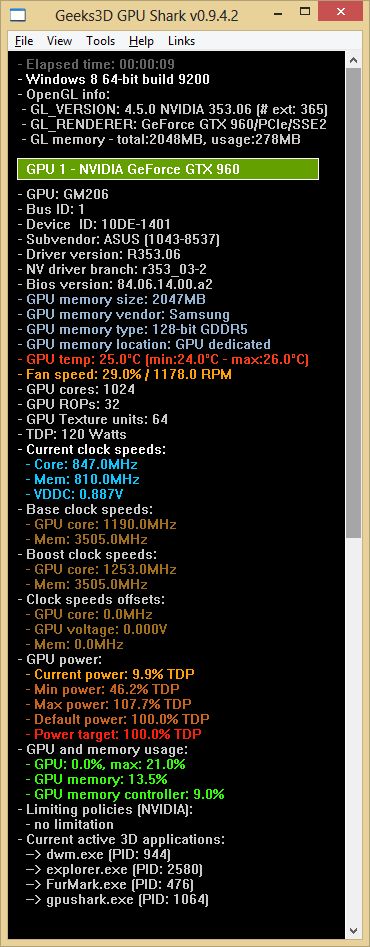
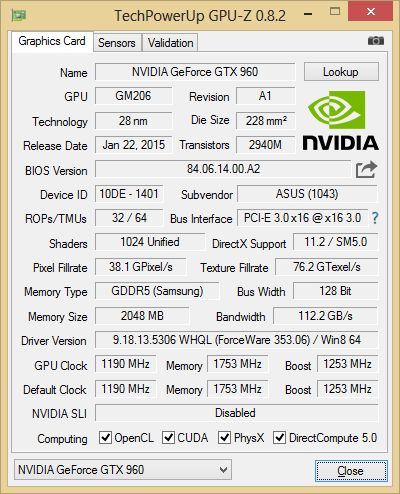
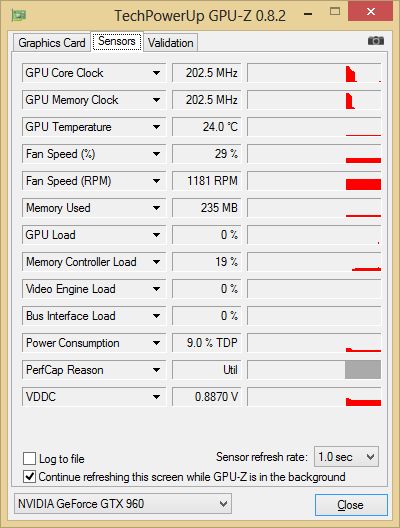
3 – Benchmarks
I benchmarked ASUS Turbo GTX 960 with several GPU tests (FurMark, AvP, 3DMark and Unigine Valley). See THIS PAGE for all results in 1920×1080 fullscreen mode.
These benchmarks show us that the GTX 960 is more or less equivalent to the old GeForce GTX 680. Also that a GTX 970 is roughly 50% faster than a GTX 960…
4 – Burn-in Test
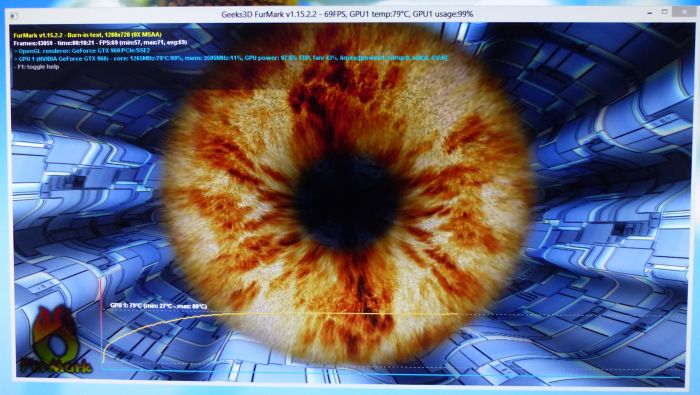
I did a quick burn-in test with the latest FurMark. The nice thing is that the GPU is not throttled down when FurMark is running and this is very good.
In idle, the total power consumption of the testbed was 43W and the GPU temperature was 26°C which is good.
When FurMark is running, the CPU pulls around 25W and the total power consumption was 202W (the GPU temperature reached 80°C after few minutes). The efficiency factor of the Corsair AX 860i is 0.92. An estimation of the power consumption of the Turbo GTX 960 is:
P = (202-43-25) * 0.92
P = 123W
Here is an infra-red thermal image of the Turbo GTX 960 under FurMark burn-in test. The zone right above the VRM reached 100°C!
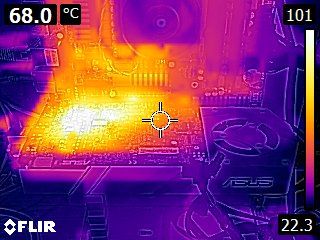
The negative point is the VGA cooler that was not quiet. It produced a small noise every time, at idle state or under heavy load. Maybe a defect VGA cooler? Or some vibrations transmitted by the plastic…
And 80°C under load is not the sign of an efficient cooler…
5 – Conclusion
I would say that the white design of the VGA cooler is the only interesting thing here. Even if this GTX 960 is a bit overclocked, the high temperature under load, the weird VGA cooler noise or the plastic material of the case didn’t convince me. If you don’t care about the white color, I suggest you to have a look at the GTX 960 Strix (I only reviewed the GTX 980 Strix but the GTX 960 Strix is from the same family).
Final Verdict
| 6/10 |
PROS: – GM206 GPU (Maxwell) – HDMI 2.0 for 4k @ 60 Hz – nice GPU temperature at idle state (26°C) – three DisplayPort connectors and one HDMI connector – factory-overclocked – correct power circuitry, no GPU throttling – low power consumption under load (120W) CONS: – simple bundle (only a paper install guide) – 2GB of graphics memory – no backplate for mechanical protection – high GPU temperature under load – VGA cooler with little (read acceptable) noise (both idle and load – problem with this particular sample?) – VGA cooler case in plastic material. |

I’d like to thank the Internex‘s team for the Turbo GTX 960 sample.
I really like the way it looks. On the other hand, I don’t get why we should even think about it: the card will be concealed in a case anyway.
And thanks for the review – Asus really failed here. It’s too hot, and it seems even that any AMD card will win here:-) So I will rather consider buying this one:
http://hardware.nl/evga/02g-p4-2962-kr.html
Don’t know if you’ve already bought your card but the ASUS GTX 960 Strix 4gb OC edition is an amazing card as well, and I much prefer it to the EVGA card. It works brilliantly in sli bridge configuration and can be pushed a good bit further even with the factory OC.
Thank you for your review. I will buy it in next week!
Hi I’ve one off this cards and the noise coming from the cooler on idle is very loud so it was not a problem with your sample. I just changed the cooler and the problem was resolved.
Hi Fernando,
What cooler you used for replace?
What cooler you used for replace? where did you buy it?
Hi, yes please let us know which cooler you replaced it with. I want to do it with mine as well, the idle noise is to loud.
I would like to know when this new cooler will be released? would have could have should have don’t mean squat if I am going to hold off for this new cooler I need it more than rumours So how about the due date for the release to get me to wait or just find another card