
MSI has delivered a bold and uniquely styled range of gaming motherboards for the Z170 platform since it's launch, the XPower Gaming Titanium and Gaming M7 are two excellent examples that we've tested here at KitGuru. Yet those motherboards are relatively expensive for any buyer looking for an affordable entry into the Skylake platform – that's where MSI's Z170A Tomahawk comes into play with a more affordable price of around £100.

Although aesthetics are undoubtedly subjective, we think the MSI Z170A Tomahawk is one of the nicest looking Z170 gaming motherboards at the £100 price point. MSI is the only vendor to use a sleek matte-black PCB, no dark-brown in sight, and further boosts the unique design with white highlighted memory tracers.
The Z170A Tomahawk certainly impresses on first inspection in the style department, but how does the hardware and feature-set on offer stack up relative to the competition?
Surprisingly well, actually, though it's definitely a balancing act in how MSI have managed to achieve this price point. On the one hand all the basics are covered – 32Gb/s M.2, USB 3.1 10Gb/s, a quality 8 phase CPU VRM and MSI have even gone that extra mile with debug LEDs and a clear CMOS button . Yet, there are some obvious cost-saving measures including Realtek ALC892 audio and Realtek RTL8111H Gigabit LAN, that compares unfavourably to Realtek ALC1150 audio and Intel or Killer LAN on most other gaming motherboards.
Features:
- Supports 6th Gen Intel® Core™ / Pentium® / Celeron® processors for LGA 1151 socket.
- Supports DDR4-3600(0C).
- DDR4 Boost: Give your DDR4 memory a performance boost.
- GAMING LAN: The best online gaming experience with lowest latency.
- GAMING DNA: LED ambient lights are added to give it an awesome look & feel, ready for battle.
- Audio Boost: Reward your ears with studio grade sound quality.
- Military Class 4: Top Quality & Stability.
- Guard-Pro: Improved Protection and Power Efficiency.
- MULTI-GPU with VGA Armor: VGA Armor PCI-E slots. Supports AMD Crossfire™.
- Click BIOS5: Secure and Reliable UEFI BIOS solution.
- EZ Debug LED: Easiest way to troubleshoot.
- Overvoltage Protection:Prevent Unforeseen Damage.
- 4K UHD Support: Ultra-high Definition Visual Experience.
- GAMING CERTIFIED: 24-hour on- and offline game testing by eSports players for the best gaming experience.
- WHQL CERTIFIED.WINDOWS 10 READY.
MSI's packaging and general design philosophy for Z170 follows a new “grading” system compared to Z97.
The Z170A Tomahawk is “Arsenal Gaming” level (4 Stars) compared to something like the XPower Titanium or Gaming M5/M7 which are “Enthusiast Gaming” level (7 Stars) or the Krait Gaming and Gaming Pro Carbon which are “Performance Gaming” level (5 Stars). By product positioning the Z170A Tomahawk is MSI's entry-level Gaming series.
Entry-level it may be, but it's still a feature packed board with USB 3.1, a debug LED system, dual M.2 ports, red LED lighting and more.
The accessory pack is run of the mill for the price point, you get a labelled rear I/O shield, two SATA cables, some documentation, a driver DVD and cable labels.MSI's Z170A Tomahawk is definitely a unique looking motherboard, it's great to see MSI differentiate itself in a market that's tended to lean towards copycat styling, particularly at this price point. The layout is quite different to any other motherboards we've seen – in some good ways and others not so good that we'll elaborate on as we progress.
The build quality of the Z170A Tomahawk is strikingly good, not only does the matte black finish and general styling reach to a much higher price point, the fact all the heatsinks are screwed in means the board is solid – there are no “wobbly bits” to speak of.
Alongside the memory slots you'll helpfully find debug LEDs, three fan headers (2 CPU, 1 SYS) and two USB 3.0 headers. Strangely, one is right-angled and the other is not which works in that the USB 3.0 headers match the orientation of what's next to them, but why not just make everything right-angled for consistency?
For reference, there are two more SYS fan headers, one at the middle of the board and the other near the lowermost PCI slot.
MSI provides six SATA ports, the eagle-eyed will notice SATA Express isn't present at all – while it might be easy to mark the Tomahawk down for not having this the limited uses for SATA Express mean most users won't miss it in the slightest.
That said SATA Express is still something most rival motherboards have so we do ponder the logic behind MSI's decision to remove it, especially as it's unlikely to add cost to the motherboard due to it being integrated into the chipset.
The PCI layout is unique, two legacy PCI and three PCIe 1X slots. We're not entirely sure as to the benefit of legacy PCI but given the basic audio and network controllers used some legacy PCI audio or networking cards could still be a better choice.
The primary PCI 16X lanes are officially 16X/4X but we've noticed the 4X slot is wired to 8X. In theory, SLI could work even if it's not certified to but it depends on how the motherboard handles PCIe lane allocation when slots are populated, and how this bandwidth is shared with other controllers and devices.
Below the PCI slots you'll find a long line of connectors including the front panel connectors, a single USB 2.0 header as well as some old-school connectivity like a parallel port and serial port.
The audio section makes use of an isolated PCB but looks a bit sparse compared to other Gaming motherboards – there are just 4 Chemicon audio capacitors, we couldn't spot an operational amplifier and the audio codec is Realtek ALC897 with no shielding.
For reference, Gigabyte's Z170-Gaming K3 has 7 Chemicon capacitors, a Texas Instruments operational amplifier and the superior Realtek ALC1150 codec with shielding. Just how much difference this makes is something we'll test later in the RightMark audio benchmark.
Around the CPU socket MSI implements an 8 phase VRM which is standard for the price point, we have no doubt this will be enough to push our Skylake CPU as far as it can go. MSI fits in two M.2 ports next to the CPU socket – the main one will support NVMe or SATA storage drives up to 2280. 22110 drives are not supported due to a PCIe 1X slot being in the way but for now 2280 includes all consumer M.2 drives including the Samsung 950 Pro.
It should also be noted that M2 slot 1, which supports the SATA or NVMe M.2 drives, shares bandwidth with SATA ports 5 + 6. Next to that PCIe 1X slot you'll find a second vertically mounted M.2 slot, intended for Bluetooth and Wireless combo cards.
Naturally, these combo cards don't come as standard with the board due to its aggressive pricing but you can pick one up separately, MSI even leaves vacant screw holes in the rear I/O to screw in the antennae mounts.
The rear I/O offers six USB ports, two USB 2.0, two USB 3.0 and two USB 3.1, capable of 10Gb/s, there is no type-C option. Display outputs include HDMI 1.4 (which can support 4K@30Hz) and DVI-D, there's a legacy PS/2 mouse/keyboard combo port, RJ45 Gigabit LAN and six audio outputs (5 analogue jacks and an optical S/PDIF).
To add a little extra “bling” MSI provides a rear I/O clear CMOS button and behind that, as previously noted, are screw holes to mount an optional Bluetooth/WiFi combo card.
MSI's Click BIOS has persisted through multiple generations of Intel platforms, the first iteration of Click BIOS came in with P67, Click BIOS 2 with Z68, Click BIOS 3 with Z77 and Click BIOS 4 with Z87/Z97. MSI is now up to Click BIOS 5 but in all honesty not much has changed in recent generations – though this isn't necessarily a bad thing as the UEFI MSI provides is mature and slick to use.
Upon entering the UEFI for the first time you launch into an “EZ Mode” page. Here you'll find basic settings like XMP, auto-overclocking, boot priority and a number of other things.
Most experienced users will likely hit F7 to head into the advanced UEFI environment where MSI implement a tile-like interface, compared to the “tabular” system of ASUS, ASRock or Gigabyte.
It's not quite as intuitive if you've previously used more traditional BIOS styles but it is certainly just as functional once you learn how it all works and where the key settings are located.
The OC tab houses the bulk of the CPU and DRAM tweaking options, there's also a “difficulty” mode in here – turning on Expert mode will reveal more advanced tweaking options that would normally be left as Auto.
The Hardware Monitor tile opens up a new overlay which allows you to monitor various temperatures and voltages as well as implementing fan controls.
Board explorer will return information about which slots on the motherboard are populated and by what devices, helpful if you don't fancy opening up your case to take a look inside.
The settings tab houses all the options and parameters that aren't related to overclocking or performance tuning.
MSI's software bundle with the Z170A Tomahawk is comprehensive and fairly usable, though quite fragmented. There's no single unifying framework which can make managing the software a little more complex than it need be. Command Center is MSI's performance tuning software allowing you to make on the fly frequency or voltage adjustments to the CPU, integrated graphics or system memory, as well as fan speed adjustments.
There is also a Game Boost button which will overclock an i7 6700K to 4.4GHz or an i5 6600K to 4.1GHz. Command Center is probably the most useful software utility on offer.
MSI's Live Update 6 utility will scan all installed motherboard software and drivers and check with MSI's download server to see if a newer version exists. It's a handy little application if you want to stay up to date.
There are some other applications branded “MSI Gaming” that some users may find useful depending on their individual circumstances. Gaming LAN Manager is a packet prioritisation software for the Realtek Gigabit NIC, the MSI Gaming App is a little dashboard that allows you to quickly toggle OC or fan profiles.
From Gaming App you can also launch Gaming Hotkey or Mouse Master, which are software Macro programs for your mouse and keyboard. In many cases users will already have mouse and keyboard software, particularly for gaming peripherals, but where they don't these software packages could come in handy.
MSI's “EyeRest” utility symbolises perhaps how much motherboard vendors are trying to do with software. There are already numerous bluelight filters out there, f.lux is one of the most popular, plus most mainstream and gaming monitors include a number of built-in image profiles.
We think MSI should consider slimming down, consolidating or unifying it's software offerings to avoid overwhelming users.
Intel’s Skylake processors are just the latest Intel CPU architecture to see many of the critical system operations handled by the processor. As such, benchmarking a motherboard becomes more of a test to certify that the part operates correctly and meets the anticipated performance levels.
Z170 Motherboard Test System:
- Processor: Intel Core i7-6700K (4.2GHz all-core turbo).
- Memory: 16GB (4x4GB) G.Skill Ripjaws V 3200MHz 16-16-16-36 DDR4 @ 1.35V.
- Graphics Card: Nvidia GTX 980 Ti.
- System Drive: Mushkin Chronos 120GB
- Storage Test Drive: OCZ Trion 150 480GB (with a USB 3.0 to SATA adapter for USB 3.0 testing.)
- CPU Cooler: Antec Kuhler H20 1200
- Power Supply: Seasonic Platinum 760W.
- Operating System: Windows 10 Pro 64-bit.
Comparison Z170 Motherboards:
Software:
- MSI BIOS 1.4 (Release Date 01/03/2016)
- Nvidia GeForce 364.72 WHQL Driver
Tests:
- Cinebench R15 – all core CPU test and CPU power consumption figures.
- Handbrake – converting a short 720p movie file into a smartphone suitable format using the Android preset.
- SiSoft Sandra – processor arithmetic and memory bandwidth test sequences.
- AIDA 64 Engineer – memory and cache test.
- 3DMark – Firestrike (1080p) test.
- Ashes of the Singularity – built-in benchmark tool @ 1080p using the Crazy preset.
- Unigine Valley – built-in benchmark using the Extreme HD preset.
- Rightmark Audio Analyser – record and playback test using a line-in to line-out loopback on a high quality gold-plated 3.5mm cable.
- ATTO – default disk benchmark for SATA and USB testing
Cinebench R15
Cinebench is an application which renders a photorealistic 3D scene to benchmark a computer's rendering performance, on one CPU core, all CPU cores or using the GPU. We run the test using the all core CPU mode.
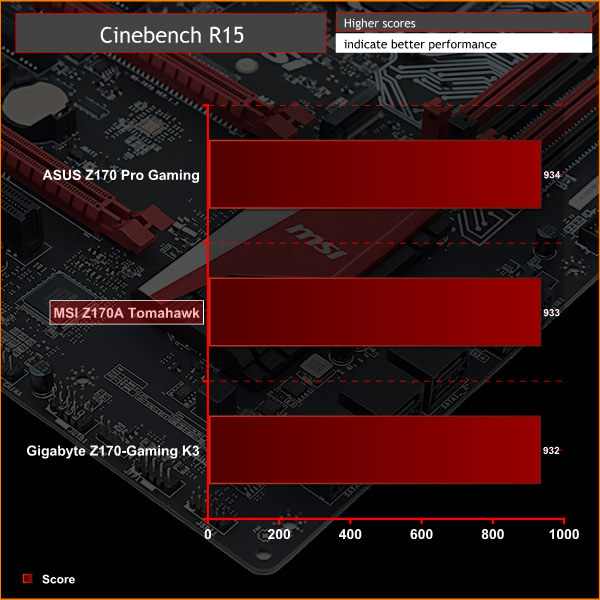
Handbrake
Handbrake is a free and open-source video transcoding tool that can be used to convert video files between different codecs, formats and resolutions. We use Handbrake to convert a short 720p into the Android preset built into the application.

SiSoft Sandra
SiSoft Sandra 2016 is a multi-function utility program that supports remote analysis, benchmarking and diagnostic features for PCs, servers, mobile devices and networks. We run the application's processor arithmetic test to gauge the CPU performance on each tested motherboard.
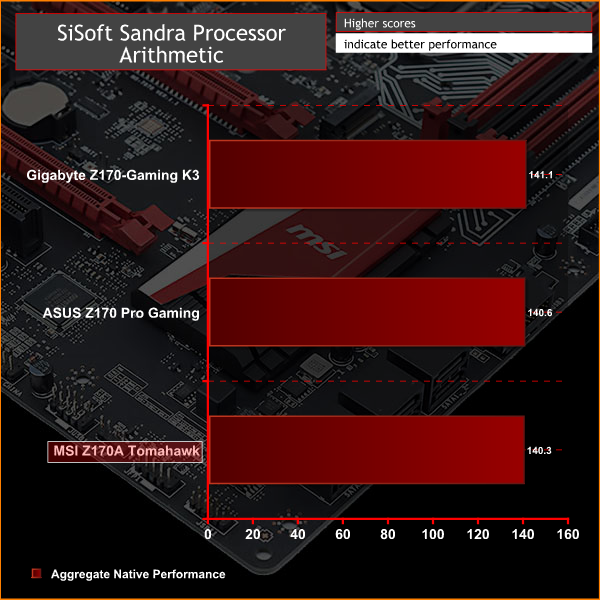
CPU performance is in-line with expectations for the MSI Z170A Tomahawk. In fact, CPU performance shows almost no variance between motherboard vendors as most critical system operations are handled on the CPU itself.
AIDA64 Engineer
AIDA64 Engineer is a multi-featured software suite for diagnostics, stress testing, benchmarking, software auditing and various other measurement parameters. We use AIDA64 Engineer to benchmark memory throughput and latency.
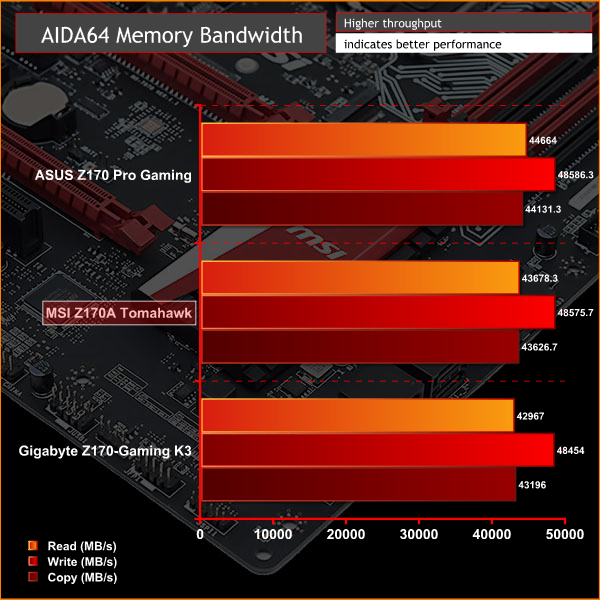
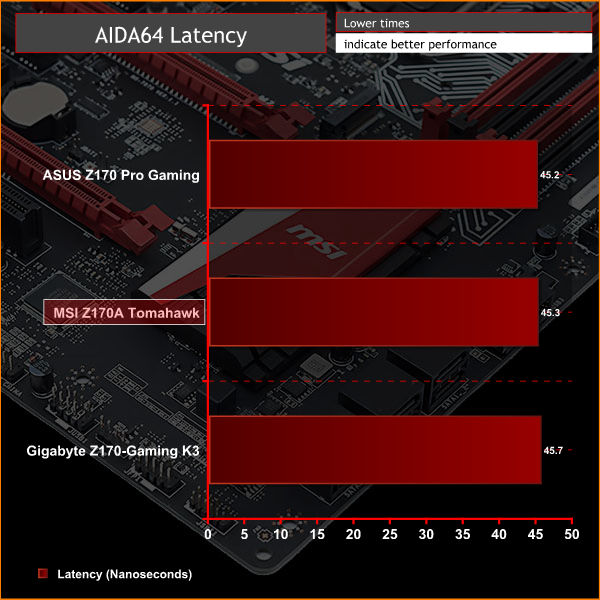
SiSoft Sandra
SiSoft Sandra 2016 is a multi-function utility program that supports remote analysis, benchmarking and diagnostic features for PCs, servers, mobile devices and networks. We use the SiSoft Sandra memory bandwidth test to give us an extra set of memory bandwidth results.
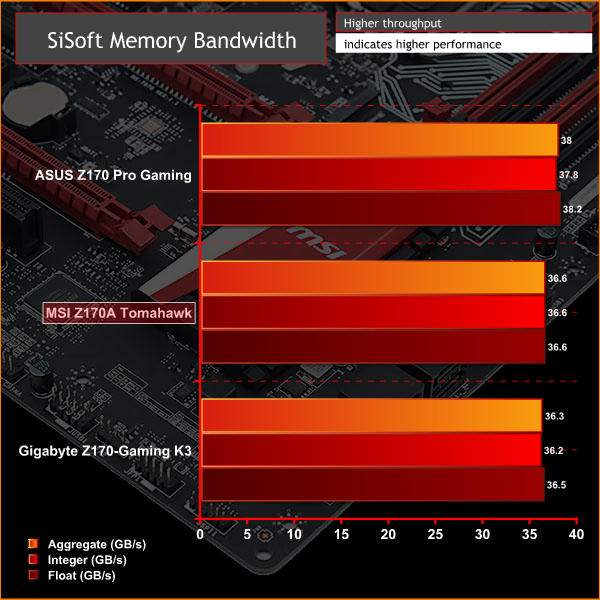
MSI's Z170A Tomahawk falls slightly behind ASUS in synthetic tests but this minor gap has no implications for real-world performance.
3DMark
3DMark is a multi-platform hardware benchmark designed to test varying resolutions and detail levels of 3D gaming performance. We run the Windows platform test and in particular the Firestrike benchmark, which is indicative of high-end 1080p PC Gaming.
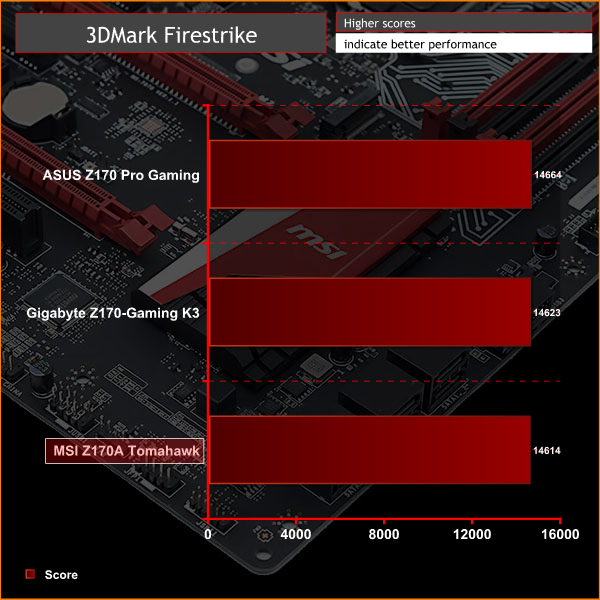
Ashes of the Singularity
Ashes of the Singularity is a Sci-Fi real-time strategy game built for the PC platform. The game includes a built-in benchmark tool and was one of the first available DirectX 12 benchmarks. We run our tests using DirectX 11, a 1080p resolution and the Crazy preset.
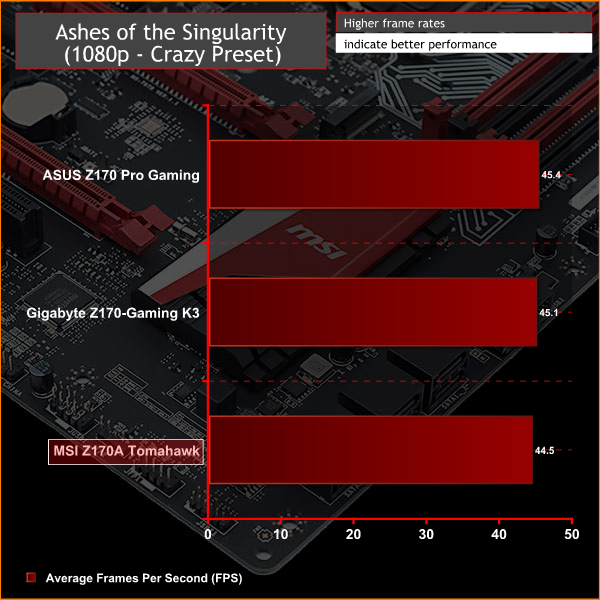
Unigine Valley
Unigine Valley is a GPU stress testing and benchmarking tool that succeeds its predecessor, Unigine Heaven. Valley makes use of dynamic lighting, depth of field, ambient occlusion and dynamic weather patterns. We utililise the built-in benchmarking tool with the Extreme HD preset.
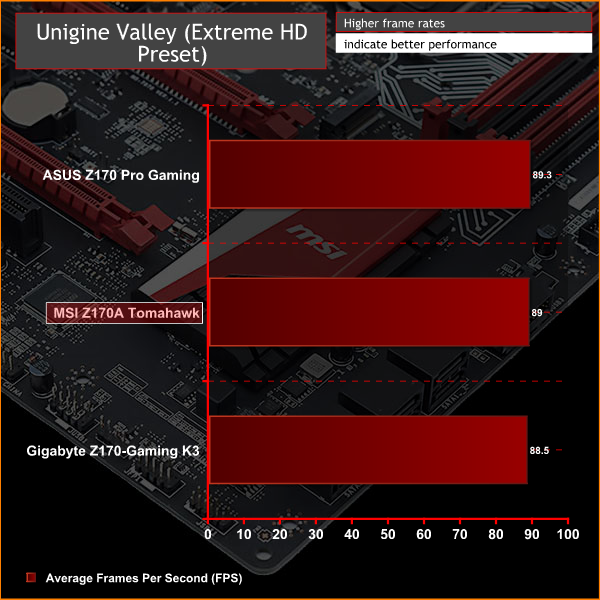
Graphics heavy benchmarks are impeded in no way by the motherboard, as such MSI's Z170A Tomahawk games just as well as any other Z170 motherboard.
ATTO Disk Benchmark
The ATTO disk benchmark is a Windows-based utility for testing storage performance of any storage drive or controller. We use the default benchmark setup and run this on an OCZ Trion 150 SSD directly connected to the SATA ports and then again over a USB 3.0 port using a USB 3.0 to SATA III adapter.
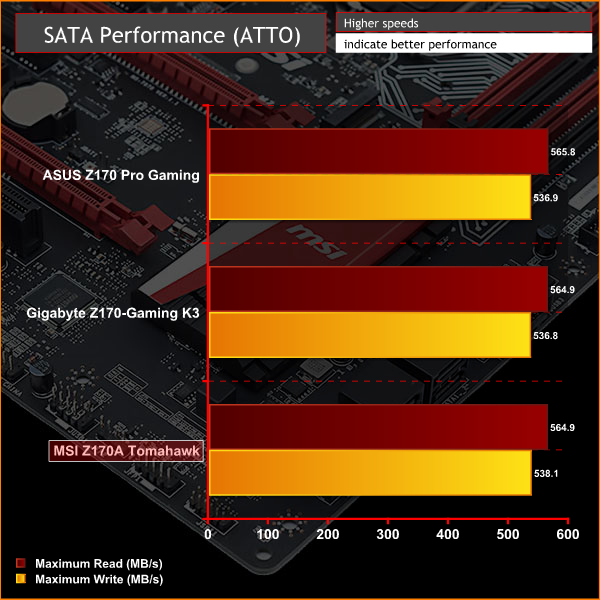
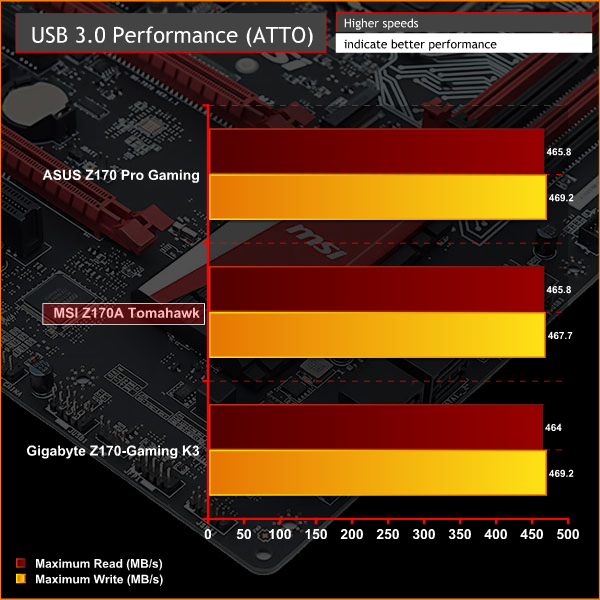
As SATA and USB are both handled by Intel's Z170 chipset there isn't much variation in performance here either. MSI's Z170A Tomahawk delivers full USB and SATA speeds on Windows 10 without any issues.
Rightmark Audio Analyser
Rightmark Audio Analyser is a freeware benchmarking utility designed to objectively test the performance characteristics of audio solutions. We setup a line-in line-out loop and execute the record/playback test before generating the results report you see below. This test was run at 16bit audio depth and 192KHz frequency.
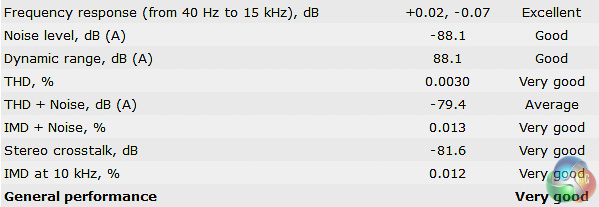
MSI's Z170A Tomahawk still ends up with an overall performance assessment of “Very Good” despite the lower-spec codec and fewer number of audio capacitors. Ultimately, it's still a good audio solution – not quite as good as the competition but sufficient for most gamer's needs.
Our only gripe is something that didn't show up in testing, the lack of an operational amplifier, this means the MSI Z170A Tomahawk could struggle to achieve the same volume as rival motherboards or drive higher impedance headsets.
Power Consumption
We leave the system to idle on the Windows 10 desktop for 5 minutes before taking a reading, for CPU load results we run Cinebench and take a reading in the middle of the render progress.
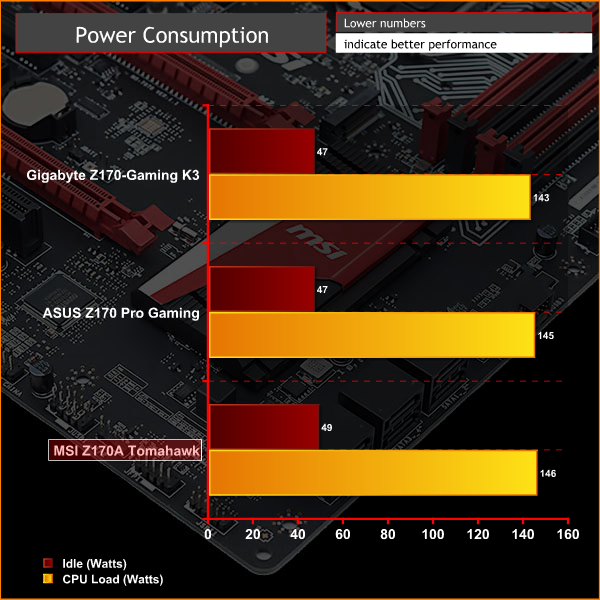
Overclocking
We use a manually set voltage of 1.4 volts on the CPU VCore and see how far we can push the CPU by adjusting the multiplier 1X at a time. In general we found that our maximum overclock of 4.7GHz was consistent across a number of motherboards suggesting it to be a CPU limitation that relates to the quality of the silicon.
MSI's Z170A Tomahawk achieved 4.7GHz with relative ease and there was minimal voltage fluctuation under loading – we measured a droop of just 0.008 volts using the default Load Line Calibration. Most users will be surprised by just how easy it is to dial in a higher multiplier and gradually tune down to the required voltage for stability. In that regard there really is no reason to use the auto overclocking function which applies too much voltage for a fairly conservative clock speed boost (4.4GHz).
With the i7 6700K there is fairly limited overclocking headroom available given the stock Turbo speed is up to 4.2GHz. The i5 6600K, which is arguably more appropriate for a motherboard of this calibre, Turbos to only 3.9GHz meaning (depending on the quality of the silicon) there's room to eek out up to another 1GHz.
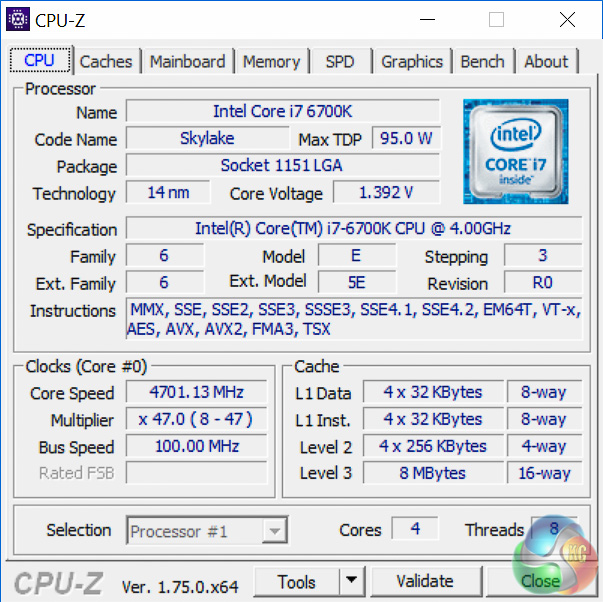
Performance scales with frequency and so does power consumption, although MSI's Z170A Tomahawk consumed a little less power thanks to MSI's less aggressive fan profile.
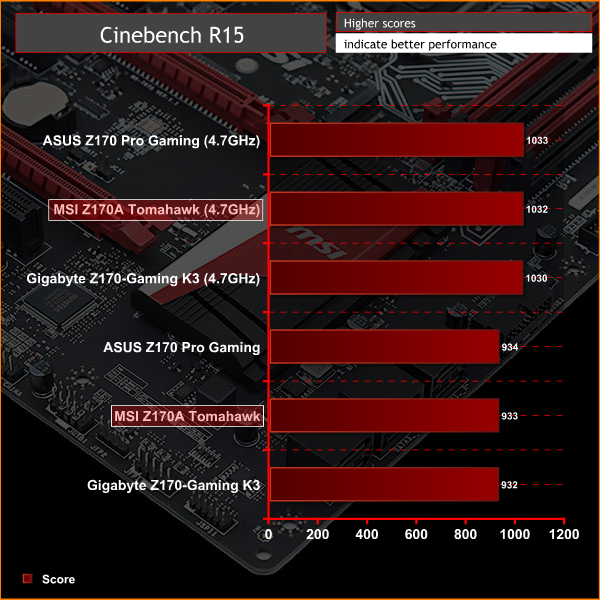
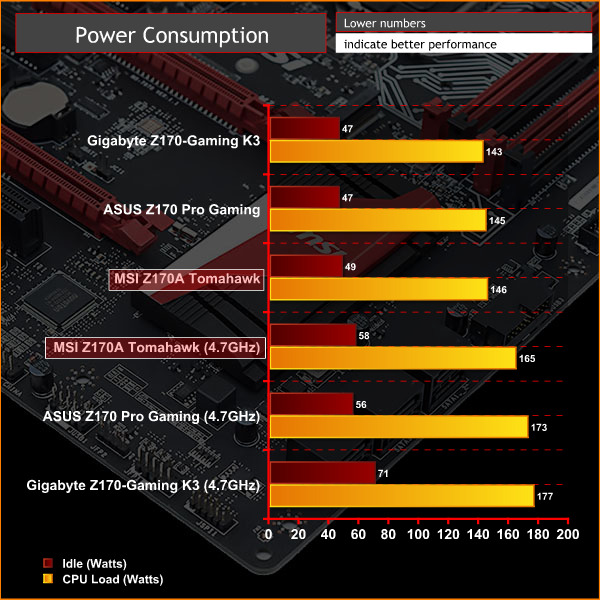
It should be fairly apparent by now that there isn't a substantial amount to distinguish between gaming Z170 motherboards at the entry-level market segment. That being said MSI has still chosen to take a different approach to the likes of ASUS and Gigabyte which has paid off in some ways but not so much in others.
The MSI Z170A Tomahawk is definitely a sturdily built and well-styled gaming motherboard for its £105/$150 price-tag with some surprising features like debug LEDs and Clear CMOS buttons that should greatly enrich the building and overclocking experiences.
Nonetheless it seems like MSI has made some sacrifices in terms of the hardware specification, compared to similarly priced motherboards from ASRock and Gigabyte. Gaming motherboards are often categorised by improved audio and networking compared to a “standard series” motherboard, yet MSI has opted for a fairly old Realtek ALC897 audio codec and Realtek RT8111 Gigabit controller.
ASRock and Gigabyte both implement a better audio codec, Realtek ALC1150, as well as more audio capacitors and operational amplifiers to improve the headset gaming experience. Furthermore, the Killer E2400 used by ASRock and Killer E2201 by Gigabyte are arguably both better solutions than the Realtek package. MSI claims its WTFast promotion that the Z170A Tomahawk qualifies for will go some way towards making up for the lower-spec networking chip, but this promotional premium license only lasts for 2 months.
MSI's Z170A Tomahawk is edged out slightly with regards to USB Type-C, something ASRock's direct competitor has, though we should reiterate this isn't common or expected for the price point – Gigabyte's Z170 Gaming K3 doesn't have this either and MSI does include USB Type-C on slightly higher priced models.
Another rather trivial omission is SATA Express. Undoubtedly, SATA Express has limited uses and is all but abandoned aside from a few case accessories that convert SATA Express to USB 3.1 ports. Though, when all the competition choose to include it, MSI's decision to omit it won't win them any kudos unless it passes on a recognisable price reduction.
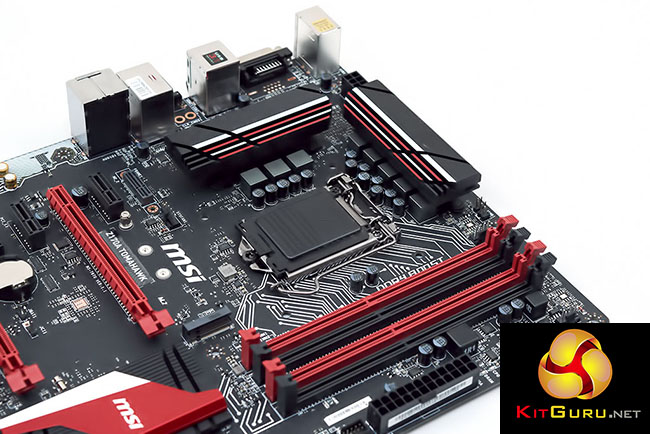
In addition to being a better built and, arguably, better looking motherboard than the competition the MSI Z170A Tomahawk also includes some connectivity not offered by rivals. The inclusion of legacy PCI ports and a dedicated M.2 slot for WiFi and Bluetooth combo cards are the notable mentions here, in addition to the previously noted Clear CMOS button and Debug LEDs. Whether or not MSI can win prospective buyers over with its charming good looks and unique connectivity remains to be seen.
After extensive reflection, we think MSI's Z170A Krait Gaming 3X or Z170A Gaming Pro Carbon are probably worth the extra £10 and £20, respectively – unless MSI considers lowering the price or offering cashback on the Z170A Tomahawk. It's still a reasonable Z170 Gaming motherboard but it has been trimmed down a little bit too much, missing that sweet spot of hardware specification and pricing that other Z170 motherboards manage to hit.
Discuss on our Facebook page over HERE.
Pros:
- Well thought-out styling
- Good build quality
- Debug LEDs and Clear CMOS button
- Easy to use UEFI
- Excellent performance and compatibility
Cons:
- Basic Realtek LAN and Audio compared to rival offerings
- Doesn't have USB Type-C or SLI support
KitGuru says: If you're looking for a stylish and affordable Z170 gaming motherboard MSI's Z170A Tomahawk is an interesting consideration. It may not have the best hardware specification for its price-point but it's still a solid motherboard.
 KitGuru KitGuru.net – Tech News | Hardware News | Hardware Reviews | IOS | Mobile | Gaming | Graphics Cards
KitGuru KitGuru.net – Tech News | Hardware News | Hardware Reviews | IOS | Mobile | Gaming | Graphics Cards






























