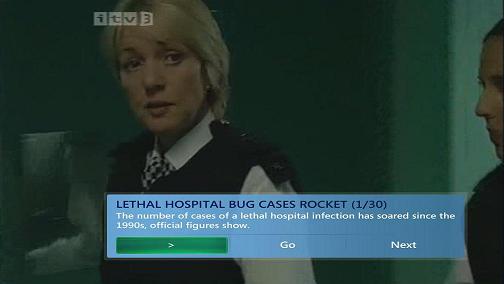New! Version 1.2 – Compatible with MCE Rollup2
Click here to download
ReadNews is an RSS news reader Add-In for Windows XP Media Center Edition (MCE). Yes, yet another RSS reader. This one has a difference though. It uses popup windows to browse through the headlines while watching TV rather than taking you off to an html window. You just press a couple of keys on your remote while watching live TV, or Recorded TV, or a DVD, and the standard MCE popup window comes up showing you your chosen RSS feed.
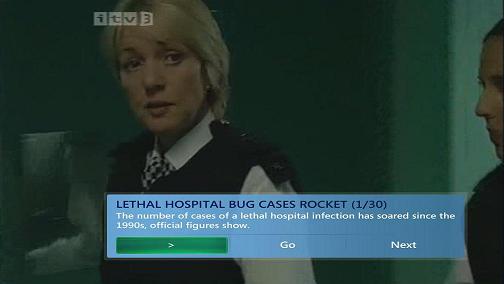
This has been developed and tested for Windows XP Media Center Edition 2005. I honestly have no idea if it works on earlier versions, but give it a go if you like.
To modify the news feeds, and to change the access keys to view the news feeds, there is a setup screen, accessed from More Programs.
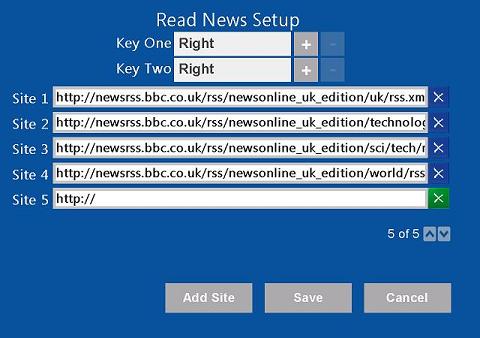
The source code is also provided in case you want to play with it, but you must not redistribute for commercial purposes without permission.
This is free software, but if you click on the adverts on the right, I get a few cents, which I would appreciate. If you really like it then click on the Donate Now button to send me some folding money!
Source code is available from sourceforge.
History
1.2 – Changed to be compatible with MCE 2005 Rollup 2. Also added the ability to set the timeout via the preferences screen.
Again, if you have installed a previous version, please see the note below about upgrading from 1.0 to 1.1. The same applies for 1.1 to 1.2. Sorry about that
1.1 – Added a setup screen to allow you to change the access keys and setup the sites without editing the registry
If you have version 1.0 installed, you will get an error when you try to upgrade to version 1.1 saying ReadNews is already installed. You can either uninstall version 1.0 before installing version 1.1 by going to Add/Remove Programs, or run the following command to upgrade, and preserve any edited sites.
msiexec /i ReadNews.msi REINSTALL=ALL REINSTALLMODE=vomus
1.0 – First version
0.9 – First version without installer. If you have previously downloaded and run the zip file, you should run the uninstall.bat script in that before running the version 1.0 and later.