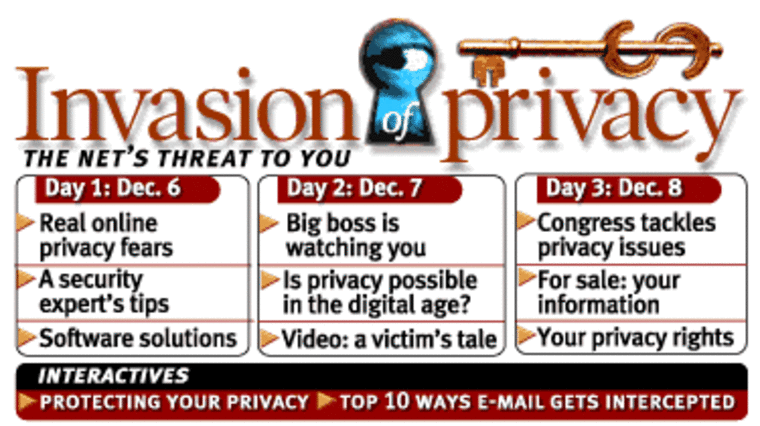If you’ve upgraded to a DSL or cable modem Internet connection, you might have unwittingly painted a bulls-eye on your PC for any hacker that wants to take a shot at it. Computers with always-on connections are much easier for hackers to find on the Net and chances are that yours will be scanned regularly. You can, however, take steps to protect your data by investing in some basic security software for your PC. Here are three of the most popular and useful Internet security products on the market today, along with an easy way to test your computer’s defenses.
ZONEALARM PRO
ZoneAlarm Pro is simply one of the best firewall programs around. In addition to acting as a personal firewall, it also provides application control, an Internet lock and traffic display, local passwords, customized and predefined levels of security, e-mail protection and application control. And all of this comes in a package that is easy enough for novice users to use and understand.
The firewall protects your PC in a number of different ways. ZoneAlarm provides port blocking, service and file share control, and smart alerts. The file and share service blocks unauthorized use of the Microsoft Windows Net BIOS services. Port blocking stops any unauthorized network traffic into or out of your PC. Smart alerts pop up to let you know when ZoneAlarm has blocked traffic. ZoneAlarm can also act in stealth mode, which means that it will hide all ports not being used by an application.
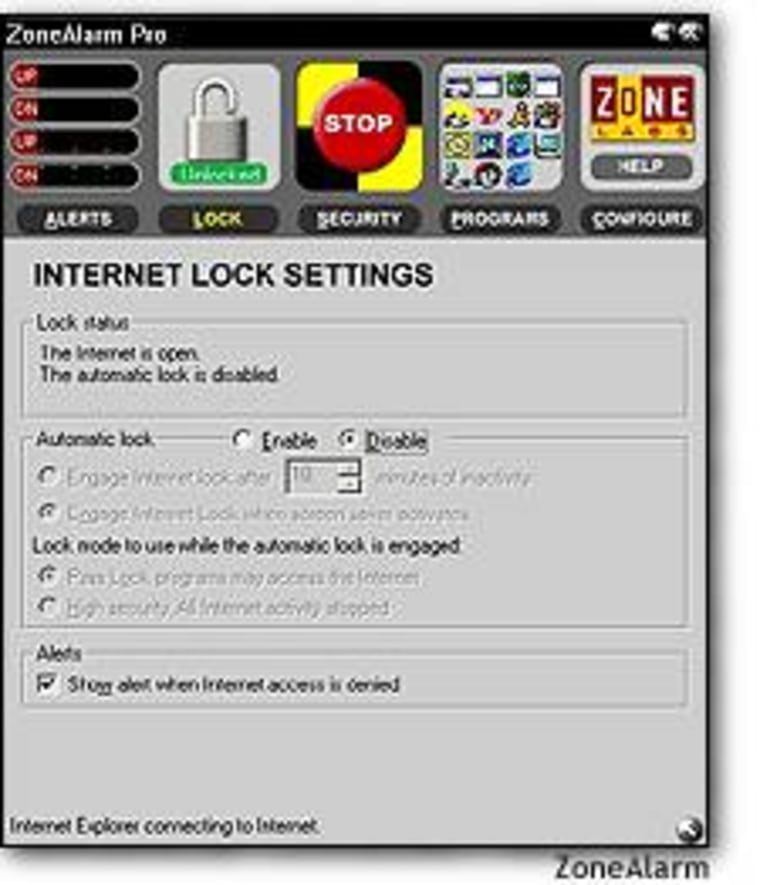
One of the best things about ZoneAlarm is that, with one click, you can lock down your PC and stop any traffic to and from the Internet. You can customize this to allow certain approved applications to bypass the lock if you want. You can also opt to have the lock activated automatically at a predetermined time, for example when the screen saver comes on. Last but certainly not least, ZoneAlarm Pro can also quarantine up to 40 different e-mail attachments (you can add more to the list yourself) to help protect your machine against e-mail hacking and viruses.
If you’d like to test drive ZoneAlarm, you can download the basic version for free. The basic version doesn’t have quite as many features as ZoneAlarm Pro, but it will give you a chance to get your feet wet and check out the program. If you like it you can easily purchase the Pro version on the ZoneAlarm site.
Price: $39.95
www.zonealarm.com
NORTON INTERNET SECURITY
Norton, famous for its desktop utilities, recently jumped into the home security market. Norton Internet Security comes in three different flavors: Norton Personal Firewall, Norton Internet Security 2001 and Norton Internet Security 2001 Family Edition. For this review we looked at the Family Edition since it has the features of the other two plus content filtering as well.
Norton Internet Security features a built-in firewall, ad blocker and cookie blocker. The ad blocker will remove about 90 to 95 percent of ads from Web pages, a very nice feature if you’re like me and can’t stand being inundated by obnoxious ads. The cookie blocker allows you to block cookies on a site-by-site basis to help insure your privacy on the Web (for more information about cookies, visit Cookie Central.
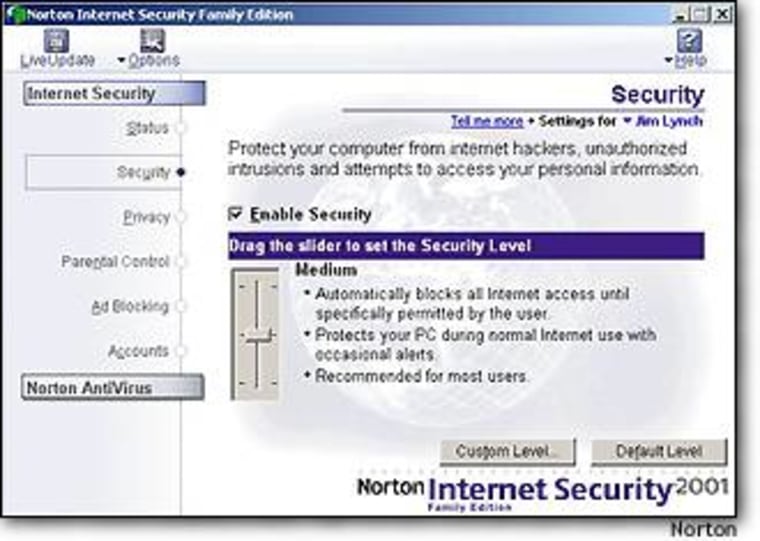
When you first install the software, it will ask you if you want to use the default firewall settings. This is a good idea since the default settings block some of the more common threats to your machine. After installation you can customize the settings directly yourself by using the advanced options. Norton’s firewall is based on AtGuard, one of the best personal firewall programs available in recent years. Symantec recently purchased the rights to AtGuard for inclusion in the Norton line of security products. Anyone who’s already used AtGuard when it was a standalone product will quickly recognize it in Norton’s product.
Also included in this version of the product are content controls that let parents block access to certain categories of content such as sex, violence, etc. The software will also block instant messaging, access to newsgroups and other danger-ridden net activities. You can customize and easily disable the parental controls if you don’t need them.
Norton has packed a lot of value and power into this package. It’s the most comprehensive security and privacy application we’ve seen. Highly recommended if you want cookie management, content filtering and ad blocking, as well as a good personal firewall. You can download a 30-day trial version from the Symantec site.
Price: $81.55
www.symantec.com/sabu/nis/nis_fe/
BLACKICE DEFENDER
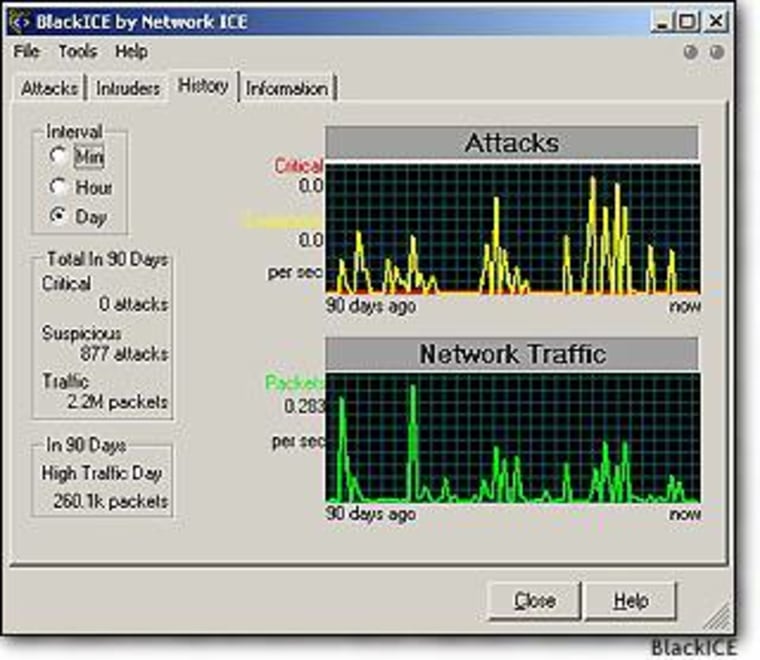
BlackICE Defender is not a firewall per se, but it’s a good tool in addition to a firewall. It’s a small application that monitors your network connection for attack activity. When an attack is detected BlackICE Defender will block all activity from the intruder’s IP address and it will log the attack. It will also display a graph of recent network activity along with information about the severity of attacks.
You can choose between various security levels such as Trusting, Cautious, Nervous or Paranoid (the product defaults to Cautions when first installed). You can also enter in trusted IP addresses and all traffic from those addresses will be considered harmless by the program. Even if you’ve already got a firewall program installed, BlackICE Defender is worth taking a look at — it’s a useful addition to any defense arsenal.
Price: $39.95
www.networkice.com/
Jim Lynch is a free-lance reporter specializing in computer issues.