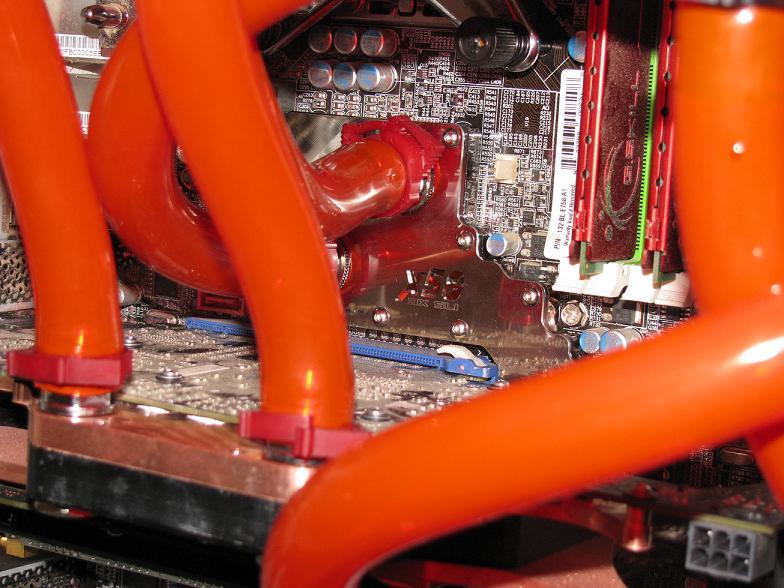Corsair Carbide 330R Review
Corsair Carbide 330R Closer Look:
Unwrapping the case was a simple matter and once the box was off, you can see the sleek black finish. Remember the box only shows an outline and a sticker saying “Black Finish”. While this doesn't bother me at all, it's good to note someone in a store might pass up a big brown box for something like one of Thermaltake's boxes. Speaking of which, if you read my past review Thermaltake Urban S21 , you will notice how much they look alike. I couldn't really pin down the release dates, but the S21 was around the end of April, while the 330R was near the end of July. Just give it a quick look down; this case is everything the S21 should have been. The small amount of tweaks can make a world of difference. I'll explain about that later. Let's move on.
Looking at the side panels, this case does not have any side window or options to mount fans. While that can be a bad thing depending on your preferences, this time it is not. The lack of a window or fan side mounting is mainly due to the internal silencing foam keeping the acoustics of everything inside the case low. The front of the case continues the solid black finish with the power button on top along with two USB 3.0 ports, and headphone and mic jacks. On the other end is the standard amount of slots for a full size ATX motherboard and three 1/3 holes for external water cooling loops.
Similar to other quiet style cases, the 330R has a door covering the whole front with some silencing foam padding. The door opens from right to left with the door latch being a small plastic pin at the top and bottom. This is something I would have liked to see as metal because plastic becomes brittle and it's just a matter of time until it will either break off or the hooks on the door will. With the door open you can see three external 5.25" bays along with an air filter covering a 140mm fan. The filter pops out by pushing down on two clips at the top and pulling at the same time. Getting the filter back in was just as simple and done in a reverse order. There was some evidence of support to mount a 240mm radiator in the front and it's possible the metal frame is reused in other Corsair series. For the 330R, most likely it's meant for a another fan blowing directly onto the hard drive bays.
At the top front of this case right above the front door is the power button along with a reset switch. This button needs a bit of explaining and then you can decide if you like it or not. The reset and power are both attached to one long rectangle. Behind each side of the button is a spring to bounce back after being pressed. This spells disaster to me at some point. While Corsair isn't in the business of making cheap cases, this might be the weakest link. I understand it is nit picking, but I have magical powers of either breaking buttons or getting them stuck. Once the button breaks, it will take some time finding a solution to the fix. Next up, on the top left, are two USB 3.0 ports and headphone and mic jacks. It's really good to see USB 3.0 becoming a standard in 2013 cases and for a $90 case, I would not accept anything less. Finally I often talk about blinding LED lights because I've accepted this as part of buying a cheap case. I am happy to report this light isn't any brighter than a DVD drive light. The white light blinks when the hard drive is used. This light plays the roll of activity and on light.
Now let's look at the top and bottom. During my Thermaltake S21 review I was very disappointed that the top had an open spot for a fan, but had no way to install anything due to an air filter and the lack of fan screw holes. I'm excited to report Corsair ups the ante and have added support for 280mm radiator or Corsair's own H110 Water Cooler. As always, you cannot assume that things will fit without some trouble. Looking at the second image, you can see the Corsair H100 installed with a small issue. What I encountered was that once the radiator was installed, the top 5.25" bay becomes squashed, forcing the DVD drive to move out a bit. This can be resolved by getting a shorter drive or you can just accept it will be sticking out a bit in the front. If you happen to use a 280mm radiator (140mm fans), the top bay becomes useless to anything but a card reader.
I did find using fans or a radiator on the top defeats the quiet case features. Lowering the fan speeds will help, but I could still hear them over everything else. It is possible position of the case will have a factor. During my time using the H100, the case was next to me on the floor. If you plan on having the case above you or level, than I would not worry about the extra noise. Next, the bottom of the case has an air filter held on by six weak magnets; it did fall off a few times while I was moving the case around. For the most part, if you do not move the case, then the filter does not come off. There is no option to install a fan on the bottom, but it has a spot open for a bottom mounted PSU to suck or push air out.



 Facebook
Facebook Twitter
Twitter YouTube
YouTube RSS Feeds
RSS Feeds