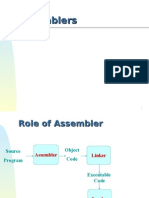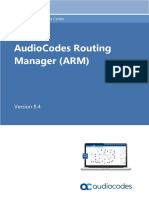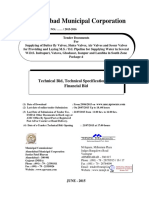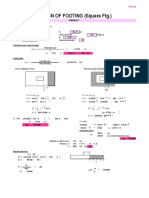Professional Documents
Culture Documents
Ismart 43 PDF
Uploaded by
Abdoulaye CoulibalyOriginal Title
Copyright
Available Formats
Share this document
Did you find this document useful?
Is this content inappropriate?
Report this DocumentCopyright:
Available Formats
Ismart 43 PDF
Uploaded by
Abdoulaye CoulibalyCopyright:
Available Formats
iSMART Noritake Itron 4.
3" TFT Module
All aspects of design including pinout, dimensions
and software syntax are
Copyright 2010-2011 Itron UK Limited
A subsidiary of Noritake Co. Ltd Japan
Product No TU480x272C-XXX
Issue Date 1/4/2011
Document Ref 42779
Index Description Section
General 1
Dimensions
Optical and Environmental Parameters
Electrical Parameters
Connector Pin Assignment
Jumper and additional Connector information
PCB (rear view)
Accessories 2
USB Cable, RS232 Cable, CAN Bus Interface, Battery Holder, IDC Interface
Cable, AC97 Audio Module, USB-SD expander
Overview 3
System Hardware Setup Parameters and Development Status 4
System, RTC and Counter Setup 5
RS232 Interface 6
RS485 Interface 7
CMOS Asynchronous Interfaces 8
SPI Interfaces 9
I2C Interfaces 10
Keyboard and I/O Interfacing 11
Command Overview 12
System Commands 13
FPROG.....FEND
LIB(Name,Source)
INC(Source)
Reset(Name)
;
;;
[cmd(..);cmd(..);...cmd(..);]
Page and Group Commands 14
PAGE(Name,Style){....}
LOAD(Dest,Name,Name,...)
SHOW(Name)
HIDE(Name)
DEL(Name)
Commands for Cursor Position, Text, Draw, Image and Keys 15
POSN(X,Y,Page/Name,Style)
TEXT(Name,Text Style)
DRAW(Name,X,Y,Style)
IMG(Name,Source,X,Y,Style)
KEY(Name,Function,X,Y,Style)
Function Commands 16
VAR(Name,Style)
IF(Var~Var?Function1:Function2)
LOOP(Name,Var1){.....}
INT(Name,Buffer,Function)
CALC(Result,VarA,VarB,Method)
FUNC(Name){....}
RUN(Name)
WAIT(Time)
Reserved Word 17
Styles List 18
Setup List 19
Character Fonts 20
Colour Chart 21
Getting Started 22
Example Projects - Air Conditioning & Elevator 23
FAQ 24
01/04/2011 www.itrontft.com Page 1 of 50
iSMART Noritake Itron 4.3" TFT Module
General - 1
4.3" iSMART TFT Module
480X272 pixels
16 Million Colours
100 Page Display RAM
128M Byte Flash
4G+ Micro SDHC Slot
LED Backlight Control
5V Supply 3.3V Logic
ASCII + MultiFonts
Full RS232 Port
SPI - I2C Interfaces
Sync Serial Controller
USB 2.0 Interface
Resistive Touch Screen
Up to 12 x 12 Key Control
Up to 24 User Digital I/O
2 Analogue Inputs
2 PWM Outputs
Real Time Clock + Date
Run Animations
Auto Menu Control
Screen Rotation - 90, 180
Graphic User Interface
Integrated Debugger
Downloads
Full Specification (pdf)
Full Specification (compiled)
2D Mechanical
EMC Data
The 5.6mm TFT thickness
includes a touch screen.
This dimension is reduced
for non touch versions
Module Part Number Price** RS232 RS485 Touch USB CN8 Battery Holder CANBUS Adaptor Note
TU480X272C-K612A1 Yes - - - - - -
-K612A1T €88 Yes - Yes - - - Standard
-K612A1TU* €89 Yes - Yes Yes - - Can use as Dev Kit
-K612A1TUB €90 Yes - Yes Yes Yes - Battery not included
-K612A1TUBC €104 Yes - Yes Yes Yes Yes Battery not included
TU480X272C-K611A1 Yes Yes - - - - -
-K611A1T €94 Yes Yes Yes - - - -
-K611A1TU €95 Yes Yes Yes Yes - - -
-K611A1TUB €96 Yes Yes Yes Yes Yes - Battery not included
-K611A1TUBC €110 Yes Yes Yes Yes Yes Yes Battery not included
* Main distributor stock item, other versions supplied to order. Pre-fitted connector options are available.
** Unit price excludes freight and VAT. Option to pay in GBP £
This product has been designed to simplify the implementation of TFT technology into your product. The high level text based object oriented
command structure, entity library and 100 page screen memory allow most of the processing to be undertaken by the TFT module leaving the host
CPU to concentrate on the core application processes. This allows proven firmware running on small 8 bit microcontrollers to be modified to drive this
TFT module with a minimum of work and risk.
Optical & Environmental Parameters
Screen Type 480x272 pixels - RGB Stripe - Pixel Pitch 0.2x0.2mm
Display Area 95x53mm - 4.3" diagonal
RGB Colours 16 million (24 bit) - Custom option: 65,535(16 bit)
Display Type Transmissive
Contrast Ratio 250:1
View Angle (typ) 60 degrees
LED Backlight Illumination 300 nit
Response Time 25ms @ 25C
Default Viewing Angle 12 o'clock (6 o'clock-Invert the PCB and set 180 degrees orientation in software)
Operating Temperature -20C to +70C
Storage Temperature -30C to +80C
Humidity 20% to 70% RH
Vibration 10-55-10Hz, all amplitude 1mm, 30Min., X-Y-Z (Non operating)
Shock 392m/s2 (40G) 9mS X-Y-Z, 3 times each direction (Non operating)
01/04/2011 www.itrontft.com Page 2 of 50
iSMART Noritake Itron 4.3" TFT Module
Electrical Parameters
Parameter Sym Min Typ Max Unit Condition Note
Supply Voltage VCC 4.5 5 5.5 VDC VSS=0V Absolute Max 6.0VDC
Logic Supply Output VDD 3.2 3.3 3.4 VDC VCC=5V Max50mA
"H" VIH -0.5 - 3.4 (1) VDC VCC=5V /RES, K0-K24, SCK, /SS, HB, SIN,
Logic Input Voltage
"L" VIL VSS - VSS+0.5 VDC VSS=0V SCL,SDA
IOH=2mA
"H" VOH 3.0 - 3.4 VDC
VCC=5v
Logic Output Voltage K0-K24, SDA, SCL, SOUT, MB
IOL=-2mA
"L" VOL 0 - 0.7 VDC
VCC=5V
"H" Level Logic Input Current IIH - - 1.0 uADC VCC=5.5V /RES, K0-K24, SCK, /SS, SIN, SCL,
"L" Level Logic Input Current IIL - - 1.0 uADC VCC=5.5V SDA
"H" VIH 2 - 15 VDC VCC=5V
RS232 Input Voltage RXD, CTS, DSR
"L" VIL -15 - VSS+0.5 VDC VCC=5V
3kΩ to GND
"H" VOH 4 7 - VDC
VCC=5V
RS232 Output Voltage TXD, DTR, RTS
3kΩ to GND
"L" VOL - -3 -2 VDC
VCC=5V
Power Supply Current 1 ICC1 340 360 390 mADC VCC=5V All dots on
Power Supply Current 2 ICC2 120 140 170 mADC VCC=5V LED Backlight Off
Power Supply Current 3 ICC3 50 60 70 mADC VCC=5V Reset LOW
Note (1) The voltage applied to logic signals must not exceed the rising VCC at power on as this could affect module initialisation
Connector Pin Assignment
CON Function 1 2 3 4 5 6 7 8 9 10 Note
CN1 RS232 Port NC DTR TXD CTS RXD RTS DSR NC GND 5V Fits 9 way IDC D type pin 1-9
RS232+RS485 T+ R- TXD CTS RXD RTS R+ T- GND 5V Available on -K611xxx
CN2 5V In / Piezo / GND 5V /PZ 0V - - - - - - - Connect piezo negative
CN3 I2C Serial Mode 5V SCL - SDA 0V - - /RES 3v3 Logic (5v in option)
Asynch Serial Mode 5V - SI - 0V - SO /RES MB HB 3v3 Logic (5v in option)
Clock Ser / SPI Mode 5V SCK /SS MOSI 0V MISO /IRQ /RES MB HB /IRQ flags read request to host
CN4 ADC In, PWM Audio AN1 AN2 0V 5V PW1 PW2 ATX ARX ACK AFS AC97 Audio Pins 7-10
User I/O K16 K17 0V 5V K18 K19 K20 K21 K22 K23 Additional I/O
Note: RTS/CTS or DTR/DSR can be selected, not both. When RS485 fitted in model K611A1xx then only RTS/CTS are possible.
NOTE TU480X272C v4 PCB cannot use K2,K3,K4 when RS485 fitted. Changed in v5 PCB.
CON Function 1/2 3/4 5/6 7/8 9/10 11/12 13/14 15/16 17/18 19/20 Note
CN5 USB/ SD Card Extension DA2 CDA CK DA0 0V 0V DM CNX - - SD Card Pins 1-10
DA3 3V3 0V DA1 CD 5V DP 0V - - USB Pins 11-16
CN6 Debug / Async Serial 3V3 DRXD DBG
0V DTXD 3V3 output max 50mA
CN7 8x8 Keyboard Matrix and 5V 3V3 K0 K2 K4 K6 K8 K10 K12 K14 3V3 output max 50mA
user I/O Ports 0V 0V K1 K3 K5 K7 K9 K11 K13 K15
CN8 USB Connector 5V power is provided from the PC. Standard Mini B connector can be omitted on user request.
CN9 SD Card Slot Micro SD Card holder allows permanent installation for large storage or upload to internal flash.
5V pins are common un-fused input /outputs. 3V3 pins are outputs only with a total 50mA capacity. Do not connect pins '-' or NC
Jumper and Additional Connector Information
JMP/CON Function Note
BT1 Battery Connector Apply solder bump to center pad before fitting holder. CR2025 battery positive up.
BATT1 RTC alternate power 3VDC Apply right angle connector top side soldered.
BL LED Backlight alternate supply When the backlight is software disabled, 30VDC at 20mA can be applied by the user.
J4 RTS Jumper Solder 1 and 2 for RTS.
J5 RTS / DTR Jumper Solder 1 and 2 for RTS, solder 2 and 3 for DTR.
J6 CTS / DSR Jumper Solder 1 and 2 for CTS, solder 2 and 3 for DSR.
J15 RTS+RS4/DTR Jumper Solder 1 and 2 for RTS and RS485 if fitted, solder 2 and 3 for DTR when RS485 not fitted.
J16 CTS+RS4/DSR Jumper Solder 1 and 2 for CTS and RS485 if fitted, solder 2 and 3 for DSR when RS485 not fitted.
xWP Write protect jumpers Solder to prevent data update of non volatile memory where fitted.N=Nand, EE=EEPROM.
Note: RTS/CTS or DTR/DSR can be selected, not both. When RS485 fitted in model K611A1xx then only RTS/CTS are possible.
01/04/2011 www.itrontft.com Page 3 of 50
iSMART Noritake Itron 4.3" TFT Module
Rear View TU480X272C-K612A1TUv3 with factory jumper setting.
Rear View TU480X272C-K612A1TUv4 with factory jumper setting.
Rear View TU480X272C-K612A1TUv5 with factory jumper setting.
01/04/2011 www.itrontft.com Page 4 of 50
iSMART Noritake Itron 4.3" TFT Module
Pin Assignments, Module Dimensions and Function Syntax Copyright 2010 Noritake Co Limited
01/04/2011 www.itrontft.com Page 5 of 50
iSMART Noritake Itron 4.3" TFT Module
Accessories - 2
Accessories
Noritake- Itron offers a range of accessories to get you up and running quickly.
USB Cable RS232 Cable
IFCKUSBminiB2M IFCK232-610A
CAN Bus Interface AC97 Audio
EMBCK33A Module
Maximum speed 1MHz MCBK-AC97P1 TBA
Bi-directional stereo
More Details... codec and amplifier
Battery Holder USB-SD Expander
CONFSCR1216 CBK-USBSD1
Uses a CR1216 battery Supplied with bezel TBA
Solders to rear of TFT for panel mounting
IDC Interface Cable
IFCK10DC10-200A
10 way 200mm length
01/04/2011 www.itrontft.com Page 6 of 50
iSMART Noritake Itron 4.3" TFT Module
Overview - 3
iSMART TFT Module Overview
Product Overview
This product has been designed to simplify the implementation of TFT technology into your product.
The high level text based object oriented command structure, entity library and multi page screen memory allow most of the processing to be
undertaken by the TFT module leaving the host CPU to concentrate on the core application processes. This allows proven firmware running on
small 8 bit microcontrollers to be modified to drive this TFT with a minimum of work and risk.
Hardware for 4.3"
*option
Software Overview
Several customers have asked why we developed our own object oriented programming language rather than provide a product with Linux or an
operating system supporting compiled 'C'. If we look back at the original requirements we can see some of the reasons.
Prime: A combined operating and communication software offering unique capabilities for slave / host applications.
1/ The customer’s end user or distributor could write code and insert images to add in their own functionality with a text editor.
2/ The program code could be updated or expanded by the host system using ASCII text over a serial link.
3/ The product should be license free and use simple development tools.
4/ The customer can create his own large images and control them like fonts.
5/ The SD card should be able to stream video and audio with the minimum of user programming.
6/ Existing host software need only have limited changes to upgrade a display from 4X20 LCD to a full colour TFT.
7/ The module has the intelligence to operate as a host and the compact command language to act as a high speed slave.
8/ The number of commands should be minimized by using 'overloading' and provide a higher level of functionality than C functions.
9/ The parameters for interfaces and screen entities should be held in styles similar to HTML.
10/ The application development time should take days or weeks rather than months.
11/ If the software engineer leaves the company, it is relatively easy for the engineering manager to amend the program.
These reasons may not be key to your application, but we believe it does offer new product opportunities.
High Level Object Oriented Commands
The module has an integrated compiler and debugger so that users can write the high level object oriented language commands in a text file or
send via an interface to develop their application. Although pictures and fonts can be loaded via an interface, it is best to store these on an SD
card or transfer via USB from on a PC. The multi faceted commands are divided into 4 groups as shown below.
You may be thinking how can 25 commands operate a host system, so lets take a look at the LOAD command. It can perform the equivalent
language functions of strcpy, strcat, format, inp, outp and a page collation function. Please study our application example code for an
understanding of this compact language.
library & system page & visibility draw on page functions
FPROG Load Menu/Img to Flash PAGE Create a page of entities POSN Position cursor on page FUNC Create a function
LIB Load Image/Font to RAM STYLE Set parameters TEXT draw text on page VAR Create a variable
INC Include a sub file SHOW Show a page or entity DRAW draw box, circle, line, pixel IF ? : Conditional test
RUN Call function or user code HIDE Hide a page or entity IMG draw image on page LOOP Repeat commands
RESET Reset system, library, time DEL Delete entity from Library KEY create touch or external key CALC Calculation and string edit
;; Refresh current page LOAD Copy and format pages, WAIT Set delay period
; Terminate command strings, interface and data INT Set an interrupt
Styles make your Application Consistent
All entities and buffers use parameters stored in a Style similar to HTML web pages. These are extensive and define colours, entity types, buffer
size and interface parameters like baud rate, clock edges and data format. Styles can be embedded in parent styles to reduce repetition and
simplify changes.
Screen Page Creation and Control
Pages can be smaller than the screen for pop up help menus, status information and lists. Buttons can be varying size, with radio, rectangle or
check box style with special types for navigation actions. The cursor position command allows relative or absolute positioning for reduced
instructions during page layout. Entities can be updated by incoming host commands and their associated functions can run all the time or only
when the entity or it’s page is visible. When a text is numeric, it can be compared, incremented or decremented or form part of an equation using
01/04/2011 www.itrontft.com Page 7 of 50
iSMART Noritake Itron 4.3" TFT Module
the CALC command. Buffers or variables can be created for interfaces, on-board memory, the SD Card, timers, counters and text. Hex code can
be included in text variables when prefixed by \\.
When creating your page structures and functions in a file, // prefixes user comments.
Uploading your Menu Structure, Functions and Images
Data received from interfaces or flash memory is processed and stored in RAM libraries for high speed access to create or refresh pages and
entities. Every entity has a text name for easy reference by future update commands.
In a similar way to a PC, your software could be permanently retained on an SD card and auto loaded at Power On or saved in internal flash by
transferring it from an SD card or uploading it via an interface port. SD cards of 1G size and SDHC cards of 4G, 8G, 16G and 32G size are
supported. 2G SD cards are not supported.
If an SD Card is used, the module will look for a file called ‘TU480A.MNU’ which will reference all other menu or image files. This may be your
only menu file with all functions included. It would have a header similar to the example below to copy other files on the SD card to the internal
flash memory. See the 'example projects' section
RESET(LIBRARY); FPROG;
LIB(BACKIMAGE,”SDHC/backmain.bmp”); //load background picture into the onboard flash library
LIB(STARTIMAGE,”SDHC/startbut.bmp”); //load start button into the onboard flash library
…….. FEND;
From Q1,2011, entities can be changed via the user interfaces by direct reference to there name or style
Examples:
homepage.back=“BLUE”; change the background colour of the page called homepage to blue
rs2.set=“96e”; change the rs232 baud rate to 9600 baud with even parity
StatusText=“Visual Error”;; change the text area called StausText to show Visual Error
GenText.font=“40X56Kata” change font size of all text using style GenText
We hope you find the 'getting started' and online examples suitable for understanding the functional techniques and rapid implementation in your
application. Please do not hesitate to contact our tech team by email for assistance. tech@noritake-itron.com
01/04/2011 www.itrontft.com Page 8 of 50
iSMART Noritake Itron 4.3" TFT Module
System Hardware Setup Parameters & Development Status - 4
System Hardware Setup Parameters and Development Status
This product has been released to a limited market in Europe with 35 customers evaluating product prior to full release on 16th Sep 2010.
This page identifies the current and expected operating status of interfaces with release dates which are subject to revision.
The introduction of interface protocols (Modbus RTU) will take place in late November 2010.
The parameters for an interface are defined using the command setup(Name) {....}.
Parameters Description Status View
asynchronous interfaces set up rs2, rs4, as1, as2, dbg RS2
set="96NC" quick set up combination OK ASY
baud = num; num = 110 to 115200. OK
data = num; num = 5, 6, 7, 8 OK
stop = num; num = 1, 15, 2 15 is 1.5 bits OK
parity = ch; parity = Odd, Even, None, Mark, Space OK
rxi= Y or C or N; set receive buffer interface active OK
proc = “;” or \\0D or other process on receive string terminator OK
procDel = Y or N delete or keep termination character. OK
rxb= num; set size of receive buffer in bytes. OK
txi= Y or E or N; set transmit buffer interface OK
txb= num; set size of transmit buffer in bytes. OK
encode = s , w, m; s= single byte ASCII, w=2 byte UNI, m= UTF8 OK
flow = N , H, S; flow control - none, hardware, software XON XOFF OK except XON/OFF plan 2nd Dec
spi interface set up spi , tsync, rsync Receive OK, Transmit 26th Nov SPI
set = "MR100"; quick set up combination OK for receive
active= M or S or N; set as Master, Slave or None Slave Only
edge= R or F; uses Rising or Falling clock edge OK
speed = 100; set transmit speed in master mode
rxi= Y or C or N; set receive buffer interface as active OK
proc=“;” or \\0D or other process on receive string terminator OK
procDel = Y or N delete or keep termination character. OK
encode = s , w, m; s= single byte ASCII, w=2 byte UNI, m= UTF8 OK
rxb= num; set size of receive buffer in bytes OK
rxo= M or L; set receive data order OK
rxf = N , H; use none or hardware MB
rxs = N , Y; use select input \RSS. OK
txi= Y or E or N; set transmit buffer interface as active
end= "nn" byte returned when no data left in buffer
txb= num; set size of transmit buffer in bytes.
txo= M or L; set transmit data order
txf = N , H; none or hardware HB in Master mode
txs = N , Y; use select output \TSS in master mode
i2c interface set up i2c I2C
set = "S7E"; quick set up of I2C - Slave and Address OK
addr= "nn" address pair where nn write, nn+1 read OK
end= "nn" byte returned when no data left in buffer OK
active= M or S or N; set as Master Slave or None OK
speed = 100; set transmit speed value in master mode OK
rxi= Y or C or N; set receive buffer interface as active with command OK
proc = “;” or \\0D or other process on receive string terminator OK
procDel = Y or N delete or keep termination character. OK
encode = s , w, m; s= single byte ASCII, w=2 byte UNI, m= UTF8 OK
rxb= num; set size of receive buffer in bytes OK
txi= Y or E or N; set transmit buffer interface as active with echo OK
txb= num; set size of transmit buffer in bytes. OK
key i/o interfaces K23 is the highest order bit and K0 the lowest KEY
active ihigh is active “\\000000” >“\\FFFFFF” OK
inp high is input, low output“\\000000” >“\\FFFFFF” OK
trig high is trigger interrupt OK
edge high is rising edge, low is falling edge OK
keyb high is scanned keyboard connection OK
pwm controller pwm1, pwm2 - 160Hz to 1MHz OK PWM
active=N,1,2,12; set pwm activity None, pwem1, pwm2, pwm1 and 2
polln=H or L; poll1, poll2 is High or Low on first phase
cyclen=hhh; value in microseconds for cycle1, cycle2
dutyn=hh; value as a percentage of High period
delay=nnn; delay in microseconds between pwm1 and pwm2
analogue converters adc1, adc2 are processed at 1000 samples per second OK ADC
active=N,1,2,12; set none, ADC1, ADC2 or both
calib1=function name; set user function to use for calibrate/scale ADC1
calib2=function name; set user function to use for calibrate/scale ADC2
avg1= 1-16; number of samples taken and averaged for ADC1
avg2= 1-16; number of samples taken and averaged for ADC2
buzz = buzzer output Use LOAD(BUZZ,var) var=ON,OFF, or time in millisecs OK BUZ
other interface references
internal eeprom parameter storage using extended variables VarE OK VAR
sdhc = SD Card (1G or 4G+) FAT32 - 8 character file names, no directory. Not 2G Read OK. Write TBA. SD
internal NAND flash Proprietary structure Active v33 for firmware
usbcom = usb com port TBA COM
usbmsd = mass storage TBA MSD
CAN adaptor - 1MHz adaptor connects to CN3 OK CAN
ac97= audio buffer adaptor connects to CN4 TBD I2S
01/04/2011 www.itrontft.com Page 9 of 50
iSMART Noritake Itron 4.3" TFT Module
System, RTC and Counter Setup - 5
System, RTC and Counter Setup
System Set up the system. These parameters can be set at initialisation or at any time during operation by specifying the
parameter to be changed. Example: setup( system ){ bled=50; }. To change a setting
use a dot operator as follows: LOAD(system.bled,50);
startup=all; Displaying messages and progress bar at start up is configurable using startup=all or none or bar.
bled = 100; set backlight to OFF=0 or ON=100 (1-99 brightness levels available v4 PCB, v32 firmware)
wdog = 1000; set the watchdog time out period in milliseconds.
rotate = 0; set the rotation of the screen with respect to PCB. This is stored in EEPROM for use with boot messages.
test=hide/showTouchAreas; hide or show touch areas during product development
encode = s, w, m; menu text strings can contain single byte ASCII (s), 2 bytes for UNIcode (w) or multibyte for UTF8 (m)
calibrate = n; initialise the internal touch screen calibration screen. This automatically returns to the previous page on completion.
If it is necessary to abort then send setup( system ) {calibrate=n};
touchsamples = 20; Define th number of touch samples per interrupt. Defaults:4.3" = 12; 5.7" = 12; 7" = 22;
touchdebounce = 10; Define the time period between each sampling period. Defaults: 4.3" = 25; 5.7" = 30; 7" = 25;
touchaccuracy = 20; Define the 0.25 pixel accuracy of the samples. Defaults: 4.3" = 50; 5.7" = 14; 7" = 12;
Example system set up setup(system)
{
bled=100;
wdog=100;
rotate=0;
calibrate=n;
test=showTouchAreas;
encode=s; //ASCII handling with extended unicode/utf8 in occasional strings
touchsamples = 10;
touchdebounce = 5; //picture drag and drop settings to emulate capacitive keyboard
touchaccuracy = 30;
}
system version The software and hardware versions can now be read to a serial port or text variable.
LOAD( RS2, VERS_IBOOT ) returns NAND bootloader version
LOAD( RS2, VERS_ILOADER ) returns main loader version
LOAD( RS2, VERS_IAPP ) returns main application version
LOAD( RS2, VERS_IMODULE ) returns module name and version
operational
Real Time Clock RTC The real time clock requires a battery to be fitted to the rear of the module or a 3VDC supply applied via a connector
fitted to the rear of the PCB. The default format is 14 Sep 2010 09:50:06 which can be modified to suit the
application which is achieved by loading the RTC into a variable having the required format. Another method is to
use predefined variables of individual RTC values.
SET RTC
The RTC is set using 24 hour time with LOAD( RTC, "YYYY:MM:DD:hh:mm:ss" );
with fixed format where:
- YYYY is year 1900-2099
- MM is month 01-12
- DD is day of month 01-31
- hh is hours 00-23
- mm is minutes 00-59
- ss is seconds 00-59
Use vars to setup the time in a user page
VAR(years,2010,U16);
VAR(months,11,U8);
VAR(days,2,U8);
VAR(hours,10,U8);
VAR(mins,30,U8);
User changes the vars via buttons then a SAVE button would load the RTC
LOAD(RTC,years,":",months,":",days,":",hours,":",mins,":00");
READ RTC
You can LOAD the RTC into a variable where the format is specified in a style as follows:
STYLE( myRtcStyle, Data )
{
type = text; // Setup a text variable
length = 64; // with max length of 64 chars
format = "jS F Y g:ia"; // RTC format string
}
VAR( RtcVar, "", myRtcStyle ); // Create a var to store formatted string
LOAD( RtcVar, RTC ); // Grab the formatted RTC time and date
TEXT( Txt1, RtcVar );; // Show the formatted time on display in Txt1 and refresh screen
LOAD( RS2, RtcVar ); // Send formatted time on RS232 port
The RTC date/time can be displayed as a formatted string using special characters
> Day:
d Day of month with leading zeros 01-31
j Day of month without leading zeros 1-31
S Ordinal suffix for day of month st, nd, rd, th
> Month:
F Full textual representation of month January-December
m Numeric representation of month with leading zeros 01-12
M Short textual representation of month, three letters Jan-Dec
n Numeric representation of month without leading zeros 1-12
> Year:
01/04/2011 www.itrontft.com Page 10 of 50
iSMART Noritake Itron 4.3" TFT Module
Y Full numeric representation of year, 4 digits 1900-2099
y Two digit representation of year 00-99
> Time:
a Lowercase Ante meridiem and Post meridiem am, pm
A Uppercase Ante meridiem and Post meridiem AM, PM
g 12-hour format of hour without leading zeros 1-12
G 24-hour format of hour without leading zeros 0-23
h 12-hour format of hour with leading zeros 01-12
H 24-hour format of hour with leading zeros 00-23
i Minutes with leading zeros 00-59
s Seconds with leading zeros 00-59
> other characters not in list will be shown as is
Format examples:
"d M Y H:i:s" will display as: 14 Sep 2010 09:50:06 (default format)
"d/m/y" will display as: 14/09/10
"jS F Y g:ia" will display as: 14th September 2010 9:50am
Predefined variables below can be read, but not set.
RTCSECS numeric variable containing seconds (0-59) which can be tested or loaded into a text.
RTCMINS numeric variable containing minutes (0-59) which can be tested or loaded into a text.
RTCHOURS numeric variable containing hours (0-23) which can be tested or loaded into a text.
RTCDAYS numeric variable containing days (1-31) which can be tested or loaded into a text.
RTCMONTHS numeric variable containing month (1-12) which can be tested or loaded into a text.
RTCYEARS numeric variable containing year (1900-2099) which can be tested or loaded into a text.
operational
Runtime Counter The RUNTIME counter uses pre-define variables which can be set and tested for values
The command Reset(RUNTIME) sets all vales to zero and starts the timer.
This runtime counter is independent of the real time clock and runs continually so no setup is required.
CNTMILLI Increments every millisecond 0-999
CNTSECS Increments every second 0-59
CNTMINS Increments every minute 0-59
CNTHOURS Increments every hour 0-23
CNTDAYS Increments every 24 hours
Example Usage IF(CNTMINS>30,FuncHalfHour); //if greater than 30 minutes run function called FuncHalfHour
TEXT(MinsText,CNTMINS);; //update counter value on page and refresh screen
operational
I/O Counters The 24 I/O counters use pre-define variables which can be reset and tested for value.
The counter uses an unsigned 32bit register (U32) with names CNTKxx where xx=00 to 23.
They require the I/O to be set as an interrupt but do not require an associated INT() command.
Counter increment depends on the rising or falling edge of the interrupt.
The command RESET(CNTK00) resets to zero the I/O counter on K00.
The maximum counter speed is 0-10kHz+ and is dependent on other interrupt and entity usage.
CNTK00 Counter on I/O K00 (CN7)
CNTK01 Counter on I/O K01 (CN7)
|
CNT22 Counter on I/O K22 (CN4)
CNT23 Counter on I/O K23 (CN4)
Example Usage IF(CNTK00>300,Func300); //if greater than 300 run function called Func300
TEXT(K00Text,CNTK00);; //update counter value on page and refresh screen
operational v40
01/04/2011 www.itrontft.com Page 11 of 50
iSMART Noritake Itron 4.3" TFT Module
RS232 Interface - 6
RS232 Interface - RS2
The asynchronous communication speed and parity can be set with the setup
command. The hardware lines RTS-CTS and DTR-DSR enable communication
between host and module and are selected by jumpers on the back of the
module. Only one pair can be selected at any one time. (RTS-CTS or DTR-
DSR).
If RS485 is available on the module (suffix -K611xxx)
then only RTS-CTS can be used.
rs232 set up parameters
setup(RS2)
{
set="96NC"; //quick set up combination "48, 96, 192, 384, 768, 1150 with parity N, O, E and Command option".
}
setup(RS2)
{ //user must test the application to establish the maximum viable baud rate.
baud=38450; //num = 110 to 6,250,000. Any value can be set to allow trimming for deviating clocks i.e. 38450
data=6; //num = 5, 6, 7, 8
stop=15; //num = 1, 15, 2 - note 15 is 1.5 bits
parity=N; //first letter of Odd, Even, None, Mark, Space
rxi=Y; //set receive interface as active (Y), a command processing source (C) or disable (N). Default = N
proc=“;”; //process on receive termination character. See below
procDel=Y; //remove or keep the termination character(s) before processing
rxb=8246; //set size of receive buffer in bytes. Default = 8192 bytes maximum = 256K bytes.
txi=Y; //set transmit interface as active (Y), to echo command processing (E) or disable (N)
txb=8350; //set size of transmit buffer in bytes. Default = 8192 bytes
encode=s; //set s=ASCII, w=UNICODE, m=UTF8 or use sr, wr and mr specifying raw data bytes.
flow=N; //none (N), hardware RTS/CTS or DTR/DSR (H), software XON XOFF (S).
}
Serial Port Interrupt Characters
Serial Port termination characters can now be specified to generate an interrupt.
The proc parameter is used in the port setup to define the termination character(s).
proc = all; <- trigger on all received characters
proc = CRLF; <- trigger on a CR followed by LF (0Dh 0A)
proc = CR; <- trigger on CR (0Dh) ...in command mode rxi=C this is fixed
proc = LF; <- trigger on LF (0Ah)
proc = NUL; <- trigger on NUL (00h)
proc = \\xx; <- trigger on xxh
proc = "ABCD"; <- string in format defined by SYSTEM encode param
proc = "\\xx\\xx"; <- string in format defined by SYSTEM encode param
When sending commands (rxi=C) to the module, processing only occurs when \\0D or 0D hex is received.
Example: TEXT(MyText,"Hello World");;\\0D
Parameter can be updated using the dot operator
LOAD(RS2.baud,19200);
LOAD(RS2.proc,"CR");
Example usage
setup(RS2)
{
set="96NC" //quick set up combination "48, 96, 192, 384, 768, 1150 with parity N, O, E and Command option".
}
PAGE( PageName, PageStyle)
{
POSN(100,100); TEXT ( RecvTxt, "Example", stRecvTxt);; //show received ASCII data on screen
....
....
INT( SerRxInt, RS2RXC, SerRxEvent ); //Used when rxi=Y
}
FUNC( SerRxEvent )
{
LOAD( Var, RS2 ); // Must read RS2 to clear interrupt
TEXT ( RecvTxt, Var);; //show received ASCII data on screen and refresh. To update, no style is specified.
}
Active v22 except flow control
01/04/2011 www.itrontft.com Page 12 of 50
iSMART Noritake Itron 4.3" TFT Module
RS485 Interface - 7
RS485 Interface - RS4
RS485 is available on the module (suffix -K611xxx)
The asynchronous communication speed and parity can be set with the setup
command.
rs485 set up parameters
setup(RS4)
{
set="96NC"; //quick set up combination "48, 96, 192, 384, 768, 1150 with parity N, O, E and Command option".
}
setup(RS4)
{ //user must test the application to establish the maximum viable baud rate.
baud=38450; //num = 110 to 6,250,000. Any value can be set to allow trimming for deviating clocks i.e. 38450
data=6; //num = 5, 6, 7, 8
stop=15; //num = 1, 15, 2 - note 15 is 1.5 bits
parity=N; //first letter of Odd, Even, None, Mark, Space
rxi=Y; //set receive interface as active (Y), a command processing source (C) or disable (N). Default = N
proc=“;”; //process on receive termination character(s). See below
procDel=Y; //remove or keep the termination character(s) before processing
rxb=8196; //set size of receive buffer in bytes. Default = 8192 bytes, maximum 256K bytes.
txi=Y; //set transmit interface as active (Y), to echo command processing (E) or disable (N)
txb=8196; //set size of transmit buffer in bytes. Default = 8192 bytes
encode=s; //set s=ASCII, w=UNICODE, m=UTF8 or use sr, wr and mr specifying raw data bytes.
flow=N; //none (N), software XON XOFF (S).
duplex=F; //set Full Duplex (F) or Half Duplex (H). TBA
}
Serial Port Interrupt Characters
Serial Port termination characters can now be specified to generate an interrupt.
The proc parameter is used in the port setup to define the termination character(s).
proc = all; <- trigger on all received characters
proc = CRLF; <- trigger on a CR followed by LF (0Dh 0A)
proc = CR; <- trigger on CR (0Dh) ...in command mode rxi=C this is fixed
proc = LF; <- trigger on LF (0Ah)
proc = NUL; <- trigger on NUL (00h)
proc = \\xx; <- trigger on xxh
proc = "ABCD"; <- string in format defined by SYSTEM encode param
proc = "\\xx\\xx"; <- string in format defined by SYSTEM encode param
When sending commands (rxi=C) to the module, processing only occurs when \\0D or 0D hex is received.
Example: TEXT(MyText,"Hello World");;\\0D
Parameter can be updated using the dot operator
LOAD(RS4.baud,19200);
LOAD(RS4.proc,"CR");
Example usage
setup(RS4)
{
set="96NC" //quick set up combination "48, 96, 192, 384, 768, 1150 with parity N, O, E and Command option".
}
PAGE( PageName, PageStyle)
{
POSN(100,100); TEXT ( RecvTxt, "Example", stRecvTxt);; //show received ASCII data on screen
....
....
INT( SerRxInt, RS4RXC, SerRxEvent ); //Used when rxi=Y
}
FUNC( SerRxEvent )
{
LOAD( Var, RS4 ); // Must read RS4 to clear interrupt
TEXT ( RecvTxt, Var);; //show received ASCII data on screen and refresh. To update, no style is specified.
}
Operational except half duplex
01/04/2011 www.itrontft.com Page 13 of 50
iSMART Noritake Itron 4.3" TFT Module
CMOS Asynchronous Interface - 8
CMOS Asynchronous Interfaces - AS1, AS2, DBG (3v3 level)
The asynchronous communication speed and parity can be set with the
setup commands. The host busy line (HB) stops the module from sending
data to the host. The use of the HB and MB busy lines are optional, and
can be connected together if not required.
AS1, AS2, DBG set up parameters
setup(AS1) //can setup AS1, AS2 or DBG
{
set="96NC"; //quick set up combination "48, 96, 192, 384, 768, 1150 with parity N, O, E and Command option".
}
setup(AS1) //can setup AS1, AS2 or DBG
{ //user must test the application to establish the maximum viable baud rate.
baud=38450; //num = 110 to 6,250,000. Any value can be set to allow trimming for deviating clocks i.e. 38450
data=7; //num = 5, 6, 7, 8
stop=2; //num = 1, 15, 2 - note 15 is 1.5 bits
parity=N; //first letter of Odd, Even, None, Mark, Space
rxi=Y; //set receive buffer interface as active (Y), a command processing source (C) or disable (N). Default = N
proc=“;”; //process on receive termination character(s). See below
procDel=Y; //remove or keep the termination character(s) before processing
rxb=8246; //set size of receive buffer in bytes. Default = 8192 bytes, maximum 256K bytes.
txi=Y; //set transmit buffer interface as active (Y), to echo command processing (E) or disable (N)
txb=8246; //set size of transmit buffer in bytes. Default = 8192 bytes
encode=s; //set s=ASCII, w=UNICODE, m=UTF8 or use sr, wr and mr specifying raw data bytes.
flow=N; //none (N), hardware RTS/CTS or DTR/DSR (H), software XON XOFF (S).
}
Serial Port Interrupt Characters
Serial Port termination characters can now be specified to generate an interrupt.
The proc parameter is used in the port setup to define the termination character(s).
proc = all; <- trigger on all received characters
proc = CRLF; <- trigger on a CR followed by LF (0Dh 0A)
proc = CR; <- trigger on CR (0Dh) ...in command mode rxi=C this is fixed
proc = LF; <- trigger on LF (0Ah)
proc = NUL; <- trigger on NUL (00h)
proc = \\xx; <- trigger on xxh
proc = "ABCD"; <- string in format defined by SYSTEM encode param
proc = "\\xx\\xx"; <- string in format defined by SYSTEM encode param
When sending commands (rxi=C) to the module, processing only occurs when \\0D or 0D hex is received.
Example: TEXT(MyText,"Hello World");;\\0D
Parameter can be updated using the dot operator
LOAD(AS1.baud,19200); //can load AS1, AS2 or DBG
LOAD(AS1.proc,"CR"); //can load AS1, AS2 or DBG
Example
setup(AS1) //can setup AS1, AS2 or DBG
{
set="96NC" //quick set up combination "48, 96, 192, 384, 768, 1150 with parity N, O, E and Command option".
}
PAGE( PageName, PageStyle)
{
POSN(100,100); TEXT ( RecvTxt, "Example", stRecvTxt);; //show received ASCII data on screen
....
....
INT( ASerRxInt, AS1RXC, SerRxEvent ); //Used when rxi=Y
}
FUNC( SerRxEvent )
{
LOAD( Var, AS1 ); // Must read AS1 to clear interrupt
TEXT ( RecvTxt, Var);; //show received ASCII data on screen and refresh. To update, no style is specified.
}
01/04/2011 www.itrontft.com Page 14 of 50
iSMART Noritake Itron 4.3" TFT Module
CANBUS Adaptor
When attaching a CANBUS adaptor type EMCBK33 to CN3 using a 10 way IDC cable, the connector is fitted to the backside of the module and the following
set up is required to match the default settings in the adaptor.
setup(AS1)
{
baud=38400; //num = 110 to 115200. Any value can be set to allow trimming for deviating clocks i.e. 38450
data=8; //num = 5, 6, 7, 8
stop=1; //num = 1, 15, 2 - note 15 is 1.5 bits
parity=N; //first letter of Odd, Even, None, Mark, Space
rxi=C; //set receive buffer interface as active (Y), a command processing source (C) or disable (N). Default = N
encode=sr; //set s=ASCII, w=UNICODE, m=UTF8 or use sr, wr and mr specifying raw data bytes.
flow=H; //none, hardware RTS/CTS or DTR/DSR, software XON XOFF
}
The default receive address for the adaptor is ID=155h with 11bit or 29bitID
packets accepted (2.0a or 2.0b spec)
All bytes are received on AS1 with 1 to 8 bytes of data.
The transmit ID is also 155H. with data sent via AS1 with data length of 1.
Connection to an iSMART TFT is shown below.
Active
01/04/2011 www.itrontft.com Page 15 of 50
iSMART Noritake Itron 4.3" TFT Module
SPI Interface - 9
SPI Interface
SPI Interface - SPI (3v3 level)
With synchronous communications enabled, data can be clocked into the
TFT module using the rising or falling edge of SCK. This is selectable by
the setup command which also sets other parameters. By default, data is
clocked in on the rising edge with the most significant bit sent first.
The /SS pin can be used as an enable pin if other devices are connected
to the serial line and also allows byte synchronization. If MB is set high,
the input buffer is full or disabled. A dummy/end byte for reading and
buffer status can be set by the user.
spi - set up parameters
setup(spi)
{
set="MR100"; //quick set up as Master/Slave, edge R/F, Command and speed 20-1000
}
setup(spi)
{
active=M; //set as Master, Slave or None for both transmit and receive. Default = N
edge=R; //uses Rising or Falling clock edge. Default = R
speed=100; //set transmit speed value in kilobits/sec from 20 to 1000 for master mode. Default = 100
rxi=Y; //set receive buffer interface as active (Y), a command processing source (C) or disable (N). Default = N
proc=“;”; //process on receive termination character(s). See below.
procDel=Y; //remove or keep the termination character(s) before processing
encode=s; //set s=ASCII, w=UNICODE, m=UTF8 or use sr, wr and mr specifying raw data bytes.
rxb= 8264; //set size of receive buffer in bytes. Default = 8192 bytes
rxo=M; //set receive data order as most significant bit (M) or least significant bit (L). Default = M
rxf= N; //use none or hardware MB to signify receive buffer full. Default = N
rxs=N; //use select input \RSS. Default = N
txi=Y; //set transmit buffer interface as active (Y), to echo command processing (E) or disable (N)
end="nn" //byte returned when no data left in display's spi transmit buffer and as a dummy byte to send if required.
txb=8244; //set size of transmit buffer in bytes. Default = 8192 bytes
txo=M; //set transmit data order as most significant bit (M) or least significant bit (L). Default = M
txf=N; //none or hardware HB used to signify halt transmit in master mode. Default = N
txs=N; //use select output \TSS in master mode. Default = N
}
Serial Port Interrupt Characters
Serial Port termination characters can now be specified to generate an interrupt.
The proc parameter is used in the port setup to define the termination character(s).
proc = all; <- trigger on all received characters
proc = CRLF; <- trigger on a CR followed by LF (0Dh 0A)
proc = CR; <- trigger on CR (0Dh) ...in command mode rxi=C this is fixed
proc = LF; <- trigger on LF (0Ah)
proc = NUL; <- trigger on NUL (00h)
proc = \\xx; <- trigger on xxh
proc = "ABCD"; <- string in format defined by SYSTEM encode param
proc = "\\xx\\xx"; <- string in format defined by SYSTEM encode param
When sending commands (rxi=C) to the module, processing only occurs when \\0D or 0D hex is received.
Example: TEXT(MyText,"Hello World");;\\0D
Parameter can be updated using the dot operator
LOAD(spi.baud,19200);
LOAD(spi.proc,"CR");
SPI receive active v32. Master and transmit plan 6th Feb
01/04/2011 www.itrontft.com Page 16 of 50
iSMART Noritake Itron 4.3" TFT Module
I2C Interface - 10
I2C Interface
TWI / I2C Interface - I2C (3v3 level)
The I2C interface operates as a slave either in ‘slave receive’ or ‘slave transmit’
mode with a user defined address set in the I2C setup. Receive (i2c.rxb) and
transmit (i2c.txb) buffers of 8192 bytes are created which can be cleared and set
by the command processor. An end byte indicating empty buffer can be set.
The user must fit 10K pull up resistors to SDA and SCL somewhere on their I2C
bus.
An overview of how TWI / I2C communicates
A START condition is signalled by driving SDA low while SCL is high. A STOP condition is signalled by driving SDA high while SCL is high. After a START
condition is detected followed by address + R/W bit, the command / data bytes are stored in a 8192 byte buffer. The module will pull SDA low during the
9thclock cycle of a data transfer to acknowledge the receipt of a byte. Additional data may be sent providing the host receives an Ack. If the host has not
detected an Ack the data transfer must be started again by providing a STOP and START condition and address + R/W bit low. When reading an I2C packet
must be sent with address+1 read the data bytes from the I2C transmit buffer.
twi / i2c set up parameters
setup(i2c)
{
set = "C7E"; //quick set up of I2C - Slave with Command and Address
}
setup(i2c)
{
addr="3E"; //address pair where nn for write and nn+1 for read with range 02 to FE.
end="\\00"; //byte returned when no data left in display's i2c transmit buffer
active=S; //set as Master (M) or Slave (S) or disabled (N). Default = N
speed=100; //set transmit speed value in kilobits/sec from 20 to 400 for master mode. Default = 100
rxi=Y; //set receive buffer interface as active (Y), a command processing source (C) or disable (N). Default = N
proc=“;”; //process on receive termination character(s)
procDel=Y; //remove or keep the termination character(s) before processing
encode=s; //s= ASCII single byte, w=UNICODE 2 byte, m=UTF8 multibyte
rxb=8192; //set size of receive buffer in bytes. Default = 8192 bytes
txi=Y; //set transmit buffer interface as active (Y), to echo command processing (E) or disable (N)
txb=8186; //set size of transmit buffer in bytes. Default = 8192 bytes
}
Serial Port Interrupt Characters
Serial Port termination characters can now be specified to generate an interrupt.
The proc parameter is used in the port setup to define the termination character(s).
proc = all; <- trigger on all received characters
proc = CRLF; <- trigger on a CR followed by LF (0Dh 0A)
proc = CR; <- trigger on CR (0Dh) .. when sending commands (rxi=C), this is fixed
proc = LF; <- trigger on LF (0Ah)
proc = NUL; <- trigger on NUL (00h)
proc = \\xx; <- trigger on xxh
proc = "ABCD"; <- string in format defined by SYSTEM encode param
proc = "\\xx\\xx"; <- string in format defined by SYSTEM encode param
When sending commands (rxi=C) to the module, processing only occurs when \\0D or 0D hex is received.
Example: TEXT(MyText,"Hello World");;\\0D
Parameter can be updated using the dot operator
LOAD(i2c.baud,19200);
LOAD(i2c.proc,"CR");
Please view the I2C Master Mode example project from which this section is taken.
SETUP( I2C ) //master mode setup
{
active = M;
end = \\FF; //necessary to choose a character for end of string
speed = 100;
encode = sr; //use raw data
rxi = Y;
txi = Y;
}
01/04/2011 www.itrontft.com Page 17 of 50
iSMART Noritake Itron 4.3" TFT Module
VAR(null,0,U8);
// measure temperature using I2C sensor which has 40ms processing time
// the 2nd byte of the load command defines the device base address. The iSMART adjusts this depending on read or write instruction.
// the 3rd byte defines the number of bytes to read after commands (4th+ bytes) are sent.
LOOP{readTempLoop,forever) {
LOAD(I2C,addr_temp,null,0); //addr_temp variable has \\72 for temperature sensor I2C address. Command 0 is sent with no bytes read.
WAIT(40);
LOAD(I2C,addr_temp,2); // read 2 bytes of data into I2C buffer
WAIT(2);
LOAD(temp_high, I2C); // each byte is read one at a time since raw data (encode=sr;) is defined in setup.
LOAD(temp_low, I2C);
IF(tuvar=1?convertt); //the function convertt is used to combine the 2 bytes and show degrees C or F according to user setting
TEXT(tempval, temp_high);; //update textbox and refresh screen
}
Operational
01/04/2011 www.itrontft.com Page 18 of 50
iSMART Noritake Itron 4.3" TFT Module
Keyboard and I/O interface - 11
Keyboard and I/O Interfacing + PWM, ADC and Piezo
Keyboard Control
24 I/O lines (K0-K23) can be configured to scan a key matrix with up to 144 keys
configured using the setup commands for I/O control. When a key is pressed, a
function can be initiated using a key command.
Dual key presses are supported to enable SHIFT functionality.
No diodes are required in the key matrix for dual key operation making it ideal for low
cost membrane keyboards.
NOTE: The KEY() function requires Kn connects to Km.
To use Kn connects to GND, use an INT(Name,Kn,function); command
I/O Control
The module contains simple Input and Output functions for the 24 I/O lines (K0-
K23).All inputs include an optional pull-up resistor ~50K-120K in value. The outputs
can source ~1mA and sink ~3mA.
Certain I/O have expanded functions for customization.
NOTE: The ports K0 to K15 connect directly to the CPU without ESD protection. K16
to K23 have series 100R resistors and 10pF capacitors to GND.
K23 is the highest order bit and K0 the lowest.
NOTE: To use Kn connects to GND, use an INT(Name,Kn,function); command
keyio K00-K23 24 bits of user i/o and keyboard operatonal
setup(keyio)
{
active=\\0000FF; //high is active “\\000000” >“\\FFFFFF”, default is inactive
inp=\\00000C; //high is input, low is output “\\000000” >“\\FFFFFF”
trig=\\000001; //high is trigger interrupt “\\000000” >“\\FFFFFF” as defined by edge
edge=\\000000; //high is rising edge, low is falling edge “\\000000” >“\\FFFFFF”
keyb=\\000FF0; //high is scanned keyboard connection “\\000000”>"\\FFFFFF”
}
Single bit variables can be set and tested K00, K01, K02...K23 once enabled
8 bit variables can be set and tested KA, KB, KC, KD, KE once enabled
KA = K07,K06,K05,K04,K03,K02,K01,K00
KB = K15,K14,K13,K12,K11,K10,K09,K08
KC = K14,K12,K10,K08,K06,K04,K02,K00
KD = K15,K13,K11,K09,K07,K05,K03,K01
KE = K23,K22,K21,K20,K19,K18,K17,K16
example usage to set
LOAD(K01,1); set K1 to high
LOAD(K02,0); set K2 to low
LOAD(KA,\\02); set K0,K2-K7 low and K1 high
LOAD(myVar,K01) load port into user variable
LOAD(myVar,KA) load 8bit port into user variable
example usage with interrupt
SETUP(keyio)
{
active=\\000001; // set K00 to be active
inp=\\000001; // set K00 as input
trig=\\000001; // enable trigger interrupt on K00
edge=\\000000; // set to trigger in falling edge
}
PAGE(mypage,pagestyle)
{
//set up entities or keys on page
INT(myInt,K00,myEvent); // setup interrupt to call ‘myEvent’ on every K00 event
//rest of page
}
FUNC(myEvent) // This function is called each time a falling edge is detected on K00
{
// some actions
}
The current firmware requires the K parameter to be 3 characters in length
I/O counters CNTK00-CNTK23 The 24 I/O counters use pre-define variables which can be reset and tested for value.
The counter uses an unsigned 32bit register (U32) with names CNTKxx where xx=00 to 23.
They require the I/O to be set as an interrupt but do not require an associated INT() command.
Counter increment depends on the rising or falling edge of the interrupt.
The command RESET(CNTK00) resets to zero the I/O counter on K00.
The maximum counter speed is 0-10kHz+ but is dependent on other interrupt and entity usage.
CNTK00 Counter on I/O K00 (CN7)
CNTK01 Counter on I/O K01 (CN7)
|
01/04/2011 www.itrontft.com Page 19 of 50
iSMART Noritake Itron 4.3" TFT Module
CNT22 Counter on I/O K22 (CN4)
CNT23 Counter on I/O K23 (CN4)
Example Usage IF(CNTK00>300,Func300); //if greater than 300 run function called Func300
TEXT(K00Text,CNTK00);; //update counter value on page and refresh screen
operational v40
pwm controller PWM1,PWM2 operational
setup(pwm)
{
active=12; //use 12 to synchronize PWM 1 and 2. N=none
pol1=H; //polarity = High or Low on first phase of PWM1
pol2=H; //polarity = High or Low on first phase of PWM2
cycle1=“200”; //cycle time in microseconds of PWM1. Range 160Hz to 1MHz
cycle2 = “300”; //cycle time in microseconds of PWM2. Range 160Hz to 1MHz
duty1= “44”; //value of first phase as a percentage for PWM1 = 1-99
duty2= “56”; //value of first phase as a percentage for PWM2 = 1-99
delay= “50”; //delay between first phase of PWM1 and first phase of PWM2 in microseconds
}
a to d converters ADC1, ADC2 operational
The input voltage range is 0V to 3VDC max. Ref voltage is filtered from 3.3VDC.
ADC1 and ADC2 are sampled each 1ms using 10bit successive approximation.
If the result is copied to an 8 bit variable, the high order bits are used.
setup( adc )
{
active=12; //set none, ADC1, ADC2 or both
calib1=0.4; //set value to use for calibration/scaling of ADC1
calib2=0.2; //set value to use for calibration/scaling of ADC2
avg1=16; //number of samples read and then averaged for ADC1
avg2=16 //number of samples read and then averaged for ADC2
}
example usage
//TU480A.MNU Menu file for TU480X272C with single red pen.
STYLE(BlackPg, Page) { Back=\\00FF66;} //green background
STYLE(stGraphRed,DRAW){type=graph; col=red; width=4; maxX=490; maxY=300; curRel=CC; } //red pen for graph
SETUP( adc ){active=1; calib1=0.2; avg1=8; }
VAR(varADC1,0,U16);
VAR(PixXVal,1,U16);
Page(GraphPage,BlackPg)
{
POSN(240,136);
DRAW(MyGraphRed,480,272,stGraphRed);
LOOP(GraphLoop,FOREVER)
{
LOAD(varADC1,ADC1);
DRAW(MyGraphRed,PixXVal,varADC1);;
IF(PixXVal>478?[LOAD(PixXVal,1);RESET(MyGraphRed);]:[CALC(PixXVal,PixXVal,4,"+");]); //Move to next X Pixel
}
}
SHOW(GraphPage);
piezo - BUZZ
CN2 is a pin connector where the centre pin (2) is connected to a 30V FET switching
to 0V with maximum 200mA.
Users can attach a piezo sounder with integrated oscillator or similar low ripple
device to provide an audible output or drive an LED indicator.
The negative terminal of the device should be connected to the TFT and the positive
to a supply from 5V to 24VDC.
Use the reserved interface word BUZZ to control the output.
LOAD(BUZZ,ON);
LOAD(BUZZ,OFF);
LOAD(BUZZ,500); //sounds for 500ms - half a second.
LOAD(BUZZ,varBuzz); // varBuzz is a user declared variable with a duration
variable.
01/04/2011 www.itrontft.com Page 20 of 50
iSMART Noritake Itron 4.3" TFT Module
Command Overview - 12
Command Overview and Development Status
This page identifies the current and expected operating status of commands and styles
Click command view column for detailed description and check release dates which are subject to revision.
The commands have a YELLOW background and the styles a PURPLE background.
Command, Style, Variable Description Status View
FPROG.....FEND Store menu and image files in onboard flash Plan FPROG
LIB(Name,Source) Load picture or font into library OK LIB
INC(FileName) Include the contents of another menu, style or setup file OK INC
RUN(Func) Run a function or user code OK except custom code RUN
RESET(Name) Clear eeprom variables, delete list, library or reset system OK except library and deleted RESET
LOAD(Name,N2,N3,N..) Multi function copy pages, variable N2--N.. to Name. OK LOAD
SHOW(Name) Show a page, entity OK SHOW
HIDE(Name) Hide a page, entity OK HIDE
DEL(Name) Delete a page, entity OK DEL
VAR(Name,Value,Style) Create a variable of a specified type with a default value OK VAR
IF(Var~Var?Func1:Func2) Evaluate condition and do func1 if true, func2 if false OK IF
LOOP(Name,Var){...} Loop for a specified number of times OK LOOP
INT(Name,Buffer,Function) If interrupt triggered do function OK INT
CALC(Result, Var1, Var2, Act) Quick calculation and text manipulation OK CALC
FUNC(Name) {...} Declare a set of commands OK FUNC
STYLE(Name,Type) {...} Predefine parameters for page entities and variables OK
WAIT(Time) Wait specified milliseconds before next OK WAIT
; Terminate command OK SEMI
;; Refresh current page OK DSEMI
[ cmd();cmd();....cmd; ] Enclose commands as inline function in IF, INT, KEY, RUN OK INLINE
POSN(X,Y,Page/Name,Style) Position cursor or re-position named entity OK POSN
PAGE(Name,Style) {..} Specify contents of page PAGE
sizeX, sixeY Specify the size of the page OK except large size -
posX, posY Specify the absolute position on screen OK -
back Specify the background colour of page OK -
image Specify a background image for the page OK -
TEXT(Name,Text,Style) Define text TEXT
font The ASCII based + extended fonts OK -
size Size multiplier ie 24x24 to 48x48 OK -
col Specify the text color. OK -
maxLen Specify the maximum number per row (Max 512) OK -
maxRows Specify the maximum number of rows (Max 32) OK -
curRel Specify the relative placement of the text OK -
rotate Specify the rotation of the text 0,90,180,270 OK -
DRAW(Name,X,Y,Style) Create box, circle, line, pixel, shape DRAW
type Specify the type of shape to draw OK -
col Specify the border colour of the shape OK -
back Specify the back colour of the shape OK -
width Specify the border width of the shape OK -
sizeX,sizeY Specify the maximum width and height OK -
curRel Specify the relative placement OK -
rotate Specify the rotation of the shape 0,90,180,270 OK -
IMG(Name,Source,X,Y,Style) Image placement and manipulation IMG
scale The image can be cropped to centre or scale 2.3.4,8 Plan -
sizeX, sizeY Specify the maximum width and height OK -
curRel Specify the relative placement . OK -
rotate Specify the rotation of the image 0,90,180,270 OK -
KEY Designation of touch or key matrix KEY
type Specify the source of key data - touch or external OK -
debounce Specify the time delay to allow a key OK -
delay Specify the time delay for auto repeat OK -
repeat Specify the time delay for auto repeat OK -
action Specify action point as Down or Up OK -
curRel Specify the relative placement OK -
System Setup set up main display system SYS
bled = 0 - 100; set LED backlight 0=OFF, 100=full ON or 1-99 OK - 100 levels on v4+ PCB only
wdog = 0, 100, 500 or 1000; set watchdog time to OFF, 100ms, 500ms or 1 second OK
encode = s , w, m; s= single byte ASCII, w=2 byte UNI, m= UTF8 OK
test=show/hideTouchAreas show or hide outline view of touch areas on screen. OK
calibrate=y, n; calibrate the touch screen OK
rotate= 0 or 180; set screen orientation with respect to PCB. OK
Real Time Clock and Date Specify real time clock OK RTC
active enable = Y or disable = N
format various characters specify the date and time format
RTCSECS numeric variable containing seconds (0-59)
RTCMINS numeric variable containing minutes (0-59)
RTCHOURS numeric variable containing hours (0-23)
RTCDAYS numeric variable containing days (1-31)
RTCMONTHS numeric variable containing month (1-12)
RTCYEARS numeric variable containing year (1900-2099)
use LOAD(var,RTC) and LOAD(RTC,varY,":",varM,":",etc
01/04/2011 www.itrontft.com Page 21 of 50
iSMART Noritake Itron 4.3" TFT Module
Run Time Counter Predefined variables which can be set and tested. OK RUN
The runtime counter is continually counting.
It is independent of the real time clock.
Reset(RUNTIME); resets counter to zero
LOAD(CNTSECS,23); set value of seconds
CNTMILLI increments every millisecond 0-999
CNTSECS increments every second 0-59
CNTMINS increments every minute 0-59
CNTHOURS increments every hour 0-23
CNTDAYS increments every day 0-n
To update a variable from a port using the equate sign e.g. VOLTS=34.5; will be available from end Jan 2011
Until then, please use LOAD(VOLTS,34.5);
01/04/2011 www.itrontft.com Page 22 of 50
iSMART Noritake Itron 4.3" TFT Module
System Commands - 13
System Commands
Command Description and Status
FPROG FPROG and FEND are used to program subsequent commands into internal flash memory. Use the RESET
……….. (LIBRARY) command before FPROG if the existing structure is to be replaced, otherwise the commands are
FEND appended to the existing structure.
Plan.
LIB(Name,Source) Store image, font, user font or user code file in the library.
Image and Fonts from an SD Card (Onboard Flash)
Image and Font files can be BMP and FNT formats. Use iDevTFT to auto convert GIF, JPG, PNG.
Since BMP format does not contain transparency information, a colour can be specified after the file name. The
rotation and scaling of an image can also be specified as in the IMG command.
Example LIB(myimage,"SDHC/backimg.bmp?back=\\000007"); v0.21.
LIB(myimage,"SDHC/backimg.bmp?back=\\000007&rotate=180&scale=75"); v0.21.
LIB(asc16x16fnt,"SDHC/asc16B.fnt?start=\\0020"); v0.27
Image and User Font loaded from a Serial Link TBD
Where the image or font is sent over a serial interface use the following command structure.
Examples LIB(myimage,“rs2/myimg.bmp?back=\\FFFFFF&rotate=180&scale=75");
LIB(myimage,“rs4/mypic.bmp?back=\\FFFFFF”);
LIB(myfont,“spi/fnt?start=\\0000”);
User Code TBD
User code is submitted in ‘C’ and compiled by our firmware engineers subject to quotation and agreement. The
resultant file is of type .BIN. The user code can then be used with the RUN(Name) command.
LIB(myprog,“sdhc/ourprog.bin”);
LIB(myprog,“rs2/bin?bytes=36574”);
The system does not yet recognize directory structures in the SDHC card.
Please put all active files in the root. All file names are 8 characters maximum length.
.BMP is operational v17.
User Compiled Code and User Font Array TBD
INC(Source) Include another menu, style or setup file in the current file. 7 levels of include are possible.
This command can be used to reference a file containing styles and commands on the
SDHC card so that it’s contents are included at that point in the command process.
This enables modular design of the menu system.
The system does not recognize directory structures in the SDHC card.
Please put all active files in the root. All file names are 8 characters maximum length.
Example: INC(“sdhc/submenu.mnu”) specifies the file path on the SDcard.
INC(File1,File2,File3,...FileN); multiple files are possible
Operational
RESET(Name) Clear the contents of the RunTime Counter, Delete List, Library Files or do a System reset.
Reset the System so that it re-boots as at power ON using RESET(SYSTEM)
Clear the runtime counter with RESET(RUNTIME);
Clear the EEPROM and reload defined variables RESET(EEPROM);
Clear the deleted entity list with RESET(DELETED);
Clear the library with RESET(LIBRARY); //Allows new program to load. Interface setup unchanged.
Reset 'Deleted' on 16th April
; Command separator used in menu files and data sent or received via serial interfaces. Example: RUN(HELP);
WAIT(“1000”);
Operational
;; Refresh the current page. Can be used for refreshing a page after a series of entity updates
without knowing which page is showing.
LOAD(VOLTS,"34");LOAD(AMPS,"100");;
Operational
[ cmd(..); cmd(...);.......cmd(..); ] The commands which require a function as a parameter ie IF, RUN, INT and KEY can have the function code
embedded inside the commands by enclosing the required code in square brackets.
This allows you to reduce the number of lines of code for simple functions and where the function is unlikely to
be used elsewhere.
Without inline:
KEY(keyFlr15,floor15fnc,104,84,TOUCH); //calls function floor15fnc
FUNC(floor15fnc)
{
LOAD(vReqd,15); TEXT(txtCurFlr,"15"); RUN(fncGo);
}
With inline:
KEY(keyFlr15, [ LOAD(vReqd,15); TEXT(txtCurFlr,"15"); RUN(fncGo); ],104,84,TOUCH);
Operational
01/04/2011 www.itrontft.com Page 23 of 50
iSMART Noritake Itron 4.3" TFT Module
Page and Group Commands - 14
Page and Group Commands
Command Description
PAGE(Name,Style) {…….} Create a Page or Group of entities. Pages contain entities to be shown on the display plus functions that will
run as a background task only on that page. Entities are listed so that they are layered from back to front.
Create the style and declare the page before using the SHOW(PageName); command.
Example:
In the Aircon example, the main page image has buttons which need a touch area located over each of them.
Position the cursor then draw a touch key area.
PAGE(MainPage,MainPgStyle)
{
POSN( 400, 208 ); KEY( StopKey, StopEvent, 95, 95, TOUCH ); //call function StopEvent
POSN( 76, 252 ); KEY( SaveKey, SaveEvent, 62, 24, TOUCH ); //call function SaveEvent
POSN( +80, +0 ); KEY( CalibKey, CalibEvent, 62, 24, TOUCH ); /call function CalibEvent
POSN( +80, +0 ); KEY( ClockKey, [Show(Clock);], 62, 24, TOUCH ); //inline code to show clock
}
Page Styles
The style defines the page size, position and background.
STYLE(stPage,Page) //create a style name and define as type Page
{
sizeX=480; //specify width of page 1 to 3* LCD width
sizeY=272; //specify height of page 1 to 3* LCD height
posX=0; //specify the absolute X position of page on screen. -4 * LCD width to 4 * LCD width
posY=0; //specify the absolute Y position of page on screen. -4 * LCD height to 4 * LCD height
back=black; //specify background colour of page as hex \\000000 to \\FFFFFF or colour name
image=pageimg; //specify background image of page as SDHC path or entity name using LIB.
}
Page with screen or smaller.
LOAD(Dest,Name,Name,....) Copy Pages and Groups into a previously defined Page or Group . The background and page attributes for
‘Dest’ apply to the result so only entities are copied from previous pages. This allows simple templates to be
merged to form a complex page.
Combine Variables, Buffers and Text and copy the result to a Variable or Buffer. This allows absolute text and
variables to be joined together and sent to an interface.
Example:
LOAD(num,2); //load variable num with value 2
LOAD(EditText,EditText,"D"); //Concatonate contents of EditText with D
LOAD(RS2,”DATE=”, DTIME , “; TEMP=“,ACTVAL, ”; \\0D\\0A”); //send concatenated data to RS232
LOAD(NumImg,"Image",num,".bmp"); //Create a name like Image2.bmp
LOAD(BasePage,BaseBack,BaseEnglish); //Create page from template pages
Change Setup Parameters
To change setup parameters use the dot operator. Do not change size and watchdog parameters.
This operator works for: RS2, RS4, AS1, AS2, DBG, I2C, SPI, PWM, ADC, KEYIO, SYSTEM
LOAD( system.bled, 50 );
LOAD( rs2.baud, 9600);
LOAD( rs2.baud, baudvar); //use a variable
Plan to change style and var parameters in v0.40
Text to Integer/Float
LOAD(MyInt,MyText); //The text string is parsed until a non-valid numeric value.
LOAD(MyInt,"1","2","3"); //MyInt = 123
If the string does not start with a number or +/- then the result is 0. v0.36
Example Pointers
To set/change which entity the entity pointer is pointing to you use '>' instead of ','.
LOAD( EntPtr1>"Var1" ); // Set EntPtr1 to point to Var1
LOAD( EntPtr1>"Var1",num,"3" ); // Set EntPtr1 to point to Var123 (very power full not found in C)
To put data or an entity name into the entity pointed to by the entity pointer use quotes.
LOAD( EntPtr1, "ABC" ); // Load the Entity pointed to by EntPtr1 with "ABC"
Operational
SHOW(Name) Show a Page on the Display or reveal a hidden Group or Entity
This puts the selected page on the top layer of the screen. If the HIDE() command has previously been used
for an entity, it will now appear on a page when the page is shown on the display.
Show(Page) can also used to refresh a page if entities have changed.
Reserved names provide relative navigation when the name of a page may not be known..
Show(PREV_PAGE); Show the page which launched the current page.
Show(THIS_PAGE); Refresh the current page
Show(Entity1, Entity2, Entity3...);; multiple show entities then refresh current page
Operational
HIDE(Name) Hide a Page, Group or Entity.
If the page on which a small sized page, group or entity is placed is showing on the screen and the page
refreshed, the named page, group or entity will disappear from view. Touch, external keys are disabled.
Hide(Entity1, Entity2, Entity3...);; multiple hide entities then refresh current page
Operational
DEL(Name) Delete a Page, Group, Entity, Variable or Buffer from SDRAM.
If visible on the display, it will remain until the page is refreshed. If the name refers to an image, font or file
stored in the flash library then this is set for memory to be freed using RESET(DELETED);
The command DEL(“LIBRARY”) is used prior to renewing all the application files.
Del(Entity1, Entity2, Entity3...); multiple delete entities
Delete is operational V17
The function RESET( DELETED ) to free memory is not available until Feb2011
01/04/2011 www.itrontft.com Page 24 of 50
iSMART Noritake Itron 4.3" TFT Module
Commands for Cursor Position, Text, Draw, Image & Keys - 15
Commands for Cursor Position, Text, Draw, Image and Keys
Command Description
POSN(X,Y,Page/Name,Style) Position Cursor +X or –X or X,Y or X, Y, Page with a defined style.
The cursor can be positioned on the display using absolute co-ordinates or moved in relation to it’s current
position by using +/- offset values. The origin is located at the top left of the screen.
Re-position a previously placed entity by specifying the new coo-ordinates and it's name.
This can be useful for indicator bars, simple movement animations and moving text.
Examples:
POSN(+25,+0); moves the cursor 25 pixels to the right.
POSN(236,48); absolute position of x=236, y=48.
POSN(24,56,CalcPage); position cursor on calc page at x=24, y=56.
POSN(VarX,Vary); use variables with absolute values to control position of cursor
POSN(VarX,Vary,VertBar); use variables to move an entity - vertical bar
POSN(TOUCHX,TOUCHY,MyRectCursor); move a cursor to the contact point on the screen.
Operational
TEXT(Name,Text,Style) Create or update Text. Use Carriage Return and Line Feed for multi line entry \\0A\\0D The font and colour are
defined in the style. If the cursor relative position is ’CC’ (Centre Centre) it is easy to locate text in the centre of
images like buttons. Text areas can overlap other text areas when for example a 'drop shadow' is required. Text
can include embedded hex codes to access Unicode fonts and a cursor.
Examples:
TEXT(EditBox,"Hello World",st8Red12); //creates Edit Box with user defined style st8Red12
TEXT(EditBox,"Hello People"); //modifies content of EditBox
TEXT(EditBox,TextVar); //modifies content of EditBox with content of variable
TEXT(EditBox,"Hello\\w0020World"); // example of unicode embedded character (see fonts page)
Editable Text and Visible Cursor
A text can contain single byte hex of the form \\00 to \\FF
A text can contain hidden codes for use in password and editable fields.
\\01 defines the text as a PASSWORD so that only ***** are shown.
\\02 defines a hidden cursor and \\03 a hidden cursor with insert ON
\\04 defines an underline cursor and \\05 an underline cursor with insert ON
\\06 defines a block cursor and \\07 a vertical cursor with insert ON
Always place the cursor before the applicable character.
When a page or text is hidden, the cursor remains at it's current location.
The CALC command can then be used to manipulate the text and cursor in EditBox.
Example Editable Text:
TEXT(EditBox,"Hello \\04World",8ptTextRed); this places an underline cursor at W
TEXT Styles
Fonts are available using single byte, 2 byte and UTF8 multi-byte coding.
Built in ASCII fonts have the reserved names Ascii8, Ascii16, Ascii32 (case sensitive).
Other library fonts are uploaded using the LIB command and have file type .FNT
These are available for download from the character fonts web page at www.itrontft.com.
Unique Font Overlay
It is possible to overlay one font over another to enable single byte operation with ASCII from 20H to 7FH and
Cyrillic, Greek, Hebrew, Bengali, Tamil, Thai or Katakana from 80H to FFH. The LIB command is used to load the
extended font at 0080H instead of it's normal UNICODE location. The style for a text can then specify
font="MyASCII,MyThai"; causing the Thai to overlap the ASCII from 80H to FFH.
STYLE(Txt32ASC16,TEXT) //assign a name for the style like Txt32ASC16
{
font="ASC16B,16THAI"; //define fonts using built in or preloaded .FNT files via LIB command
size=2; //a 24x24 font is expanded to a 48x48 font. default=1
col=white; //“\\000000” to “\\FFFFFF” or reserved words from the colour chart.
maxLen=64; //maximum length of text. default =32, maximum=512
maxRows=4; //maximum number of rows=32 where new line code \\0D\\0A is used.
rotate=90; //rotation relative to screen 0, 90, 180, 270. default=0
curRel=CC; //specify placement relative to cursor. CC Centre Centre , TC Top Centre,
} //BC Bottom Centre, LC Left Centre, RC Right Centre, TL Top Left,
// BL Bottom Left, TR Top Right, BR Bottom Right
Operational
DRAW(Name,X,Y,Style) Draw or update a Line, Box, Circle or Graph of size X,Y. The entities can be an outline or filled.
The colour can be enhanced using alpha blending within the draw style.
Graphs of a different colour can be superimposed on top of each other.
DRAW accepts VARs, signed/unsigned integers
(U8, U16, U32, S8, S16, S32), floats (FLT) and pointers (PTR)
DRAW( PTR, VAR|INT|FLT|PTR, VAR|INT|FLT|PTR, Style );
Note PTR refers to the entity being pointed to by PTR and not
the PTR itself. Use LOAD( PTR > "Name" ); to set a pointer.
Example Draw
DRAW(MyCircle, 32, 32, DrawCircle);
DRAW(MyCircle, 64, 64); //modified circle is double diameter.
DRAW(MyBox,VarX,VarY); //modified box using variables. Should not exceed MaxX,maxY.
DRAW(MyLine,10,10,lineStyle); //draws line 45 degrees top left to bottom right.
DRAW(MyLine2,10,-10,lineStyle); //draws line 45 degrees bottom left to top right.
Graph
DRAW(MyGraph,100,100,GraphStyle); //draws a graph window of 100x100 pixels.
DRAW(MyGraph,20,30); //draws a pixel on the graph at 20,30 relative to the origin.
DRAW(MyGraph,varX,varY); //use variables to plot a pixel on the graph.
RESET(MyGraph); //clears the graph
Please refer to the ADC analogue input section for an application example.
Draw Styles
It is possible to specify transparency values with colours if the colour is entered as a 32-bit hex number the top 8
01/04/2011 www.itrontft.com Page 25 of 50
iSMART Noritake Itron 4.3" TFT Module
bits specify the alpha blending level.
col = \\aarrggbb; back = \\aarrggbb; where aa = alpha level.
For example, col = \\80FFFF00; gives 50% transparent yellow.
STYLE(stCircleRed,DRAW)
{
type=B; //Specify the type of shape to draw. type = B or Box , C or Circle, L or Line, G or Graph
col=red; //Specify the border colour of the shape. Use hex, colour name + alpha
width=1; //Specify the border width of the shape default = 1
back=\\00FF66; //Specify the fill colour of the shape. Use hex, colour name + alpha
maxX=160; // Declare the maximum width allowing for rotation
maxY=40; // Declare the maximum height allowing for rotation
rotate=0; // Specify the rotation of the shape with respect to the screen. 0,90,180,270
curRel=CC; //specify placement relative to cursor. CC Centre Centre , TC Top Centre,
} //BC Bottom Centre, LC Left Centre, RC Right Centre, TL Top Left,
// BL Bottom Left, TR Top Right, BR Bottom Right
Operational
IMG(Name,Source,Style) Draw or update an Image of size X,Y. Source has several techniques.
If an image is pre-stored in the library, it’s entity name is used for Source.
If it is to be directly loaded from the SDHC card the path is the Source.
Scaling and rotation can also be specified in the LIB command.
The system does not recognize directory structures in the SDHC card.
Please put all active files in the root. All file names are 8 characters maximum length.
Old version IMG(name,source,x,y,style); supported although x,y not used.
Example:
IMG(MyPic,TopBtnMyImage); //previously stored as TopBtn using LIB command
IMG(MyPic,"sdhc/TopBtn.bmp",90,60,MyImage); //stored on SDHC card
Image Styles
The image may be larger than the size specified so it is necessary to define how it will be scaled.
STYLE(MyImage,Image)
{
scale=100; // The image is scaled down or up by a percentage.
//Supports 5% steps below 100 and 100% steps above 100.
maxX=160; // Declare the maximum width allowing for rotation
maxY=40; // Declare the maximum height allowing for rotation
rotate=0; // Specify the rotation of the shape with respect to the screen. 0,90,180,270
curRel=CC; // specify placement relative to cursor. CC Centre Centre , TC Top Centre,
} // BC Bottom Centre, LC Left Centre, RC Right Centre, TL Top Left,
// BL Bottom Left, TR Top Right, BR Bottom Right
Operational except scale C.
KEY(Name,Function,X,Y,Style) Create a Touch Area of size X,Y or define a Key on the external keyboard.
The touch area can have a One Touch function by using the built in style TOUCH or TOUCHR (repeat)
An external key can use the default style KEYIO.
Both thse built in styles process when the key is depressed.
For processing at press and release, create 2 keys at the same location with different styles, one with
action=DOWN; and the other with action=UP;.
When specifying an external key action, the values for X and Y indicate the contact points on the key board matrix
where K0 is \\00 through to K23 which is \\17 .
This method allows dual key press capability as in SHIFT key operation.
Key scan uses ports K0-K23 which can be configured as shown in the I/O section.
Switches connected to 0V should use the I/O interrupt command INT(...);
The last touch co-ordinates are stored in predefined variables TOUCHX and TOUCHY
The touch screen can be calibrated using the command setup( system ) { calibrate=y; }
The position of touch keys can be temporarily viewed as a grey area using
setup( system ) { test=showTouchAreas; } and hidden again using test=hideTouchAreas.
The built in style TOUCHR provides auto repeat after 1sec with 200ms repetition.
See the SYSTEM command for global touch screen debounce, sampling and accuracy parameters.
Examples KEY
Key(TopKey,TopFnc,90,50,MyTouch); a touch area 90x50 pixels. Create your own style MyTouch
Key(ExtKey,ExFunc,\\07,\\10,KEYIO); This external key operates when K7 and K16 connect.
Key(TKey,[Hide(SPage);Show(TPage);],50,50,TOUCH); Inline commands instead of function
Plan: Key(ExtKey,ExFunc,K07,K16,PushKey); This external key operates when K7 and K16 connect.
KEY Styles
Specify the source of key data. Touch debounce and sampling is setup globally in SYSTEM
If you require a dual action, specify 2 keys at the same location, one with action D and one with U.
STYLE(myTouch,key)
{
type=touch; //specify 'touch' screen or external 'keyio'
debounce=250; //Specify the time delay to allow external key press to stabilise in milliseconds.
delay=1000; //Specify the time delay before key auto repeat occurs in milliseconds. 0=off.
repeat=500; //Specify the repeat period if the key is held down in milliseconds
action = D; //Specify D or Down and U or Up. Specify the up or down action point for the key.
curRel=CC; //specify touch key placement relative to cursor. CC Centre Centre , TC Top Centre,
} //BC Bottom Centre, LC Left Centre, RC Right Centre, TL Top Left,
// BL Bottom Left, TR Top Right, BR Bottom Right
Operational.
01/04/2011 www.itrontft.com Page 26 of 50
iSMART Noritake Itron 4.3" TFT Module
Function Commands - 16
Function Commands
Command Description
RUN(Name) Run previously defined user code or functions.
User code is supplied in C and compiled by our firmware department subject to order.
Functions can be run as macros for compact menu design.
RUN(Func1); or RUN(Func1,Func23,Func3...FuncN); or a pointer to a function RUN(func-ptr);
Operational except User code TBD.
WAIT(Time) Wait for a period of milliseconds before processing menu commands.
Interrupts and key presses will still occur and can be processed.
Wait timer accuracy increased, now running off system tick timer (max error 200ns).
Wait is operational.
FUNC(Name) {…} Create a function called by commands which returns to the next command on completion. Functions can call
other functions and themselves. No storing or passing of variables occurs as these are all global even if created
in a function. Max 12 nested loops or functions.
Operational
VAR(Name,Value,Style) Create a variable having a certain style and a default value.
+ pointer usage A variable contains text or numbers which can be amended and be referred to as a single name in an equation
+ non volatile parameter storage or to show information on the display. Variable names must start with a letter or _.
Variables can be pointers to other variables and entities and use the '>' operator.
Non volatile parameter storage is also handled by VAR which initially loads the default value, then at
subsequent power ON reloads the last stored value which was saved using LOAD(varname,newval);
Example Numbers
VAR(lowval,32.4,FLT1); define lowval as a single decimal float and default value 32.4
VAR(lowval,22.4,FLT1E); define lowval as a single decimal float and default value 22.7
or load EEPROM value if already exists.
Use RESET(EEPROM); to clear and reload only current values.
Example Pointers
Create a pointer which is defaulted to null using the '>' symbol.
VAR(EntPtr1>"",PTR);
To set/change which entity the entity pointer is pointing to you use '>' instead of ','.
LOAD( EntPtr1>"Var1"); // Set EntPtr1 to point to Var1
To put data into the entity pointed to by the entity pointer, enclose data / source entity in quotes.
LOAD( EntPtr1, "ABC" ); // Load the Entity pointed to by EntPtr1 with ABC
The following commands now support entity pointers where ( | means 'or this')
> LOAD(name | ptr | "ptr", | > num | "txt" | var | ptr,...);
> CALC(var | ptr, var | ptr, num | var | ptr,"op");
> TEXT(name | ptr, "txt" | var | ptr,...);
> IF(var | ptr op num | "txt" | var | ptr ? func | func_ptr : func | func_ptr);
> KEY(name, func | func_ptr,...);
> INT(name, buf, func | func_ptr,...);
> SHOW(name | ptr,...);
> HIDE(name | ptr,...);
> RUN(name | func_ptr,...);
> IMG(name | img_ptr, lib | img_ptr,...);
VAR Data Styles
Specify your own style for integer, float, pointer or text or use a built in style name
STYLE(stVar, Data)
{
type = U8; // U8, U16, U32 - unsigned 8, 16 and 32 bit integer
// S8, S16, S32 - signed 8, 16, 32 bit integer
// TEXT for text strings
// FLOAT for higher resolution calculation
// POINTER for use with images
length=64; // For text, specify the length from 1 to 8192, default =32
decimal=3; // Specify the number of decimal places when type is float. Range 0 to 7, default=2
format="dd mm YY"; //Specify RTC format. see RTC page for format character types
location=SDRAM; //Specify the data location as SDRAM (default) or EEPROM
}
Built In Styles (Add E for EEPROM types Example FLT4E)
The following pre defined 'built in' style names are available
U8/U8E - type = U8, U16/U16E - type = U16, U32/U32E - type = U32
S8/S8E - type = S8, S16/S16E - type = S16, S32/S32E - type = S32
PTR/PTRE - type = pointer, TXT/TXTE - type = TEXT, length=32
FLT1/FLT1E - type = float, decimal = 1, FLT2/FLT2E - type = float, decimal = 2
FLT3/FLT3E - type = float, decimal = 3, FLT4/FLT4E - type = float, decimal = 4
Operational
IF(Var~Var?Function1:Function2) Compare variables, buffers or text for value or length.
If true, do function1, if false do function2 (optional).
The ~ operator types can compare text length with another text or a numeric length.
The operators allowed for numeric values are: The operators allowed for text strings are:
=, == equal to =, == equal to
<>, != not equal to > greater than
< less than < less than
> greater than >= greater than or equal to
<= less than or equal to <= less than or equal to
>= greater than or equal to <>, != not equal
+ sum not equal to zero ~= same text length
- difference not equal to zero ~< text length shorter than
* multiplication not equal to zero ~> text length longer than
/ division not equal to zero ~! not same text length
% modulus not equal to zero
& logical AND
| logical OR
^ logical exclusive-OR
=- equal to the negative of
&& Boolean AND
|| Boolean OR
01/04/2011 www.itrontft.com Page 27 of 50
iSMART Noritake Itron 4.3" TFT Module
Examples:
IF(K0=“L”?HELPFNC); //single condition
IF(HIGHVAL < ACTVAL ? HIGHFUNC : LOWFUNC);
IF(STRVAR~>0? SHOWFUNC); //if STRVAR length > 0 show data
IF(STARVAL >= -STARTMP?SHOWSTAR);
IF(STARVAL > 0? [ LOAD(vReqd,15); TEXT(txtCurFlr,"15"); RUN(fncGo); ] ); //uses in line code [..]
Operational v18
LOOP(Name,Var1){...........} Repeats the specified actions a number of times in a PAGE then continue. Max 12 nested loops or functions.The
value for Var1 can be a number from 1-65000 or the text FOREVER. You can terminate a LOOP using the
command DEL(Name);
Examples:
LOOP(MyLoop,12){Show(Page1);wait(100);show(page2);wait(100);} //repeat 12 times
LOOP(MyLoop,FOREVER) {Show(Page1);wait(100);show(page2);wait(100);}
Operational v17 for use in PAGE. Use in FUNC expected 4th Feb.
INT(Name,Buffer,Function) If an interrupt occurs for the specified buffer, do function.
An interrupt will occur when a buffer’s style parameters allow activity within the buffer and the appropriate
type of interrupt is set.
Serial interfaces can trigger on a byte received, a byte transmitted and a
semi-colon (command separator) received. I/O can trigger on input change.
Use HIDE(Name); to disable an interrupt.
This is currently set to interrupt on each character received for the 'Buffer':
> RS2RXC = RS232 Receive Character
> RS4RXC = RS485 Receive Character
> AS1RXC = Async1 Receive Character
> AS2RXC = Async2 Receive Character
> DBGRXC = Debug Receive Character
> I2CRXC = I2C Receive Character
NOTE: The Buffer must be read to clear the interrupt otherwise the Function will keep getting called!
Example:
PAGE( PageName, PageStyle)
{
INT( SerRxInt, RS2RXC, SerRxEvent );
}
FUNC( SerRxEvent )
{
LOAD( Var, RS2 ); // Must read RS2 to clear interrupt
LOAD( RS4, Var); //send out of RS485 interface.
TEXT ( RecvTxt, Var);; //show received ASCII data on screen
// and refresh
}
Operational except for counters
CALC(Result,VarA,VarB,Method)
Numeric Handling
This provides a fast simple calculation placed in the Result variable according to the type
of method using + , - , / , *, %(modulus) or logical functions | (OR) & (AND) ^ (EXOR) for non float.
Trig functions are planned.
Example: CALC(NumUp,NumUp,1,"+"); increments NumUp
CALC(FltNum,1.0,FltVal,"-"); first parameter defines type for 2nd and 3rd parameter.
CALC(Result,Request,8,"&"); the Result will equal 0 or 8 if bit3 is set in Request.
CALC(SumPtr,PtrA,PtrB,"/"); use pointers for the calculation
Text and Cursor Handling
Calc can be used for text and cursor manipulation where editable text is to be placed on the screen as in a
calculator or editable text field. Various methods allow cursor movement and type, text insertion and deletion,
find or delete text, cursor position and length.
VarA contains the existing text and VarB the modifier text, cursor position or a text length.
Example: CALC(EditBox,EditBox, "A","INS"); Inserts the letter 'A' into the text at the cursor position
Cursor and Text Types
\\01 defines the text as a PASSWORD so that only ***** are shown until another \\01 or end;.
\\02 defines a hidden cursor with over write and \\03 a hidden cursor with insert ON
\\04 defines an underline cursor with over write and \\05 an underline cursor with insert ON
\\06 defines a block cursor with over write and \\07 a ertical cursor with insert ON
Method Types - The first character in a string is 0.
INS Add text in VarB at cursor position according to cursor type and move cursor (Overwrite/Insert)
DEL Delete text of length VarB at cursor position and shift remaining text left
If VarB is negative then text is deleted before the cursor as in Back Space
TRIM Remove characters from the beginning and end of string specified in a list VarB
LTRIM Remove charaters from the start of string as specified in VarB
RTRIM Remove charaters from the end of string as specified in VarB
POS Move cursor to absolute position in text as specified in VarB 0-n
REL Move cursor relative to existing position specified in VarB -n to +n
FIND Result gives the start position of case sensitive text VarB in VarA
IFIND Result gives the start position of case insensitive text VarB in VarA
REM Any case sensitive occurrence of the text VarB in VarA is removed and the text shifted left.
IREM Any case insensitive occurrence of the text VarB in VarA is removed and the text shifted left.
SPLIT Scans the string for a character and puts first part in result with remainder in VarA
CUR The cursor or text type is changed at the current position to type VarB (\\01 to \\07)
LEN Result contains the current length of the text in characters plus VarB.
PIXX Result contains the current length of the named text entity in pixels plus VarB.
PIXY Result contains the current height of the named text entity in pixels plus VarB.
LOC Result contains the position of the cursor in the text plus offset in VarB (-n to +n)
TYPE Result contains the type of text and cursor used - \\01 to \\07 or \\00 if none present.
AFT Result contains VarB characters after cursor position in string VarA. If no cursor, use first
Example CALC(result,"abc\\02defghij",4,"AFT"); result="defg"
BEF Result contains VarB characters before cursor position in string VarA. If no cursor, use end
Example CALC(result,"abc\\02defghij",2,"BEF"); result="bc"
UPPER Convert string VarA to upper case
LOWER Convert string VarA to lower case
"POS" - Move Cursor to Absolute Position
CALC( dst, src, pos, "POS" );
Moves cursor in text 'src' to absolute position 'pos' and stores result text in 'dst'.
If 'pos' is less than zero, then cursor is put before first character ('pos'=0). If 'pos' is greater than
01/04/2011 www.itrontft.com Page 28 of 50
iSMART Noritake Itron 4.3" TFT Module
the length of 'src' then the cursor is placed after the last character.
'dst' and 'src' can be the same text variable.
'src' is unmodified unless same text variable as 'dst'.
Supported data types:
'dst' => text variable | pointer to text variable
'src' => text variable | pointer to text variable | "string"
'pos' => integer variable | pointer to integer variable | integer
"REL" - Move Cursor to Relative Position
CALC( dst, src, mov, "REL" );
Moves cursor in text 'src' by displacement specified in 'mov' and stores result text in 'dst'.
Positive values of 'mov' move the cursor to the right and negative values of 'mov' move the cursor to the left.
If the move results in a cursor position of less than zero, then the cursor is put before first character. If the
move
results in a cursor position greater than the length of 'src' then the cursor is placed after the last character.
'dst' and 'src' can be the same text variable.
'src' is unmodified unless same text variable as 'dst'.
Supported data types:
'dst' => text variable | pointer to text variable
'src' => text variable | pointer to text variable | "string"
'mov' => integer variable | pointer to integer variable | integer
"INS" - Insert / Overwrite Text at Cursor
CALC( dst, src1, src2, "INS" );
Puts text from 'src2' into 'src1' at the cursor and stores the result text in 'dst'.
The text will either be overwritten or inserted depending on the cursor type in 'src1'.
If no cursor is present then the text is appended to the end of 'src1'.
'dst' and 'src1' can be the same text variable.
'src1' and 'src2' are unmodified unless same text variable as 'dst'
Supported data types:
'dst' => text variable | pointer to text variable
'src1' => text variable | pointer to text variable | "string"
'src2' => text variable | pointer to text variable | "string"
"DEL" - Delete Text at Cursor
CALC( dst, src, num, "DEL" );
Deletes 'num' characters from text 'src' at the cursor and stores the result text in 'dst'.
If 'num' is positive, then 'num' characters will be deleted after cursor. If 'num' is negative, then -'num'
characters will be deleted before cursor (backspace).
If no cursor is present and 'num' is negative, then -'num' characters will be deleted from the end of the text in
'src'. If no cursor is present and 'num' is positive, then 'num' characters will be deleted from the start of the
text in 'src'.
'dst' and 'src' can be the same text variable.
'src' is unmodified unless same text variable as 'dst'.
Supported data types:
'dst' => text variable | pointer to text variable
'src' => text variable | pointer to text variable | "string"
'num' => integer variable | pointer to integer variable | integer
"TRIM" - Trim Characters from Start and End of Text String
CALC( dst, src, list, "TRIM" );
Removes all text characters found in 'list' from the start and end of text in 'src' and stores the result text in
'dst'.
If 'list' is "" (empty string) then spaces (20hex), tabs (09hex), line feeds (0Ahex), and carriage returns
(0Dhex) are removed.
'dst' and 'src' can be the same text variable.
'src' is unmodified unless same text variable as 'dst'.
Supported data types:
'dst' => text variable | pointer to text variable
'src' => text variable | pointer to text variable | "string"
'list' => text variable | pointer to text variable | "string"
"LTRIM" - Trim Characters from Start of Text String
CALC( dst, src, list, "LTRIM" );
Removes all text characters found in 'list' from the start of text in 'src' and stores the result text in 'dst'.
If 'list' is "" (empty string) then spaces (20hex), tabs (09hex), line feeds (0Ahex), and carriage returns
(0Dhex) are removed.
'dst' and 'src' can be the same text variable.
'src' is unmodified unless same text variable as 'dst'.
Supported data types:
'dst' => text variable | pointer to text variable
'src' => text variable | pointer to text variable | "string"
'list' => text variable | pointer to text variable | "string"
"RTRIM" - Trim Characters from End of Text String
CALC( dst, src, list, "LTRIM" );
Removes all text characters found in 'list' from the end of text in 'src' and stores the result text in 'dst'.
If 'list' is "" (empty string) then spaces (20hex), tabs (09hex), line feeds (0Ahex), and carriage returns
(0Dhex) are removed.
'dst' and 'src' can be the same text variable.
'src' is unmodified unless same text variable as 'dst'.
Supported data types:
'dst' => text variable | pointer to text variable
'src' => text variable | pointer to text variable | "string"
'list' => text variable | pointer to text variable | "string"
"UPPER" - Convert Text to Uppercase
CALC( dst, src, 0, "UPPER" );
Converts the characters 'a'-'z' to uppercase 'A'-'Z' in text 'src' and stores result text in 'dst'.
'dst' and 'src' can be the same text variable.
'src' is unmodified unless same text variable as 'dst'.
Supported data types:-
'dst' => text variable | pointer to text variable
'src' => text variable | pointer to text variable | "string"
"LOWER" - Convert Text to Lowercase
01/04/2011 www.itrontft.com Page 29 of 50
iSMART Noritake Itron 4.3" TFT Module
CALC( dst, src, 0, "LOWER" );
Converts the characters 'A'-'Z' to lowercase 'a'-'z' in text 'src' and stores result text in 'dst'.
'dst' and 'src' can be the same text variable.
'src' is unmodified unless same text variable as 'dst'.
Supported data types:
'dst' => text variable | pointer to text variable
'src' => text variable | pointer to text variable | "string"
"BEF" - Get Characters from Before Cursor
CALC( dst, src, num, "BEF" );
'num' characters are copied from before the cursor in text 'src' and stored in text 'dst'.
If no cursor in present then 'num' characters are copied from the end of 'src'.
IIf 'num' is larger than the number of characters available in 'src' then only the available characters are copied.
If 'num' is negative, then the function performs as "AFT".
'dst' and 'src' can be the same text variable.
'src' is unmodified unless same text variable as 'dst'.
Supported data types:
'dst' => text variable | pointer to text variable
'src' => text variable | pointer to text variable | "string"
'num' => integer variable | pointer to integer variable | integer
"AFT" - Get Characters from After Cursor
CALC( dst, src, num, "AFT" );
'num' characters are copied from after the cursor in text 'src' and stored in text 'dst'.
If no cursor in present then 'num' characters are copied from the start of 'src'.
If 'num' is larger than the number of characters available in 'src' then only the available characters are copied.
IIf 'num' is negative, then the function performs as "BEF".
'dst' and 'src' can be the same text variable.
'src' is unmodified unless same text variable as 'dst'.
Supported data types:
'dst' => text variable | pointer to text variable
'src' => text variable | pointer to text variable | "string"
'num' => integer variable | pointer to integer variable | integer
"CUR" - Change Cursor Type
CALC( dst, src, type, "CUR" );
The cursor in text 'src' is changed to type 'type' and the result is stored in text 'dst'.
If no cursor is present, then the new cursor is appended to the end.
'dst' and 'src' can be the same text variable.
'src' is unmodified unless same text variable as 'dst'.
If 'type' is a string then the first character is taken as the cursor type.
Supported data types:
'dst' => text variable | pointer to text variable
'src' => text variable | pointer to text variable | "string"
'type' => integer variable | pointer to integer variable | integer | text variable | pointer to text variable |
"string"
"LEN" - Get Text Length
CALC( len, src, num, "LEN" );
The length of text 'src' plus 'num' is stored in variable 'len'.
Cursor characters are not included in the length.
'src' is unmodified.
Supported data types:
'len' => integer variable | pointer to integer variable | float variable | pointer to a float variable
'src' => text variable | pointer to text variable | "string"
'num' => integer variable | pointer to integer variable | integer | float variable | pointer to a float variable |
float
"LOC" - Get Cursor Location
CALC( loc, src, num, "LOC" );
The location of the cursor in text 'src' plus 'num' is stored in variable 'loc'.
If no cursor is present then a value of 0 is used.
'src' is unmodified.
Supported data types:
'loc' => integer variable | pointer to integer variable | float variable | pointer to a float variable
'src' => text variable | pointer to text variable | "string"
'num' => integer variable | pointer to integer variable | integer | float variable | pointer to a float variable |
float
"TYPE" - Get Cursor Type
CALC( type, src, 0, "TYPE" );
The cursor type in text 'src' is stored in variable 'type'.
If no cursor is present then a value of 0 is used.
'src' is unmodified.
Supported data types:
'type' => integer variable | pointer to integer variable | float variable | pointer to a float variable
'src' => text variable | pointer to text variable | "string"
"FIND" - Find Location of Text1 in Text2
CALC( loc, src1, src2, "FIND" );
The first location of the match of text 'src2' (needle) in text 'src1' (haystack) is returned in 'loc'.
If no matches are found then -1 is returned in 'loc'.
Cursor characters are not included in the calculation.
'src1' and 'src2' are unmodified.
Supported data types:
'loc' => integer variable | pointer to integer variable | float variable | pointer to a float variable
'src1' => text variable | pointer to text variable | "string"
'src2' => text variable | pointer to text variable | "string"
"IFIND" - Find Location of Case Insensitive Text1 in Text2
CALC( loc, src1, src2, "FIND" );
The first location of the case insensitive match of text 'src2' (needle) in text 'src1' (haystack)
is returned in 'loc'
If no case insensitive matches are found then -1 is returned in 'loc'.
Cursor characters are not included in the calculation.
01/04/2011 www.itrontft.com Page 30 of 50
iSMART Noritake Itron 4.3" TFT Module
'src1' and 'src2' are unmodified.
Supported data types:
'loc' => integer variable | pointer to integer variable | float variable | pointer to a float variable
'src1' => text variable | pointer to text variable | "string"
'src2' => text variable | pointer to text variable | "string"
"REM" - Remove Every Text1 in Text2
CALC( dst, src1, src2, "REM" );
Remove every occurrence of text 'src2' (needle) from text 'src1' (haystack) and store the result
text in 'dst'.
'dst' and 'src1' can be the same text variable.
'src1' and 'src2' are unmodified unless same text variable as 'dst'.
Supported data types:
'dst' => text variable | pointer to text variable
'src1' => text variable | pointer to text variable | "string"
'src2' => text variable | pointer to text variable | "string"
"IREM" - Remove Every Case Insensitive Text1 in Text2
CALC( dst, src1, src2, "IREM" );
Remove every case insensitive occurrence of text 'src2' (needle) from text 'src1' (haystack) and store the
result text in 'dst'.
'dst' and 'src1' can be the same text variable.
'src1' and 'src2' are unmodified unless same text variable as 'dst'.
Supported data types:
'dst' => text variable | pointer to text variable
'src1' => text variable | pointer to text variable | "string"
'src2' => text variable | pointer to text variable | "string"
"SPLIT" - Split Text at Character
CALC( dst, src, char, "SPLIT" );
CALC( num, src, char, "SPLIT" );
Split the text 'src' at the character 'char' storing the text after 'char' back into 'src' and storing the text before
'char' into 'dst' or converting to number 'num'.
If no 'char' is present then the whole of 'src' is processed.
If 'char' is a string then the first character is taken as the split character.
'src' is modified during this operation.
Supported data types:
'dst' => text variable | pointer to text variable
'num' => integer variable | pointer to integer variable | float variable | pointer to a float variable
'src' => text variable | pointer to text variable | "string"
'char' => integer variable | pointer to integer variable | integer | text variable | pointer to text variable |
"string"
"PIXX" - Get Width of Entity
CALC( size, ent, num, "PIXX" );
The display width in pixels of entity 'ent' plus 'num' is stored in 'size'.
Note, variables do not have a size and return 0. Text, image, draw, touch keys, and pages do have sizes.
Supported data types:
'size' => integer variable | pointer to integer variable | float variable | pointer to a float variable
'ent' => entity name | pointer to entity name
'num' => integer variable | pointer to integer variable | float variable | pointer to a float variable
"PIXY" - Get Height of Entity
CALC( size, ent, num, "PIXY" );
The display height in pixels of entity 'ent' plus 'num' is stored in 'size'.
Note, variables do not have a size and return 0. Text, image, draw, touch keys, and pages do have sizes.
Supported data types:
'size' => integer variable | pointer to integer variable | float variable | pointer to a float variable
'ent' => entity name | pointer to entity name
'num' => integer variable | pointer to integer variable | float variable | pointer to a float variable
Operational v37 except Trig functions Sin, Cos, Tan, CoTan TBA.
01/04/2011 www.itrontft.com Page 31 of 50
iSMART Noritake Itron 4.3" TFT Module
Reserved Words - 17
iSMART TFT Reserved Words
Words Description
; Terminate command
;; Refresh current page
ac97 audio buffer. adaptor connects to CN4
action Specify action point as Down or Up. Used in Key settings
I2C -- used Master (M), Slave (S) or None (N)
Key I/O -- high is active "\\000000" > "\\FFFFFF"
active
PWM / ADC -- None (N), 1 (1), 2 (2), both (12)
RTC -- enable (Y) or disable (N)
adc1 analogue to digital converter 1 processes at 1000 samples per second
adc2 analogue to digital converter 2 processes at 1000 samples per second
addr address pair where =nn write, =nn+1 read. Used with i2c interfaces
as1 async1 interface
as2 async2 interface
AS1RXC Async1 Receive Character
AS2RXC Async2 Receive Character
avg1 number of samples taken and averaged for ADC1 (1-16)
avg2 number of samples taken and averaged for ADC2 (1-16)
back Specify the back colour of the object
baud = 110 to 115200. Used for asynchronous interfaces
bled LED Backlight 0=OFF 100=FULL or use 1-99
buzz buzzer output
CALC Quick calculation and text manipulation eg. CALC(Result, Var1, Var2, Act)
calib1 set user function to use for calibrate/scale ADC1
calib2 set user function to use for calibrate/scale ADC2
calibrate used in setup(system) to calibrate touch screen
CAN CANBUS adaptor - 1Mhz - adaptor connects to CN3
CNTDAYS increments every day (0-n) Used with Runtime counter
CNTHOURS increments every hour (0-23) Used with Runtime counter
CNTMILLI increments every millisecond (0-999) Used with Runtime counter
CNTMINS increments every minute (0-59) Used with Runtime counter
CNTSECS increments every second (0-59) Used with Runtime counter
CNTK00-CNTK23 I/O counters which can be set up using interrupt and trig parameters
col Specify the text or border color
curRel Specify the relative placement of an object
cycle1 cycle1 value in microseconds
cycle2 cycle2 value in microseconds
data = 5, 6, 7, 8 Used for asynchronous interfaces
dbg debugger interface
DBGRXC Debug Receive Character
debounce Specify the time delay to allow a key
DEL Delete a page, entity eg DEL(Name)
delay Specify the time delay for auto repeat
delay delay in microseconds between pwm1 and pwm2
DELETED list of deleted entities
DRAW Create box, circle, line, pixel, shape eg DRAW(Name,X,Y,Style)
duty1 value as a percentage of High period
duty2 value as a percentage of High period
edge uses Rising(R) or Falling(F) clock edge
EEPROM internal EEPROM -- parameter storage using extended variables VarE
encode single byte of ASCII (s), 2 byte UNI (w), UTF8 (m) Used in system settings
end byte returned when no data left in buffer. Used with spi and i2c interfaces
FLOAT High resolution calculation data type
flow flow control - none (N), hardware (H), software (S) XON XOFF Used with asynchronous interfaces
font The ASCII based + extended fonts
format various characters specify the date and time format Used the real time clock and date settings
FPROG.....FEND Store SDHC menu and image files in onboard flash
FUNC Declare a set of commands eg FUNC(Name) {...}
HIDE Hide a page, entity eg HIDE(Name)
i2c i2c interface
I2CRXC I2C Receive Character
IF Evaluate condition and do func1 if true, func2 if false eg IF(Var~Var?Func1:Func2)
image Specify a background image for the page
IMG Image placement and manipulation eg IMG(Name,Source,Style)
INC Include the contents of another menu, style or setup file eg INC(FileName)
inp high is input, low output“\\000000” >“\\FFFFFF” Used with Key I/O interfaces
INT If interrupt triggered do function eg INT(Name,Buffer, Function)
KEY Designation of touch or key matrix
keyb high is scanned keyboard connection
keyio K23 is the highest order bit and K0 the lowest
LIB Load picture or font into library eg LIB(Name,Source)
LIBARY list of all items stored in the libary
LOAD Multi function copy page, variable N2--N.. to Name. eg LOAD(Name,N2,N3,N..)
LOOP Loop for a specified number of times eg LOOP(Name,Var){...}
maxLen Specify the maximum number per row (Max 512)
maxRows Specify the maximum number of rows (Max 32)
NAND NAND Flash supports a Proprietary structure
PAGE Specify contents of page eg PAGE(Name,Style) {...)
parity = Odd, Even, None, Mark, Space Used with asynchronous interfaces
POINTER Images data type
poll1 poll1 is High (H) or Low (L) on first phase
poll2 poll2 is High (H) or Low (L) on first phase
01/04/2011 www.itrontft.com Page 32 of 50
iSMART Noritake Itron 4.3" TFT Module
POSN Position cursor or re-position named entity eg POSN(X,Y,Page/Name,Style)
posx Specify the absolute x position on the screen
posY Specify the absolute y position on screen
proc process on receive string terminator = “;” or \\0D or other
procDel delete(Y) or keep(N) termination character.
PTR entity pointer
pwm pwm1 , pwm2 - 160Hz to 1MHz
repeat Specify the time delay for auto repeat
RESET Clears -- eeprom variable, delete list, library or reset system
rotate Specify the rotation of the text, shape, image or screen 0,90,180,270
rs2 rs232 interface
rs4 rs485 interface
RS2RXC RS232 Receive Character
RS4RXC RS485 Receive Character
rsync rsync interface
RTC Real time clock and date
RTCDAYS numeric variable containing days (1-31)
RTCHOURS numeric variable containing hours (0-23)
RTCMINS numeric variable containing minutes (0-59)
RTCMONTHS numeric variable containing month (1-12)
RTCSECS numeric variable containing seconds (0-59)
RTCYEARS numeric variable containing year (1900-2099)
RUN Run a function or user code eg RUN(Func)
RUNTIME Runtime Counter The runtime counter is continually counting. It is independent of the real time clock
rxb set size of receive buffer in bytes. Used with asynchronous, spi and i2c interfaces
rxf use none (N) or hardware (H) MB. Used with spi interfaces
rxi set receive buffer interface active ( Y or C or N ) Used with asynchronous, spi and i2c interfaces
rxo set receive data order ( M or L ) Used with spi interfaces
rxs use select input \RSS. ( Y or N ) Used with spi interfaces
S16 signed 16 bit integer data type
S32 signed 32 bit integer data type
S8 signed 8 bit integer data type
scale The image can be cropped to centre or fit
sdhc SD Card (1G or 4G+ ) FAT32 format - 8 character file names, no directory. Not 2G
set quick set up combination Used with asynchronous, spi and i2c interfaces
SHOW Show a page, entity eg SHOW(Name)
size Size multiplier ie 24x24 to 48x48
sizeX Specify the maximum width
sizeY Specify the maximum height
speed set transmit speed in master mode Used with spi interfaces
spi spi interface
stop equals num ( 1, 15, 2 15 is 1.5 bits ) Used with asynchronous interfaces
STYLE Predefine parameters for page entities and variables eg STYLE(Name,Type) {...}
SYSTEM Overall settings of the TFT
test show (showTouchAreas) or hide (hideTouchAreas) outline of touch areas on screen.
TEXT Define text eg TEXT(Name,Text,Style)
TOUCH A preset style for TOUCH Key
TOUCHX contains the last touch Y co-ordinate
TOUCHY contains the last touch X co-ordinate
trig high is trigger interrupt
tsync tsync interface
txb set size of transmit buffer in bytes. Used with asynchronous, spi and i2c interfaces
txf none (N) or hardware (H) HB in Master mode. Used with spi interfaces
txi set transmit buffer interface ( Y or E or N ). Used with AS1/AS2, spi and i2c interfaces
txo set transmit data order ( M or L ). Used with spi interfaces
txs use select output \TSS in master mode ( Y or N ). Used with spi interfaces
type Specify the type of shape to draw or the source of key data (touch or external)
U16 unsigned 16 bit integer data type
U32 unsigned 32 bit integer data type
U8 unsigned 8 bit integer data type
usbcom usb com port
usbmsd usb mass storage device
VAR Variable having a certain style and a default value
VAR Create a variable of a specified type with a default value eg VAR(Name,Value,Style)
WAIT Wait specified milliseconds before next. eg WAIT(Time)
wdog watchdog OFF(0), 100ms(100), 500ms(500), 1sec(1000)
width Specify the border width of the shape
01/04/2011 www.itrontft.com Page 33 of 50
iSMART Noritake Itron 4.3" TFT Module
Styles List - 18
Styles
Styles enable you to maintain a common theme throughout your application and reduce the number of parameters required to be passed in the
Page, text, draw, image and key commands. A style is only used during the creation of an entity. When updating a text or an image, the style is
omitted from the command.
Plan: Style parameters can be updated using the dot operator except sizes and watchdog values.
LOAD(Txt32ASC.font,"ASCII8"); LOAD(Txt32ASC.rotate,varRotate); where varRotate holds 0,90,180 or 270.
Command Description
VAR(Name,Value,Style) VAR Data Styles
Specify your own style for integer, float, pointer or text or use a built in style name
STYLE(stVar, Data)
{
type = U8; // U8, U16, U32 - unsigned 8, 16 and 32 bit integer
// S8, S16, S32 - signed 8, 16, 32 bit integer
// TEXT for text strings
// FLOAT for higher resolution calculation
// POINTER for use with images
length=64; // For text, specify the length from 1 to 8192, default =32
decimal=3; // Specify the number of decimal places when type is float. Range 0 to 7, default=2
format="dd mm YY"; //Specify RTC format. see RTC page for format character types
location=SDRAM; //Specify the data location as SDRAM (default) or EEPROM
}
Built In Styles (Add E for EEPROM types Example FLT4E)
The following pre defined 'built in' style names are available
U8/U8E - type = U8, U16/U16E - type = U16, U32/U32E - type = U32
S8/S8E - type = S8, S16/S16E - type = S16, S32/S32E - type = S32
PTR/PTRE - type = pointer, TXT/TXTE - type = TEXT, length=32
FLT1/FLT1E - type = float, decimal = 1, FLT2/FLT2E - type = float, decimal = 2
FLT3/FLT3E - type = float, decimal = 3, FLT4/FLT4E - type = float, decimal = 4
Operational
PAGE(Name,Style) {…….} Page Styles
The style defines the page size, position and background.
STYLE(stPage,Page) //create a style name and define as type Page
{
sizeX=480; //specify width of page 1 to 3* LCD width
sizeY=272; //specify height of page 1 to 3* LCD height
posX=0; //specify the absolute X position of page on screen. -4 * LCD width to 4 * LCD width
posY=0; //specify the absolute Y position of page on screen. -4 * LCD height to 4 * LCD height
back=black; //specify background colour of page as hex \\000000 to \\FFFFFF or colour name
image=pageimg; //specify background image of page as SDHC path or entity name using LIB.
}
Page with screen size or smaller.
TEXT(Name,Text,Style)
TEXT Styles
Fonts are available using single byte, 2 byte and UTF8 multi-byte coding.
Built in ASCII fonts have the reserved names Ascii8, Ascii16, Ascii32 (case sensitive).
Other library fonts are uploaded using the LIB command and have file type .FNT
These are available for download from the character fonts web page at www.itrontft.com.
Unique Font Overlay
It is possible to overlay one font over another to enable single byte operation with ASCII from 20H to 7FH and
Cyrillic, Greek, Hebrew, Bengali, Tamil, Thai or Katakana from 80H to FFH. The LIB command is used to load
the extended font at 0080H instead of it's normal UNICODE location. The style for a text can then specify
font="MyASCII,MyThai"; causing the Thai to overlap the ASCII from 80H to FFH.
STYLE(Txt32ASC16,TEXT) //assign a name for the style like Txt32ASC16
{
font="ASC16B,16THAI"; //define fonts using built in or preloaded .FNT files via LIB command
size=2; //a 24x24 font is expanded to a 48x48 font. default=1
col=white; //“\\000000” to “\\FFFFFF” or reserved words from the colour chart.
maxLen=64; //maximum length of text. default =32, maximum=512
maxRows=4; //maximum number of rows=32 where new line code \\0D\\0A is used.
rotate=90; //rotation relative to screen 0, 90, 180, 270. default=0
curRel=CC; //specify placement relative to cursor. CC Centre Centre , TC Top Centre,
} //BC Bottom Centre, LC Left Centre, RC Right Centre, TL Top Left,
// BL Bottom Left, TR Top Right, BR Bottom Right
Operational
DRAW(Name,X,Y,Style) Draw or update a Line, Box or Circle of size X,Y or Pixel at X,Y. The entities can be an outline or filled.
Draw Styles
It is possible to specify transparency values with colours if the colour is entered as a 32-bit hex number the top
8 bits specify the alpha blending level.
col = \\aarrggbb; back = \\aarrggbb; where aa = alpha level.
For example, col = \\80FFFF00; gives 50% transparent yellow.
STYLE(stCircleRed,DRAW)
{
type=B; //Specify the type of shape to draw. type = B or Box , C or Circle, L or Line, P or Pixel
col=red; //Specify the border colour of the shape. Use hex, colour name + alpha
width=1; //Specify the border width of the shape default = 1
back=\\00FF66; //Specify the fill colour of the shape. Use hex, colour name + alpha
maxX=160; // Declare the maximum width allowing for rotation
maxY=40; // Declare the maximum height allowing for rotation
rotate=0; // Specify the rotation of the shape with respect to the screen. 0,90,180,270
curRel=CC; //specify placement relative to cursor. CC Centre Centre , TC Top Centre,
} //BC Bottom Centre, LC Left Centre, RC Right Centre, TL Top Left,
// BL Bottom Left, TR Top Right, BR Bottom Right
Operational
IMG(Name,Source,X,Y,Style) Image Styles
The image may be larger than the size specified so it is necessary to define how it will be scaled.
STYLE(MyImage,Image)
{
scale=100; // The image is scaled down or up by a percentage.
//Supports 5% steps below 100 and 100% steps above 100.
01/04/2011 www.itrontft.com Page 34 of 50
iSMART Noritake Itron 4.3" TFT Module
maxX=160; // Declare the maximum width allowing for rotation
maxY=40; // Declare the maximum height allowing for rotation
rotate=0; // Specify the rotation of the shape with respect to the screen. 0,90,180,270
curRel=CC; // specify placement relative to cursor. CC Centre Centre , TC Top Centre,
} // BC Bottom Centre, LC Left Centre, RC Right Centre, TL Top Left,
// BL Bottom Left, TR Top Right, BR Bottom Right
Operational except scale C.
KEY(Name,Function,X,Y,Style) KEY Styles
Specify the source of key data.
If you require a dual action, specify 2 keys at the same location, one with action D and one with U.
STYLE(myTouch,key)
{
type=touch; //specify 'touch' screen or external 'keyio'
debounce=250; //Specify the time delay to allow a key press to stabilise. Value in milliseconds.
delay=1000; //Specify the time delay before auto repeat occurs. Value in milliseconds. 0=off.
repeat=500; //Specify the repeat period if the key is held down. Value in milliseconds
action = D; // Specify D or Down and U or Up. Specify the up or down action point for the key.
curRel=CC; //specify touch key placement relative to cursor. CC Centre Centre , TC Top Centre,
} //BC Bottom Centre, LC Left Centre, RC Right Centre, TL Top Left,
// BL Bottom Left, TR Top Right, BR Bottom Right
Operational for stylus. Touch with finger requires large key plus sampling parameter to be added.
01/04/2011 www.itrontft.com Page 35 of 50
iSMART Noritake Itron 4.3" TFT Module
Setup List - 19
Setup
Setups for the interfaces are shown below with an explanation of the parameters.
Parameters can be updated using the dot operator
LOAD(RS4.baud,19200);
LOAD(RS4.proc,"CR");
Interface Setup
System setup(system)
{
bled=100; //set backlight to OFF=0 or ON=100, 1-99 brightness levels available v4 PCB, v32
// firmware
wdog=100; //set the watchdog time out period in milliseconds.
rotate=0; //set the rotation of the screen with respect to PCB
test=showTouchAreas; //hide or show touch areas during product development
calibrate=n; //initialise the internal touch screen calibration screen. This automatically returns to
// the previous page on completion. If it is necessary to abort then send
//setup( system ) {calibrate=n};
encode=s; //ASCII handling with extended unicode/utf8 in occasional strings
}
RS232 Quick Setup
setup(RS2)
{
set="96NC" //quick set up combination "48, 96, 192, 384, 768, 1150 with parity N, O, E and Command
//option".
}
Setup
setup(RS2)
{
baud=38450; //num = 110 to 115200. Any value can be set to allow trimming for deviating clocks i.e. 38450
data=6; //num = 5, 6, 7, 8
stop=15; //num = 1, 15, 2 - note 15 is 1.5 bits
parity=N; //first letter of Odd, Even, None, Mark, Space
rxi=Y; //set receive interface as active (Y), a command processing source (C) or disable (N). Default = N
proc=“;”; //process on receive termination character. See below
procDel=Y; //remove or keep the termination character(s) before processing
rxb=8246; //set size of receive buffer in bytes. Default = 8192 bytes
txi=Y; //set transmit interface as active (Y), to echo command processing (E) or disable (N)
txb=8350; //set size of transmit buffer in bytes. Default = 8192 bytes
encode=s; //set s=ASCII, w=UNICODE, m=UTF8 or use sr, wr and mr specifying raw data bytes.
flow=N; //none, hardware RTS/CTS or DTR/DSR, software XON XOFF
}
RS485 Quick Setup
setup(RS4)
{
set="96NC" //quick set up combination "48,96,192,384,768,1150 with parity N,O,E and Command option".
}
Setup
setup(RS4)
{
baud=38450; //num = 110 to 115200. Any value can be set to allow trimming for deviating clocks i.e. 38450
data=6; //num = 5, 6, 7, 8
stop=15; //num = 1, 15, 2 - note 15 is 1.5 bits
parity=N; //first letter of Odd, Even, None, Mark, Space
rxi=Y; //set receive interface as active (Y), a command processing source (C) or disable (N). Default = N
proc=“;”; //process on receive termination character(s). See below
procDel=Y; //remove or keep the termination character(s) before processing
rxb=8196; //set size of receive buffer in bytes. Default = 8192 bytes
txi=Y; //set transmit interface as active (Y), to echo command processing (E) or disable (N)
txb=8196; //set size of transmit buffer in bytes. Default = 8192 bytes
encode=s; //set s=ASCII, w=UNICODE, m=UTF8 or use sr, wr and mr specifying raw data bytes.
flow=n; //set n=none, s=software XON,XOFF
}
AS1, AS2, DBG
Quick Setup
setup(AS1) //can setup AS1, AS2 or DBG
{
set="96NC" //quick set up combination "48,96,192,384,768,1150 with parity N, O, E and Command option".
}
Setup
setup(AS1) //can setup AS1, AS2 or DBG
{
baud=38450; //num = 110 to 115200. Any value can be set to allow trimming for deviating clocks i.e. 38450
data=7; //num = 5, 6, 7, 8
stop=2; //num = 1, 15, 2 - note 15 is 1.5 bits
parity=N; //first letter of Odd, Even, None, Mark, Space
rxi=Y; //set receive buffer interface as active (Y), a command processing source (C) or disable (N).
//Default = N
proc=“;”; //process on receive termination character(s). See below
procDel=Y; //remove or keep the termination character(s) before processing
rxb=8246; //set size of receive buffer in bytes. Default = 8192 bytes
txi=Y; //set transmit buffer interface as active (Y), to echo command processing (E) or disable (N)
txb=8246; //set size of transmit buffer in bytes. Default = 8192 bytes
encode=s; //set s=ASCII, w=UNICODE, m=UTF8 or use sr, wr and mr specifying raw data bytes.
flow=N; //none, hardware RTS/CTS or DTR/DSR, software XON XOFF
}
CANBUS Adaptor setup(AS1)
{
baud=38400; //num = 110 to 115200. Any value can be set to allow trimming for deviating clocks i.e. 38450
data=8; //num = 5, 6, 7, 8
01/04/2011 www.itrontft.com Page 36 of 50
iSMART Noritake Itron 4.3" TFT Module
stop=1; //num = 1, 15, 2 - note 15 is 1.5 bits
parity=N; //first letter of Odd, Even, None, Mark, Space
rxi=C; //set receive buffer interface as active (Y), a command processing source (C) or disable (N).
//Default = N
encode=sr; //set s=ASCII, w=UNICODE, m=UTF8 or use sr, wr and mr specifying raw data bytes.
flow=H; //none, hardware RTS/CTS or DTR/DSR, software XON XOFF
}
SPI Quick Setup
setup(spi)
{
set="MR100"; //quick set up as Master/Slave, edge R/F, Command and speed 20-1000
}
Setup
setup(spi)
{
active=M; //set as Master, Slave or None for both transmit and receive. Default = N
edge=R; //uses Rising or Falling clock edge. Default = R
speed=100; //set transmit speed value in kilobits/sec from 20 to 1000 for master mode. Default = 100
rxi=Y; //set receive buffer interface as active (Y), a command processing source (C) or disable (N).
//Default = N
proc=“;”; //process on receive termination character(s). See below.
procDel=Y; //remove or keep the termination character(s) before processing
encode=s; //set s=ASCII, w=UNICODE, m=UTF8 or use sr, wr and mr specifying raw data bytes.
rxb= 8264; //set size of receive buffer in bytes. Default = 8192 bytes
rxo=M; //set receive data order as most significant bit (M) or least significant bit (L). Default = M
rxf= N; //use none or hardware MB to signify receive buffer full. Default = N
rxs=N; //use select input \RSS. Default = N
txi=Y; //set transmit buffer interface as active (Y), to echo command processing (E) or disable (N)
end="nn" //byte returned when no data left in display's spi transmit buffer and as a dummy byte to
//send if required.
txb=8244; //set size of transmit buffer in bytes. Default = 8192 bytes
txo=M; //set transmit data order as most significant bit (M) or least significant bit (L). Default = M
txf=N; //none or hardware HB used to signify halt transmit in master mode. Default = N
txs=N; //use select output \TSS in master mode. Default = N
}
TWI / I2C Quick Setup
setup(i2c)
{
set = "C7E"; //quick set up of I2C - Slave with Command and Address
}
Setup
setup(i2c)
{
addr="3E"; //address pair where nn for write and nn+1 for read with range 02 to FE.
end="\\00"; //byte returned when no data left in display's i2c transmit buffer
active=S; //set as Master (M) or Slave (S) or disabled (N). Default = N
speed=100; //set transmit speed value in kilobits/sec from 20 to 400 for master mode. Default = 100
rxi=Y; //set receive buffer interface as active (Y), a command processing source (C) or disable (N).
//Default = N
proc=“;”; //process on receive termination character(s)
procDel=Y; //remove or keep the termination character(s) before processing
encode=s; //s= ASCII single byte, w=UNICODE 2 byte, m=UTF8 multibyte
rxb=8192; //set size of receive buffer in bytes. Default = 8192 bytes
txi=Y; //set transmit buffer interface as active (Y), to echo command processing (E) or disable (N)
txb=8186; //set size of transmit buffer in bytes. Default = 8192 bytes
}
KEY I/O setup(keyio)
{
active=\\0000FF; //high is active “\\000000” >“\\FFFFFF”, default is inactive
inp=\\00000C; //high is input, low is output “\\000000” >“\\FFFFFF”
trig=\\000001; //high is trigger interrupt “\\000000” >“\\FFFFFF” as defined by edge
edge=\\000000; //high is rising edge, low is falling edge “\\000000” >“\\FFFFFF”
keyb=\\000FF0; //high is scanned keyboard connection “\\000000”>"\\FFFFFF”
}
PWM controller setup(pwm)
{
active=12; //use 12 to synchronize PWM 1 and 2. N=none
pol1=H; //polarity = High or Low on first phase of PWM1
pol2=H; //polarity = High or Low on first phase of PWM2
cycle1=“200”; //cycle time in microseconds of PWM1. Range 160Hz to 1MHz
cycle2 = “300”; //cycle time in microseconds of PWM2. Range 160Hz to 1MHz
duty1= “44”; //value of first phase as a percentage for PWM1 = 1-99
duty2= “56”; //value of first phase as a percentage for PWM2 = 1-99
delay= “50”; //delay between first phase of PWM1 and first phase of PWM2 in microseconds
}
ADC - A to D converters setup( adc )
{
active=12; //set none, ADC1, ADC2 or both
calib1=0.4; //set value to use for calibration/scaling of ADC1
calib2=0.2; //set value to use for calibration/scaling of ADC2
avg1=16; //number of samples read and then averaged for ADC1
avg2=16 //number of samples read and then averaged for ADC2
}
01/04/2011 www.itrontft.com Page 37 of 50
iSMART Noritake Itron 4.3" TFT Module
Character Fonts - 20
Character Fonts
Compact Narrow Fonts Wide Rounded Fonts
ASCII Base Page ASCII + European
PC437 (USA - European Standard) Cyrillic
PC850 (Multilingual) Greek
PC852 (Latin 2) Arabic
PC858 (Multilingual) Hebrew
PC860 (Portuguese) Bengali
PC863 (Canadian French) Tamil
PC865 (Nordic) Thai
PC866 (Cyrillic) Chinese/Japanese/Korean TBA
WPC1252 Hangul TBA
Katakana Katakana
You can include the character fonts required for an application by downloading the attached files and use the LIB command to store them
in memory. You can setup your system to process text as single byte, 2 byte UNICODE or multibyte UTF8. See the LIB command for installing
fonts. System fonts ASCII8,ASCII16 and ASCII32 are built in. The wide rounded fonts are preferred for higher quality designs.
It is possible to overlay one font over another to enable single byte operation with ASCII from 20H to 7FH and Cyrillic, Greek, Hebrew, Bengali,
Tamil, Thai or Katakana from 80H to FFH. The LIB command is used to load the extended font at 0080H instead of it's normal UNICODE location.
The style for a text can then specify font="MyASCII,MyThai"; causing the Thai to overlap the ASCII from 80H to FFH
Example
LIB( ascii24,”sdhc/asc_24.fnt”); //upload ascii 24 pixel wide font
LIB( cur24,”sdhc/cur_24.fnt?start=\\0080”); //upload currency font to 80H
In text style…
font=”ascii24,cur24”; //cur24 overlays ascii24 at 80H-8FH
STANDARD ASCII - 20H to 7FH
Standard ASCII text in the range 20H to 7FH can by directly typed from the keyboard.
System fonts named ASCII8, ASCII16, ASCII32 are pre-installed.
Example TEXT( txt1, "Hello World", stTXT ); //single byte access to 20H to 7FH ASCII characters
EXTENDED ASCII - 20H to FFH
2/ When using single byte ASCII in the range 20H to 7FH, you can access extended characters from 80H to FFH using hex code like \\AB
Example TEXT( txt1, "1. AB\\B0CDEF \\AB s", stTXT ); //single byte access to 80H to FFH
UNICODE and UTF8
3/ When using single byte ASCII in the range 20H to 7FH, you can access UNICODE characters by using hex code like \\w0D7F
or a UTF8 character using hex code like \\mC2AB. The symbols <....> are used where more than one character is coded.
Examples
TEXT( txt2, "2. AB\\w00B0CDEF \\w00AB", stTXT ); // UNICODE double byte access to 0080H to FFFFH
TEXT( txt3, "3. AB\\mC2B0CDEF \\mC2AB", stTXT ); // UTF8 multi byte access to 80H to FFFFH
TEXT( txt5, "5. AB\\sB0C\\w<00440045>F \\w00AB", stTXT ); // <....> are used for long hex strings \\s is used for single byte in a UNICODE or UTF8 encoded system
TEXT( txt7, "\\<372E204142B04344454620AB>", stTXT ); // string of single byte hex in the range 20H to 80H
TEXT( txt8, "\\w<0038002e00200041004200B00043004400450046002000AB>", stTXT );
TEXT( txt9, "\\m<392E204142C2B04344454620C2AB>", stTXT );
COMPACT NARROW FONTS (Single Byte Range 20H to FFH or UNICODE Range 0020H to 00FFH)
The ASCII base page is included automatically at 20H-7FH and the other fonts are automatically loaded to 80H to FFH.
This gives a single byte range of 20H to FFH.
ASCII Base Page (96
PC437 (128 characters) PC850 (128 characters)
characters)
5x7 8x16 16x32
5x7 8x16 16x32 5x7 8x16 16x32
PC852 (128 characters) PC858 (128 characters) PC860 (128 characters)
5x7 8x16 16x32 5x7 8x16 16x32 5x7 8x16 16x32
01/04/2011 www.itrontft.com Page 38 of 50
iSMART Noritake Itron 4.3" TFT Module
PC863 (128 characters) PC865 (128 characters) PC866 (128 characters)
5x7 8x16 16x32 5x7 8x16 16x32 5x7 8x16 16x32
WPC1252 (128 characters) Katakana (128 characters)
5x7 8x16 16x32 5x7 8x16 16x32
WIDE ROUNDED Fonts (Single Byte Range 20H to FFH or UNICODE Range 0020H to FFFFH)
When loading these fonts into library, it is necessary to specify the offset address for the first character of each
font table if a variation from UNICODE is required. The supplementary characters above FFFF are not supported in UTF8.
ASCII + European (467 characters)
16px (3.2mm)
24px (4.8mm)
32px (6.4mm)
40px (8mm)
48px (9.6mm)
60px (12mm)
72px (14.4mm)
Unicode Range
0020 - 0217
Cyrillic (226 characters)
16px (3.2mm)
24px (4.8mm)
32px (6.4mm)
Unicode Range
0401 - 04F9
01/04/2011 www.itrontft.com Page 39 of 50
iSMART Noritake Itron 4.3" TFT Module
Greek (105 characters)
16px (3.2mm)
24px (4.8mm)
32px (6.4mm)
Unicode Range
0374 - 03F3
Arabic (194 characters)
16px (3.2mm)
24px (4.8mm)
32px (6.4mm)
Unicode Range
060C - 06F9
Hebrew (82 characters)
16px (3.2mm)
24px (4.8mm)
32px (6.4mm)
Unicode Range
0591 - 05F4
Bengali (89 characters)
16px (3.2mm)
24px (4.8mm)
32px (6.4mm)
Unicode Range
0981 - 09FA
01/04/2011 www.itrontft.com Page 40 of 50
iSMART Noritake Itron 4.3" TFT Module
Tamil (61 characters)
16px (3.2mm)
24px (4.8mm)
32px (6.4mm)
Unicode Range
0B82 - 0BF2
Thai (87 characters)
16px (3.2mm)
24px (4.8mm)
32px (6.4mm)
Unicode Range
0E01 - 0E5B
Chinese/Japanese/Korean (21151 characters) TBA
16x16 (3.2mm)
24x24 (4.8mm)
32x32 (6.4mm)
Unicode Range
3300 - 9FA5
Hangul (11172 characters) TBA
16x16 (3.2mm)
24x24 (4.8mm)
32x32 (6.4mm)
Unicode Range
AC00 - D7A3
Katakana (94 characters)
16x16 (3.2mm)
24x24 (4.8mm)
32x32 (6.4mm)
Unicode Range
30A1 - 30FE
01/04/2011 www.itrontft.com Page 41 of 50
iSMART Noritake Itron 4.3" TFT Module
Colour Chart - 21
Colour Chart
The colour chart below shows the built in colours of the TFT module. To clarify the reference name of a colour, hover over the hex code.
#4682B4 #041690 #6495ED #B0C4DE #7B68EE #6A5ACD #483D8B #191970 #000080 #00008B
steelblue royalblue cornflowerblue lightsteelblue mediumslateblue slateblue darkslateblue midnightblue navy darkblue
#0000CD #0000FF #1E90FF #00BFFF #87CEFA #87CEEB #ADD8E6 #B0E0E6 #F0FFFF #E0FFFF
mediumblue blue dodgerblue deepskyblue lightskyblue skyblue lightblue powderblue azure lightcyan
#AFEEEE #48D1CC #20B2AA #008B8B #008080 #5F9EA0 #00CED1 #00FFFF #00FFFF #40E0D0
paleturquoise mediumturquoise lightseagreen darkcyan teal cadetblue darkturquoise aqua cyan turquoise
#7FFFD4 #66CDAA #8FBC8F #3CB371 #2E8B57 #006400 #008000 #228B22 #32CD32 #00FF00
aquamarine mediumaquamarine darkseagreen mediumseagreen seagreen darkgreen green forestgreen limegreen lime
#7FFF00 #7CFC00 #ADFF2F #9ACD32 #98FB98 #90EE90 #00FF7F #00FA9A #556B2F #6B8E23
chartreuse lawngreen greenyellow yellowgreen palegreen lightgreen springgreen mediumspringgreen darkolivegreen olivedrab
#808000 #BDB76B #B8860B #DAA520 #FFD700 #FFFF00 #F0E68C #EEE8AA #FFEBCD #FFE4B5
olive darkkhaki darkgoldenrod goldenrod gold yellow khaki palegoldenrod blanchedalmond moccasin
#F5DEB3 #FFDEAD #DEB887 #D2B48C #BC8F8F #A0522D #8B4513 #D2691E #CD853F #F4A460
wheat navajowhite burlywood tan rosybrown sienna saddlebrown chocolate peru sandybrown
#8B0000 #800000 #A52A2A #B22222 #CD5C5C #F08080 #FA8072 #E9967A #FFA07A #FF7F50
darkred maroon brown firebrick indianred lightcoral salmon darksalmon lightsalmon coral
#FF6347 #FF8C00 #FFA500 #FF4500 #DC143C #FF0000 #FF1493 #FF00FF #FF00FF #FF69B4
tomato darkorange orange orangered crimson red deeppink fuchsia magenta hotpink
#FFB6C1 #FFC0CB #DB7093 #C71585 #800080 #8B008B #9370DB #8A2BE2 #4B0082 #9400D3
lightpink pink palevioletred mediumvioletred purple darkmagenta mediumpurple blueviolet indigo darkviolet
#9932CC #BA55D3 #DA70D6 #EE82EE #DDA0DD #D8BFD8 #E6E6FA #F8F8FF #F0F8FF #F5FFFA
darkorchid mediumorchid orchid violet plum thistle lavender ghostwhite aliceblue mintcream
#F0FFF0 #FAFAD2 #FFFACD #FFF8DC #FFFFE0 #FFFFF0 #FFFAF0 #FAF0E6 #FDF5E6 #FAEBD7
honeydew lightgoldenrodyellow lemonchiffon cornsilk lightyellow ivory floralwhite linen oldlace antiquewhite
#FFE4C4 #FFDAB9 #FFEFD5 #F5F5DC #FFF5EE #FFF0F5 #FFE4E1 #FFFAFA #FFFFFF #F5F5F5
bisque peachpuff papayawhip beige seashell lavenderblush mistyrose snow white whitesmoke
#DCDCDC #D3D3D3 #C0C0C0 #A9A9A9 #808080 #778899 #708090 #696969 #2F4F4F #000000
gainsboro lightgrey silver darkgray gray lightslategray slategray dimgray darkslategray black
01/04/2011 www.itrontft.com Page 42 of 50
iSMART Noritake Itron 4.3" TFT Module
Getting Started - 22
Getting Stared with iSMART TFTs
If you received a development kit with USB cable and SD card inserted into a xxx-K612A1TU module, just plug in the USB cable between a PC and
the display module. The boot code and operational software will load and then run the file TU480A.mnu from the SD card.
The supplied demonstration sequences through 4 screens. The elevator and aircon screens are working applications so you can press the touch
keyboard to operate. After 20 seconds of inaction, the demonstration moves on to the next screen.
After experimenting with the demonstration, review the basic applications below. Do not hesitate to send us an email for further explanation. Key
issues to understand..
1/ The system uses text commands rather than difficult to remember hex codes.
2/ All objects and functions are given a name for easy future referencing.
Interfaces are given pre-defined names like RS2 for RS232 and RS4 for RS485.
3/ Commonly used parameters are stored in 'styles' like in HTML web pages.
This reduces the number of commands from 250 in a conventional TFT module
to just 25 in iSMART TFTs with equal or better functionality.
A typical menu file's commands will be constructed and ordered as follows (detail removed for clarity):
LIB... //load in images and fonts from memory into library
LIB...
INC.. //include another menu file which may have global styles and setup.
STYLE... //define styles for pages, text, images used in this file
STYLE...
SETUP.. //setup system and external interfaces like RS232
SETUP...
VAR... //create variables used for calculation, temporary storage and pointing
VAR...
PAGE(MAIN,styleMain) { //create a main page with text, images and associated keys
POSN... TEXT //place text at a specified position on screen
POSN... IMG //place icon / image at a specified position on screen
POSN... KEY //place a touch key area on screen and define function to call
}
PAGE(SUB,stylePage1) { //create other pages
POSN... TEXT //place text at a specified position on screen
POSN... IMG //place icon / image at a specified position on screen
.......
LOOP(CntLoop,FOREVER) { IF(CNTMINS=0,FncZero); } // function calls associated with page
}
FUNC(FncZero) { LOAD(RS2,"Hour Count = ",CNTHRS,"\\0A\\0D"); //send message to host via RS232
FUNC(MyFunc) { ...................} //other functions associated with key press or interfaces
INT... // Initialise interrupts for slave timers and inputs...not host interface - use setup with v39 software
SHOW(MAIN); // After pre-loading all style parameters, pages and functions, start the application with first page.
After this point, functionality follows page key presses and functions or incoming command data from host or interfaces.
When creating an entity for the first time, include the style parameter. To update the entity omit the style parameter.
If you specify the style again, you will create a copy.
Entities are layered on the screen from back to front in the order they are listed in the menu with the screen background defined in the page style.
If you want a button image to change colour, include one colour button in your background and the other colour button as a separate image over
the top. To change colour, just HIDE and SHOW the top button. This technique is used in the air conditioner project.
The examples below can be cut and pasted from their box into a text editor (NotePad).
Save the file as TU480A.mnu and copy onto the SD card.
Plug it into the iSMART TFT module, apply power and view the result.
Hello World from Internal Menu
// Menu file TU480A.MNU for Demo using TU480X272C and v32 firmware update
// Simple demo to display text
STYLE(BlackPg, Page) { Back=black;} //black background
STYLE( Txt32White, Text )
{
font=Ascii32; col=white; maxLen=32; maxRows=1; curRel=CC; //white system text 32 pixels high
}
PAGE( MainPg, BlackPg )
{
POSN( 240, 136 ); // Set writing position to centre of display
TEXT( Text1, "Hello World", Txt32White ); // Draw text
}
SHOW( MainPg );
//end
01/04/2011 www.itrontft.com Page 43 of 50
iSMART Noritake Itron 4.3" TFT Module
Hello World via RS232 IN with touch key to send RS232 OUT
/ / Menu file TU480A.MNU for Demo using TU480X272C
// 07-Oct-2010
// This example is identical to example 1 except RS232 is defined
// using setup for command mode at19200 baud, no parity
STYLE(BlackPg, Page) //define page style
{
Back=black; //background is black
}
STYLE( Txt32White, Text ) //define text style
{
font=Ascii32; //use built in font
col=white; //text colour is white
maxLen=32;
maxRows=1;
curRel=CC; //centre position
}
VAR(mytxtVar,"Hello People",TXT); //create a text variable to hold up to 32 characters
PAGE( MainPg, BlackPg )
{
POSN( 240, 136 ); // Set writing position to centre of display
TEXT( Txt1, mytxtVar, Txt32White ); // Create text area at the writing position
KEY(Key1,[LOAD(RS2,mytxtVar,"\\0D\\0A");],470,270,TOUCH); //Touch screen to sends content of mytxtVar plus CRLF out of RS232 port
}
SETUP( RS2 )
{
set = "192NC"; // 19200 bps, no parity, command mode
}
SHOW( MainPg );
// Send text command to the display via RS232 : LOAD( mytxtVar, "Hello World" );;\\0D
// Note :-
// Sending 2 semicolons is equivalent to SHOW (currentpage);
// All command lines must be followed by CR (\\0D)
//If your system can send binary \\0D can be sent as 0DH
Images loaded, flashed and moved
// Menu file TU480A.MNU for Demo using TU480X272C
// 11-Oct-2010
// This example places 2 images on the display with one flashed and moved.
LIB(Image1,"SDHC/lift1.bmp?back=\\0000CD"); //load image1 from SD card
LIB(Image2,"SDHC/lift2.bmp?back=\\0000CD"); //load image2 from SD card
STYLE(BluePg, Page) {back=\\0000CD;} //define style of page with blue background
STYLE(StImg, Image) {curRel=CC;} //centre image with respect to POSN cursor
PAGE( MainPg, BluePg )
{
POSN( 199, 136 ); IMG( LeftImg, Image1,172,240,StImg); // Position and draw 1st image on display
POSN( 396, 136 ); IMG( RightImg, Image2,172,240,StImg); // Position and draw 2nd image on the display
}
SHOW( MainPg ); //show page
WAIT(2000); //wait 2 seconds
HIDE( LeftImg );; //hide left image and refresh page
WAIT(2000);
SHOW( LeftImg );; //show left image and refresh page
WAIT(2000);
POSN( 396,136,LeftImg);; //position left image under right image and refresh page
// Sending 2 semicolons is equivalent to SHOW (currentpage);
//You will see a blue border around the right image due to background transparency differences.
01/04/2011 www.itrontft.com Page 44 of 50
iSMART Noritake Itron 4.3" TFT Module
Example Projects - 23
Air Conditioning Control System
The Start button is stored separately and placed over the top of the stop button.
The commands HIDE and SHOW are used to control visibility.
The text areas are the ’21’ , the ’29’ , the ‘24.5’ , the ’monitoring…’
The touch areas cover the buttons (+ - + - SAVE CAL TIME STOP).
The changed HEAT and COOL parameters are stored in EEPROM
Download Images <zip>
Air Conditioning Control System Code using V30 software
(Highlight, cut and paste below this line)
// Menu file TU480A.MNU for Air Conditioner using TU480X272C
// Updated 20-Sep-2010
// ------------------------------------------------------------------------------
// Air Conditioner Page
// ------------------------------------------------------------------------------
LIB( libImgAcBg, "SDHC/AirConBg.bmp" ); // Load background picture
LIB( libImgAcStart, "SDHC/AirConSt.bmp?back=\\76bbfe" ); // Load start button + transparency
LIB( fntAscii32, "SDHC/asc_32.fnt" ); // Load Ascii Font 32
LIB( fntAscii16, "SDHC/asc_16b.fnt" ); // Load Ascii Font 16
STYLE( stAcMainPg, Page ) { back=black; image=libImgAcBg; }
STYLE( stTxt8Wht64, Text ) { font=fntAscii16; col=white; maxLen=64; maxRows=1; curRel=CC; }
STYLE( stTxt32Yel06, Text ) { font=fntAscii32; col=yellow; maxLen=6; maxRows=1; curRel=CC; }
STYLE( stTxt32Wht64, Text ) { font=fntAscii32; col=white; maxLen=64; maxRows=1; curRel=CC; }
STYLE( stGenImg,Image) {curRel=CC;}
VAR( varAcHeat, 26, U8E );
VAR( varAcCool, 20, U8E );
VAR( varAcAct, 32.7, FLT1 );
VAR( varAcDif, 0.196, FLT1 );
VAR( varAcTmp, 0.0, FLT1 );
VAR( varAcCnt, 0, U8 );
VAR( varRunDemo, 0, U8 );
VAR( varSecCnt, 0, U8 );
VAR( varCnt2, 1, U8 );
VAR( varDemoNum, 0, U8 );
PAGE( pgAirConMain, stAcMainPg )
{
// Heating Upper Limits
POSN( 238, 80 ); TEXT( txtAcHeat, varAcHeat, stTxt32Wht64 ); // Draw text for upper limit
POSN( -57, +0 ); KEY( keyAcHeatDn, fncAcHeatDn, 45, 33, TOUCH );
POSN( +109, +0 ); KEY( keyAcHeatUp, fncAcHeatUp, 40, 33, TOUCH );
// Cooling Lower Limts
POSN( 238, +52 ); TEXT( txtAcCool, varAcCool, stTxt32Wht64 ); // Draw text for lower limit
POSN( -57, +0 ); KEY( keyAcCoolDn, fncAcCoolDn, 45, 31, TOUCH );
POSN( +109, +0 ); KEY( keyAcCoolUp, fncAcCoolUp, 40, 31, TOUCH );
POSN( -130, +117 ); TEXT( txtAcMsg, "Set Limits or press START", stTxt8Wht64 ); // Draw text for prompts
POSN( 238, 182 ); TEXT( txtAcAct, varAcAct, stTxt32Yel06 ); // Draw text for actual value
POSN( 400, 208 ); KEY( keyAcStop, fncAcStop, 95, 95, TOUCH ); // Stop
// Load green start button over top of red stop button and start touch area
IMG( imgAcStart, libImgAcStart, 95, 95, stGenImg );
KEY( keyAcStart, fncAcStart, 95, 95, TOUCH ); // Start
// Commands run as loop on page
LOOP( lpAcMain, FOREVER )
{
IF( varAcCnt != CNTSECS ? fncAcUpd );
RUN( fncDemoUpdate );
}
}
01/04/2011 www.itrontft.com Page 45 of 50
iSMART Noritake Itron 4.3" TFT Module
FUNC( fncDemoUpdate ) { IF( varRunDemo == 1 ? fncDemoUpdate2 ); } // Call from each demo
FUNC( fncDemoPause ) { LOAD( varCnt2, 20 ); } // Call from demo to pause change
FUNC( fncDemoUpdate2 ) { IF( CNTSECS != varSecCnt ? fncSecTimer ); }
FUNC( fncSecTimer ) { LOAD( varSecCnt, CNTSECS ); CALC( varCnt2, varCnt2, 1, "-" ); IF ( varCnt2 == 0 ? fncNextDemo ); }
FUNC( fncNextDemo )
{
LOAD( varCnt2, 5 );
CALC( varDemoNum, varDemoNum, 1, "+" );
CALC( varDemoNum, varDemoNum, 4, "%" ); // Num Demo Screens
IF( varDemoNum == 0 ? fncInfo );
IF( varDemoNum == 1 ? fncLift );
IF( varDemoNum == 2 ? fncAirCon );
IF( varDemoNum == 3 ? fncTennis );
IF( varDemoNum == 4 ? fncFonts );
FUNC( fncAcHeatUp) { RUN(fncDemoPause);CALC(varAcHeat,varAcHeat,1,"+");TEXT(txtAcHeat,varAcHeat);; }
FUNC( fncAcHeatDn)
{
RUN(fncDemoPause);CALC(varAcHeat,varAcHeat,1,"-");TEXT(txtAcHeat,varAcHeat);IF(varAcCool=varAcHeat?fncAcCoolDn);;
}
FUNC( fncAcCoolUp )
{
RUN(fncDemoPause);CALC(varAcCool,varAcCool,1,"+");TEXT(txtAcCool,varAcCool);IF(varAcHeat=varAcCool?fncAcHeatUp);;
}
FUNC( fncAcCoolDn ) { RUN(fncDemoPause);CALC(varAcCool,varAcCool,1,"-");TEXT(txtAcCool,varAcCool);; }
FUNC( fncAcUpd )
{
LOAD(varAcCnt,CNTSECS);
CALC(varAcAct,varAcAct,varAcDif,"+");
IF(txtAcMsg!="Set Limits or press START"?fncAcOn:fncAcOff);
TEXT(txtAcAct,varAcAct);;
}
FUNC( fncAcOn ) { IF(varAcAct>varAcHeat?fncAcCool);IF(varAcAct<varAcCool?fncAcHeat); }
FUNC( fncAcCool ) { TEXT(txtAcMsg,"Running... COOLING" );LOAD(varAcDif,-0.27); }
FUNC( fncAcHeat ) { TEXT(txtAcMsg,"Running... HEATING" );LOAD(varAcDif,+0.27); }
FUNC( fncAcOff )
{
CALC(varAcTmp,varAcHeat,10,"+");
IF(varAcAct>varAcTmp?fncAcActHi);
CALC(varAcTmp,varAcCool,10,"-");
IF(varAcAct<varAcTmp?fncAcActLo);
}
FUNC( fncAcActHi ) { LOAD(varAcDif,-0.12); }
FUNC( fncAcActLo ) { LOAD(varAcDif,+0.12); }
FUNC( fncAcStart ) { RUN(fncDemoPause);HIDE(imgAcStart,keyAcStart);TEXT(txtAcMsg,"Running...");; }
FUNC( fncAcStop ) { RUN(fncDemoPause);SHOW(imgAcStart,keyAcStart);TEXT(txtAcMsg,"Set Limits or press START");; }
//Run Main Page
SHOW( pgAirConMain );
01/04/2011 www.itrontft.com Page 46 of 50
iSMART Noritake Itron 4.3" TFT Module
Elevator Control System
The user can select a floor and travel from any floor to another floor.
The arrow is selected according to direction.
Warning signs for doors opening and closing are used.
Variables are used to store the current floor and destination floor.
An RS232 interface could be added to communicate with other floor indicators.
Download Image Files <zip>
Elevator System Code using V30+ software
(Highlight, cut and paste below this line)
// Menu file TU480A.MNU for Elevator System using TU480X272C
// Updated 20-Sep-2010
// Floors are 15(15)..01(1), G(0), P1(-1), B2(-2)
// Load images into the library
LIB(libImgNum0,"SDHC/Lift0.bmp?back=\\0000CD"); // Load Number 0
LIB(libImgNum1,"SDHC/Lift1.bmp?back=\\0000CD"); // Load Number 1
LIB(libImgNum2,"SDHC/Lift2.bmp?back=\\0000CD"); // Load Number 2
LIB(libImgNum3,"SDHC/Lift3.bmp?back=\\0000CD"); // Load Number 3
LIB(libImgNum4,"SDHC/Lift4.bmp?back=\\0000CD"); // Load Number 4
LIB(libImgNum5,"SDHC/Lift5.bmp?back=\\0000CD"); // Load Number 5
LIB(libImgNum6,"SDHC/Lift6.bmp?back=\\0000CD"); // Load Number 6
LIB(libImgNum7,"SDHC/Lift7.bmp?back=\\0000CD"); // Load Number 7
LIB(libImgNum8,"SDHC/Lift8.bmp?back=\\0000CD"); // Load Number 8
LIB(libImgNum9,"SDHC/Lift9.bmp?back=\\0000CD"); // Load Number 9
LIB(libImgBChar,"SDHC/LiftB.bmp?back=\\0000CD"); // Load Character B
LIB(libImgGChar,"SDHC/LiftG.bmp?back=\\0000CD"); // Load Character G
LIB(libImgPChar,"SDHC/LiftP.bmp?back=\\0000CD"); // Load Character P
LIB(libImgDTri,"SDHC/LiftDown.bmp?back=\\0000CD"); // Load red triangle
LIB(libImgUTri,"SDHC/LiftUp.bmp?back=\\0000CD"); // Load green triangle
LIB(libImgPMTD,"SDHC/LiftClos.bmp"); // Load the warning message
LIB(libImgSelFlr,"SDHC/LiftSel.bmp"); //Load the Select Floor Page
LIB(libImgDoors,"SDHC/LiftOpen.bmp"); // Load the Doors Page
// Create styles
STYLE(stLiftPg,Page){back=\\0000CD;}
STYLE(stLiftMainPg,Page){back=\\0000CD;image=libImgSelFlr;}
STYLE(stGenImg,Image) {curRel=CC;}
LIB( fntAscii32, "SDHC/asc_32.fnt" ); // Load Ascii Font 32
STYLE( stTxt32Wht64, Text ) { font=fntAscii32; col=white; maxLen=64; maxRows=1; curRel=CC; }
// Create vars
VAR(vS8,0,S8);
VAR(ptrLiftArr>"libImgUTri",PTR);
VAR(ptrLiftTens>"libImgGChar",PTR);
VAR(ptrLiftOnes>"libImgNum1",PTR);
VAR(vReqd,0,S8);
VAR(vThis,0,S8);
VAR(vMove,0,U8);
VAR( varRunDemo, 0, U8 );
VAR( varSecCnt, 0, U8 );
VAR( varCnt2, 1, U8 );
VAR( varDemoNum, 0, U8 );
// Create Select Floor Page
PAGE(pgLiftMain,stLiftMainPg)
{
POSN(69,78); KEY(keyFlr15,[LOAD(vReqd,15);TEXT(txtCurFlr,"15");RUN(fncGo);],90,84,TOUCH);
POSN(184,+0); KEY(keyFlr14,[LOAD(vReqd,14);TEXT(txtCurFlr,"14");RUN(fncGo);],90,84,TOUCH);
POSN(298,+0); KEY(keyFlr13,[LOAD(vReqd,13);TEXT(txtCurFlr,"13");RUN(fncGo);],90,84,TOUCH);
POSN(409,+0); KEY(keyFlr12,[LOAD(vReqd,12);TEXT(txtCurFlr,"12");RUN(fncGo);],90,84,TOUCH);
POSN(69,178); KEY(keyFlr11,[LOAD(vReqd,11);TEXT(txtCurFlr,"11");RUN(fncGo);],90,84,TOUCH);
POSN(184,+0); KEY(keyFlrG, [LOAD(vReqd, 0);TEXT(txtCurFlr, "G");RUN(fncGo);],90,84,TOUCH);
POSN(298,+0); KEY(keyFlrP1,[LOAD(vReqd,-1);TEXT(txtCurFlr,"P1");RUN(fncGo);],90,84,TOUCH);
POSN(409,+0); KEY(keyFlrB2,[LOAD(vReqd,-2);TEXT(txtCurFlr,"B2");RUN(fncGo);],90,84,TOUCH);
POSN(160,249);TEXT(txtCurFlrLbl,"CURRENT FLOOR",stTxt32Wht64);
POSN(330,+0); TEXT(txtCurFlr,"G",stTxt32Wht64);
01/04/2011 www.itrontft.com Page 47 of 50
iSMART Noritake Itron 4.3" TFT Module
LOOP(lpLiftMain,FOREVER) {RUN(fncDemoUpdate);}
}
FUNC( fncDemoUpdate ) { IF( varRunDemo == 1 ? fncDemoUpdate2 ); } // Call from each demo
FUNC( fncDemoPause ) { LOAD( varCnt2, 20 ); } // Call from demo to pause change
FUNC( fncDemoUpdate2 ) { IF( CNTSECS != varSecCnt ? fncSecTimer ); }
FUNC( fncSecTimer ) { LOAD( varSecCnt, CNTSECS ); CALC( varCnt2, varCnt2, 1, "-" ); IF ( varCnt2 == 0 ? fncNextDemo ); }
FUNC( fncNextDemo )
{
LOAD( varCnt2, 5 );
CALC( varDemoNum, varDemoNum, 1, "+" );
CALC( varDemoNum, varDemoNum, 4, "%" ); // Num Demo Screens
IF( varDemoNum == 0 ? fncInfo );
IF( varDemoNum == 1 ? fncLift );
IF( varDemoNum == 2 ? fncAirCon );
IF( varDemoNum == 3 ? fncTennis );
IF( varDemoNum == 4 ? fncFonts );
// Level indication page
PAGE(pgIND,stLiftPg)
{
POSN(48,136);IMG(imgTri,ptrLiftArr,86,200,stGenImg);HIDE(imgTri);
POSN(199,+0);IMG(img10s,ptrLiftTens,172,240,stGenImg);
POSN(396,+0);IMG(img1s,ptrLiftOnes,172,240,stGenImg);
LOOP(lpLiftInd,FOREVER){IF(vMove=1?fncMove);}
}
// Lift is moving
FUNC(fncMove)
{
IF(vThis>vReqd?[LOAD(ptrLiftArr>"libImgDTri");IMG(imgTri,ptrLiftArr);SHOW(imgTri);RUN(fncShowFlr);CALC(vThis,vThis,1,"-");]);
IF(vThis<vReqd?[LOAD(ptrLiftArr>"libImgUTri");IMG(imgTri,ptrLiftArr);SHOW(imgTri);RUN(fncShowFlr);CALC(vThis,vThis,1,"+");]);
IF(vThis=vReqd?[LOAD(vMove,0);HIDE(imgTri);RUN(fncShowFlr);RUN(fncDoorOpen);SHOW(pgLiftMain);]);
}
// Start lift moving
FUNC(fncGo){RUN(fncDemoPause);LOAD(vMove,1);HIDE(imgTri);RUN(fncDoorClose);RUN(fncShowFlr);}
// Show Current Floor
FUNC(fncShowFlr)
{
IF(vThis>0?[CALC(vS8,vThis,10,"/");LOAD(ptrLiftTens>"libImgNum",vS8);CALC(vS8,vThis,10,"%");LOAD(ptrLiftOnes>"libImgNum",vS8);SHOW
(img10s,img1s);]);
IF(vThis=0 ?[LOAD(ptrLiftTens>"libImgGChar");SHOW(img10s);HIDE(img1s);]);
IF(vThis=-1?[LOAD(ptrLiftTens>"libImgPChar");LOAD(ptrLiftOnes>"libImgNum1");SHOW(img10s,img1s);]);
IF(vThis=-2?[LOAD(ptrLiftTens>"libImgBChar");LOAD(ptrLiftOnes>"libImgNum2");SHOW(img10s,img1s);]);
IMG(img10s,ptrLiftTens);IMG(img1s,ptrLiftOnes);
SHOW(pgIND);
WAIT(1000);
}
// Create Door Closing and Opening
FUNC(fncDoorClose){SHOW(pgShut);WAIT(400);SHOW(pgBlnk);WAIT(100);SHOW(pgShut);WAIT(400);SHOW(pgBlnk);WAIT(100);SHOW
(pgShut);WAIT(400);SHOW(pgBlnk);WAIT(100);}
FUNC(fncDoorOpen){SHOW(pgOpen);WAIT(400);SHOW(pgBlnk);WAIT(100);SHOW(pgOpen);WAIT(400);SHOW(pgBlnk);WAIT(100);SHOW
(pgOpen);WAIT(400);SHOW(pgBlnk);WAIT(100);}
// Create Door Closing / Opening / Blank Pages
PAGE(pgShut,stLiftPg){POSN(239,135);IMG(imgDC,libImgPMTD,480,272,stGenImg);}
PAGE(pgOpen,stLiftPg){POSN(239,135);IMG(imgDO,libImgDoors,480,272,stGenImg);}
PAGE(pgBlnk,stLiftPg){}
//RUN Main page
SHOW(pgLiftMain);
01/04/2011 www.itrontft.com Page 48 of 50
iSMART Noritake Itron 4.3" TFT Module
FAQ's - 24
Frequently Asked Questions
Please send your questions to tech@noritake-itron.com
We will try to respond within 24 hours (Monday to Thursday)
Product Status and Availability
Start Programming
Memory and SDCard
Interfacing
Others
PRODUCT STATUS and AVAILABILITY
- What is the availability of this product ?
TU480X272C-K6121TU prototypes have been supplied to 122 companies in Europe from May 2010 Yes
The planned European market release: 16th September 2010 Yes
4.3inch available from the 5th October 2010 in volume. Yes
400 evaluation units of 4.3inch sold by end of Dec 2010.
Build 1600pcs in Q1/Q2 2011. Kitted awaiting production.
5.7 inch and 7inch prototypes will be available 20th December. Yes
3.5inch prototypes will be available in March 2011.
Linux operating system June 2011.
- What is the firmware development status of this product ?
We thank the 20 companies in Europe who helped beta testing
As at 12th Dec, 96% of the specified software functionality complete.
All existing customers are updated by email with latest release.
Customer identified bug fix is implemented in the next release (7 -14 days).
USB interfacing, arrays and structures are the main features still in development.
Future developments include automated animation plus audio and video processing.
START PROGRAMMING
- What is needed to start a development with this TFT? Need SW-Development, HW Development-Kit ?
Hardware: TFT module plus SDCard plus SD Card Reader
Software: PC wit text editor (notepad) and image editor (paint or paint-shop) or download free iDevTFT software.
The main objective of this product was to avoid expensive development tools for the customer.
At this time the TU480A.mnu file on the SDCard must be edited externally using the supplied adaptor via a reader.
The USB cable is used only for easy supply of power.
When the SDCard is removed, the PC may ask for a USB driver. Press CANCEL to this request.
Once USB has been developed, this will allow the user to edit files and send via the USB.
1GB SD and SDHC 4G, 8G, 16G or 32G card can be used for im480c1.bin or other files.
2G SD not supported.
--------------------
- Can we program directly via the usb port into the flash ?
At the moment it is necessary to program and insert the SD card or send commands by async port.
The plan for USB is behind schedule but estimated from end Jan 2011
Production programming will then be possible via SDcard, serial port or USB.
The FPROG command will then transfer to onboard NAND flash for future power on initialisation without SD card.
-------------------
- Is the TFT interpreting a text based program language without the user compiling the software?
This is correct, although the TFT module internally converts the data to achieve the necessary speed.
The uploaded text menu files are discarded for security.
--------------------
-Is it possible to do screen captures for manuals or to run the interface on a PC as a simulator?
We supply iDevTFT for editing, local debugging and eventually PC simulation.
-----------------------
- Can we find a complete example?
Users can download examples from the web and the module can be supplied with pre-loaded applications.
We are showing an Aircon, Elevator Systems and Keyboard at this time, with others available soon.
These are updated as the firmware permits.
-----------------
- Is the module available with Linux operating system?
We understand that some Linux has been written for this processor.
Work on a Linux solution is scheduled for mid 2011.
There are support issues for Linux.
- Why create a new operating system?
iSMART is a combined communications language and operating language.
This gives it unique capabilities not possible in other languages.
The compact command set is much easier to learn than other systems with 300 commands.
-------------------
MEMORY and SD CARD
- Is it possible to download the text based program into Flash memory and then the TFT can be driven without SD-Card?
Yes, the SDCard is used as a convenient way of programming the module.
Like a CD on PC, you do not need the CD after installing a program.
The user can use instruction FPROG to store their program and images in FLASH.
Check the release for function FPROG for availability.
--------------------
- The specification says that user code is generated at Noritake – will this be changed in the future?
The menu and function code is generated by the customer.
If the customer wants special functionality, we can produce a custom user software or (user code).
Some requests have been included as features in the main software.
--------------------
- Can the module perform as a data logger via the SDCard ?
Yes, this is being developed for SD card only. EEPROM can store up to 50 variables only as standard.
01/04/2011 www.itrontft.com Page 49 of 50
iSMART Noritake Itron 4.3" TFT Module
SD Card is the preferred method since customer can replace the card easily.
Customised firmware for writing to onboard 128M flash will be available.
--------------------
-GUI systems usually require dynamic memory (malloc and free), which has to be handled very carefully
in real-time systems. Are you using dynamic memory and if so, what system are you using?
The freeing of memory is a key issue.
We do have an equivalent to malloc and free.
Entities are created in the library and data area assigned.
When a DEL command (free) is used, the entry is marked
for deletion however the actual clean up is under user control
using the RESET(DELETED) command.
INTERFACING
-How many RS232 serial ports can this support?
There are 4 async ports as standard
A CMOS level 4 line ON CN3 and 2 line on CN6 and CN12 where present.
RS232 4 line on CN1 (includes DTR/DSR or CTS/RTS selection)
The K611A version modules include an additional full duplex RS485 port on CN1 which is common with CN12.
-----------------------
-What sort of USB is fitted - host or device?
It is planned to have a CDC Device (COM Port).
Access to NAND will be write only for customer IPR security.
HID Print and Keyboard will also be available later.
-----------------------
OTHER
- What is the response time of a keystroke?
The touch screen has 2 modes of operation.
1/ Calculate key on press or release allowing for defined debounce.
2/ Auto repeat after a defined period (delay) and resent until released (repeat).
It is possible to define a function to run on key down or/and key up.
This can be sent to a host interface or used internally for data entry or navigation.
------------------
-How is language support handled - is it possible to switch sets of strings for different languages?
Strings can be declared as variables and pointed to any text object.
Text data is internally processed and stored in UNICODE even though just ASCII may be used.
-On the current product we use a hybrid character set that is mostly western European but includes
some central European characters, so we can use the same fonts for Polish.
How would different character sets be handled?
Unicode fonts are available for 90% of the world's languages.
You can request selected additions for Eu50.
The user can create their own image fonts on a paint software and reference them to UNICODE values
-The application slows down as each minute passes and after ~16mins the system crashes.
A STYLE is only used during the first creation of a TEXT, DRAW or IMAGE command.
When updating in a LOOP, omit the style other wise a new entity is created.
Every entity remembers it’s position and parameters
//Incorrect --- constantly creates new text entities //Correct --- creates text entities once then updates
PAGE( Test, ST_Main ) PAGE( Test, ST_Main )
{ {
LOOP(animation,FOREVER) POSN(100,100); TEXT(mins,CNTMINS,STtext24Yw);
{ POSN(150,100); TEXT(secs,CNTSECS,STtext24Yw);
POSN(100,100); TEXT(mins,CNTMINS,STtext24Yw); LOOP(animation,FOREVER)
POSN(150,100); TEXT(secs,CNTSECS,STtext24Yw);; {
} TEXT(mins,CNTMINS); //style omitted
} TEXT(secs,CNTSECS);; // refresh page
}
}
01/04/2011 www.itrontft.com Page 50 of 50
You might also like
- Method Statement For Backfilling WorksDocument3 pagesMethod Statement For Backfilling WorksCrazyBookWorm86% (7)
- MP Toppers SolutionDocument98 pagesMP Toppers SolutionJVM oceanNo ratings yet
- Optiplex 3010 Technical GuidebookDocument38 pagesOptiplex 3010 Technical GuidebookJuan Manuel SaldivarNo ratings yet
- Tasm User's Manual Tasm - A TableDocument86 pagesTasm User's Manual Tasm - A TablehovukiemNo ratings yet
- Edumips64: Andrea Spadaccini and The Edumips64 Development TeamDocument28 pagesEdumips64: Andrea Spadaccini and The Edumips64 Development TeamNguyễn LượngNo ratings yet
- Dell Optiplex 7010 Tech ManualDocument47 pagesDell Optiplex 7010 Tech ManualFábio OliveiraNo ratings yet
- Manual Dell OPTIPLEX 980Document51 pagesManual Dell OPTIPLEX 980GenilsonNo ratings yet
- Microprocessor and Its Applications - Bridge Cource MaterialDocument15 pagesMicroprocessor and Its Applications - Bridge Cource Materialsanchiga nandhiniNo ratings yet
- Fec PP 9635 Service Manual 116Document116 pagesFec PP 9635 Service Manual 116hungnt33No ratings yet
- ArmDocument46 pagesArmKarthik KarthiksNo ratings yet
- Dell 990 Technical GuidebookDocument50 pagesDell 990 Technical GuidebookRussell GouldenNo ratings yet
- 80486Document15 pages80486Namitha NairNo ratings yet
- AssemblersDocument62 pagesAssemblersapi-26059636100% (2)
- Optiplex 980 Tech GuideDocument51 pagesOptiplex 980 Tech GuideMark StumpoNo ratings yet
- Embedded System Long Term CourseDocument12 pagesEmbedded System Long Term CourseKama Raj KrNo ratings yet
- A000066 DatasheetDocument14 pagesA000066 DatasheetEspaço MakerNo ratings yet
- Atari 800XL Service ManualDocument41 pagesAtari 800XL Service ManualJerome PerrinNo ratings yet
- Esp8266-Technical Reference enDocument117 pagesEsp8266-Technical Reference enMostafa WaelNo ratings yet
- Optix 740 Techspecs PDFDocument25 pagesOptix 740 Techspecs PDFvfanNo ratings yet
- MPMC Seminar - 720820103029Document12 pagesMPMC Seminar - 720820103029testttNo ratings yet
- Caal Lab ManualDocument63 pagesCaal Lab ManualFarrukh Abbasi100% (1)
- Experiment No. 3Document6 pagesExperiment No. 3John FarandisNo ratings yet
- User Guide Xbee - PRO S1 PDFDocument121 pagesUser Guide Xbee - PRO S1 PDFKeres KeresNo ratings yet
- Arm Users Manual Ver 84Document180 pagesArm Users Manual Ver 84Test NetcomNo ratings yet
- EZ-ROJ 1 Reference ManualDocument28 pagesEZ-ROJ 1 Reference ManualRohidas Vilas PawarNo ratings yet
- Assembler BookDocument119 pagesAssembler BookJitender Saini100% (4)
- VT03 Data Sheet RevisionA6 - ENGDocument51 pagesVT03 Data Sheet RevisionA6 - ENGRafael GarciaNo ratings yet
- 04 Instructions&Addressing 6pdfDocument10 pages04 Instructions&Addressing 6pdfbayentapasNo ratings yet
- Chapter 2.1 The 8086 Microprocessor ArchitectureDocument28 pagesChapter 2.1 The 8086 Microprocessor ArchitecturecudarunNo ratings yet
- General Software Model of Intel Architecture and Processor OrganizationDocument16 pagesGeneral Software Model of Intel Architecture and Processor Organizationلطيف احمد حسنNo ratings yet
- Lession Plan 50Document9 pagesLession Plan 50dukeNo ratings yet
- CortexM3 Uni Intro PDFDocument41 pagesCortexM3 Uni Intro PDFVinay GargNo ratings yet
- Esp32-C6 Technical Reference Manual enDocument1,277 pagesEsp32-C6 Technical Reference Manual enpetrusz1No ratings yet
- Max 4 Max 41103016080000 13130251 002 Elau ManualDocument22 pagesMax 4 Max 41103016080000 13130251 002 Elau ManualLyes TAGGUEBNo ratings yet
- Ihm 4-19+til+21+0g22Document28 pagesIhm 4-19+til+21+0g22MarcosNo ratings yet
- Esp32-H2 Technical Reference Manual enDocument1,160 pagesEsp32-H2 Technical Reference Manual endanythe007No ratings yet
- B35apo - Lecture07 Io 1Document122 pagesB35apo - Lecture07 Io 1dukeNo ratings yet
- Atari Macro Assembler UM PDFDocument60 pagesAtari Macro Assembler UM PDFDavid EaslerNo ratings yet
- Esp8266-Technical Reference enDocument112 pagesEsp8266-Technical Reference enPablo VillaNo ratings yet
- Single Cycle RISC-V Micro Architecture Processor and Its FPGA PrototypeDocument5 pagesSingle Cycle RISC-V Micro Architecture Processor and Its FPGA PrototypeKevinNo ratings yet
- XPS 16550 UART (V3.00a) : DS577 September 16, 2009 Product SpecificationDocument25 pagesXPS 16550 UART (V3.00a) : DS577 September 16, 2009 Product SpecificationMarsNo ratings yet
- Introduction To Assembly Language Programming: Computer Organization Prof. Muhamed MudawarDocument32 pagesIntroduction To Assembly Language Programming: Computer Organization Prof. Muhamed Mudawarmkaccc4No ratings yet
- Debugging SoftwareDocument12 pagesDebugging Softwarekerry emiNo ratings yet
- Computer Organization and ArchitecturesDocument6 pagesComputer Organization and ArchitecturesKuldeep Sai KancharlaNo ratings yet
- Computer Organization and ArchitecturesDocument6 pagesComputer Organization and ArchitecturesKuldeep Sai KancharlaNo ratings yet
- 8086 CourseoutlineDocument3 pages8086 CourseoutlineBiruk DawitNo ratings yet
- f37 Book Intarch Pres pt4Document89 pagesf37 Book Intarch Pres pt4adilNo ratings yet
- EC8691 Answers For Important QuestionsDocument48 pagesEC8691 Answers For Important Questionsnradd707No ratings yet
- 8085 MicroprocessorDocument42 pages8085 MicroprocessorSameerNo ratings yet
- ABX00080 DatasheetDocument34 pagesABX00080 Datasheetpre freedaNo ratings yet
- NX2C4X Manual: Network LDT Interface Part Number Multiple Magnet LDT Interface Part NumberDocument37 pagesNX2C4X Manual: Network LDT Interface Part Number Multiple Magnet LDT Interface Part NumberBob YahyaNo ratings yet
- ESP32 WROOM 32SE: Recommended FOR NEW Designs (NRND)Document25 pagesESP32 WROOM 32SE: Recommended FOR NEW Designs (NRND)P100 Abdallah Ibrahem abdallah mohammedNo ratings yet
- Esp32-Wroom-32 Datasheet enDocument28 pagesEsp32-Wroom-32 Datasheet enskyddNo ratings yet
- ArduinoDocument19 pagesArduinozhousenjiuNo ratings yet
- Pi ManualDocument149 pagesPi Manualanis.khalafcaNo ratings yet
- KL Intel D8086.jpgDocument12 pagesKL Intel D8086.jpgsapnarawa198799No ratings yet
- MKC ES Units 3&4 ARM 1Document105 pagesMKC ES Units 3&4 ARM 1Varun ChilukuriNo ratings yet
- LTE - RL40-CIQ - Netone (2-Mod 1)Document197 pagesLTE - RL40-CIQ - Netone (2-Mod 1)Boby SharifNo ratings yet
- EE204 Computer Architecture: Lecture 02-Instruction Set ArchitectureDocument29 pagesEE204 Computer Architecture: Lecture 02-Instruction Set ArchitectureUzairNo ratings yet
- University of MauritiusDocument4 pagesUniversity of MauritiusAtish KissoonNo ratings yet
- Case Study 05 PDFDocument5 pagesCase Study 05 PDFSaltNPepa SaltNPepaNo ratings yet
- Ranking - Best Multivitamins in 2018Document7 pagesRanking - Best Multivitamins in 2018JosephVillanuevaNo ratings yet
- Option - 1 Option - 2 Option - 3 Option - 4 Correct Answer MarksDocument4 pagesOption - 1 Option - 2 Option - 3 Option - 4 Correct Answer MarksKISHORE BADANANo ratings yet
- WHS Hazard Identification and Incident Reporting ProcedureDocument6 pagesWHS Hazard Identification and Incident Reporting ProcedureJessica SimsNo ratings yet
- MockboardexamDocument13 pagesMockboardexamJayke TanNo ratings yet
- 10.isca RJCS 2015 106Document5 pages10.isca RJCS 2015 106Touhid IslamNo ratings yet
- 09 20 17Document26 pages09 20 17WoodsNo ratings yet
- Technical BidDocument64 pagesTechnical Bidjhon smithNo ratings yet
- 2018 Master Piping Products Price ListDocument84 pages2018 Master Piping Products Price ListSuman DeyNo ratings yet
- Daily Price Monitoring: Retail Prices of Selected Agri-Fishery Commodities in Selected Markets in Metro ManilaDocument3 pagesDaily Price Monitoring: Retail Prices of Selected Agri-Fishery Commodities in Selected Markets in Metro ManilaRio CorralNo ratings yet
- Move It 3. Test U3Document2 pagesMove It 3. Test U3Fabian AmayaNo ratings yet
- RH S65A SSVR Users ManualDocument11 pagesRH S65A SSVR Users ManualMohd Fauzi YusohNo ratings yet
- Application Rebuilding Kits: Kit BulletinDocument2 pagesApplication Rebuilding Kits: Kit Bulletinhidraulic100% (1)
- Project Management PDFDocument10 pagesProject Management PDFJamalNo ratings yet
- Transparency in Organizing: A Performative Approach: Oana Brindusa AlbuDocument272 pagesTransparency in Organizing: A Performative Approach: Oana Brindusa AlbuPhương LêNo ratings yet
- Branch CodeDocument3 pagesBranch CodeAhir MukherjeeNo ratings yet
- Katalog Bonnier BooksDocument45 pagesKatalog Bonnier BooksghitahirataNo ratings yet
- DoctorTecar Brochure MECTRONIC2016 EngDocument16 pagesDoctorTecar Brochure MECTRONIC2016 EngSergio OlivaNo ratings yet
- Design of Footing (Square FTG.) : M Say, L 3.75Document2 pagesDesign of Footing (Square FTG.) : M Say, L 3.75victoriaNo ratings yet
- Measurement System AnalysisDocument42 pagesMeasurement System Analysisazadsingh1No ratings yet
- Example of Praxis TicketDocument3 pagesExample of Praxis TicketEmily LescatreNo ratings yet
- Plasticizers For CPE ElastomersDocument8 pagesPlasticizers For CPE Elastomersbatur42No ratings yet
- Latest Eassy Writing Topics For PracticeDocument18 pagesLatest Eassy Writing Topics For PracticeAnjani Kumar RaiNo ratings yet
- Java PT Android PDFDocument201 pagesJava PT Android PDFlaurablue96No ratings yet
- AbDocument8 pagesAbSehar BanoNo ratings yet
- Dorma 2012 Price ListDocument284 pagesDorma 2012 Price ListSecurity Lock DistributorsNo ratings yet
- Siemens Power Engineering Guide 7E 223Document1 pageSiemens Power Engineering Guide 7E 223mydearteacherNo ratings yet
- HOVAL Dati Tecnici Caldaie IngleseDocument57 pagesHOVAL Dati Tecnici Caldaie Ingleseosama alabsiNo ratings yet