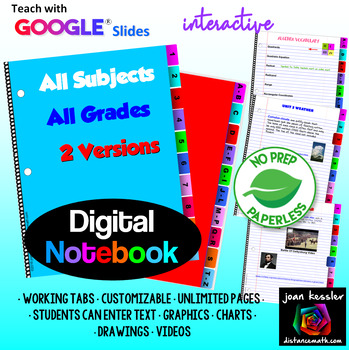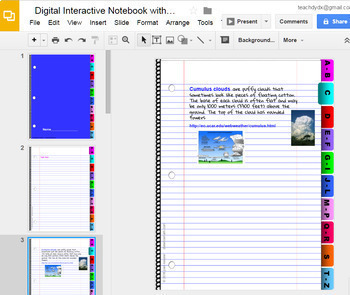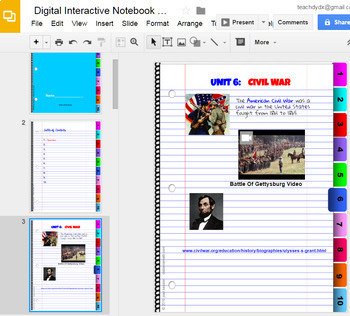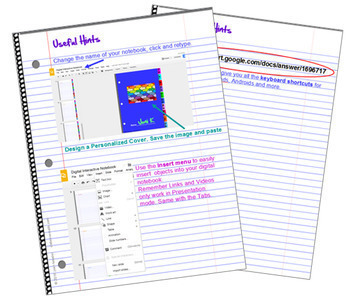Digital Notebooks (2 versions) for ANY Subject
- PDF
- Google Apps™

What educators are saying
Also included in
- Your students each learn differently and also take notes differently. This bundle of 5 different styled interactive digital notebooks will let you and your students create digital interactive notebooks in a variety of styles. Perfect for end of year projects and paperless, too!The possibilities arePrice $12.50Original Price $22.23Save $9.73
Description
There are 2 versions (two links) of these ready to use digital notebooks, one with alphabetical tabs, for vocabulary or a dictionary, and the other with numerical tabs to be used for units, subjects, or weeks, and an index page. These exciting digital resources are designed for you and your students to create Digital Interactive Notebooks or Digital Portfolio for any subject for any grade. Google® based interactive notebooks engage your students as they interact and learn while being creative. Use for all your classes.
The possibilities are almost limitless in the ways you can use these in your classes. The Google based digital notebooks are ready to use. No work or Prep for you. Use them for Vocabulary, Unit reviews, Weekly summaries, Projects, IEP's, almost anything as they are fully editable*.
INCLUDED:
- PDF with links to the product. You do not need to grant TpT access to your Google™ Drive or your school's Google Drive to use this product.
- Detailed illustrated instructions on accessing and sharing this resource with your students for classes with and without Google™ Classroom
- Detailed illustrated instructions for your students
- Set up for pages to be printable for students who want a paper copy of their work on 8 ½ by 11 in. paper.
Each digital notebook includes 10 notebook - style blank pages with working tabs. I have designed this so that you can add an unlimited number of pages (included) within any section as needed and the tabs still work making it easy to navigate. Each lined notebook page has lots of room to enter definitions or notes. Students can even add pages you have sent them from other Google slide resources (same standard size).
Students can insert graphics, hyperlinks, Videos, Charts or Google drawings directly into the notebook. They are limited only by their imagination.
In “Presentation mode”, the tabs allow them to go from section to section, view and interact with their digital notebook, view the videos, click on the links. Your students can decorate and personalize the cover and even add more pages for additional notes. Because the notebook is online, your students can present their notebooks and projects to the class, and access them from any device.
*Note, the tab words and numbers are not editable, nor are the number of tabs, except for a custom product. For a digital notebook with editable tabs, Click here.
★ Graphic Organizers for your digital notebooks!!
__________________________________________________
You may also like:
★ Editable Digital Notebook for ANY Subject Side by Side pages plus Editable Tabs with Google Slides™ -NEW!!
★ Graphic Organizers for your digital notebooks!!
★ Digital Graphic Organizer Templates with Google Slides™ for ANY Subject or Grade
★ Custom Cover for Interactive Digital Notebooks with Google Slides - NEW!! Add a school logo and/or teacher- department name.
★ Digital Notebook for ANY Subject Bullet Journal Style with Google Slides
★ Cornell Notes Digital Notebook with Google Slides for ANY Subject or Grade
★ Interactive Digital Daily Student Assignment Organizer with Google Slides for ANY Subject or Grade
★ Cornell Notes Digital Templates with Google Slides for ANY Subject or Grade
★ Editable Teacher Planner for Google Drive™ with Digital Stickers
★ Editable Foldable Flip Book Double-Sided Template Bundle in {3 sizes}
★ Editable Create Your Own Mazes Templates
★ Editable Tri-Fold Template Bundle plus Bonus Doodle Page Template
★ Interactive Classroom Seating Chart Templates for Social distancing
★ GOOGLE Slides Interactive Word Search Puzzle Template
★ All About Me Pennants Google Edition
Note: You and your students must have access to the internet and have individual FREE Google Drive™ Accounts to use this resource but do not need to use Google Classroom.
___________________________________________________
⇒ Click here to become a follower and be the first to hear about my freebies, sales and new products designed to help you teach, save you time, and engage your students. Did you know that you can earn 5% back towards future purchases by leaving feedback? Your feedback is greatly appreciated.
If you have any questions or comments please contact me by email me at: joankessler@distancemath.com.
LICENSING TERMS: The purchase of a license for this resource is for use by one teacher only for his or her students only. No part of this resource is to be shared with colleagues or used by an entire department, school, or district without purchasing the proper number of licenses. Please respect my hard work and do not share.
COPYRIGHT TERMS: ©2016-2021 Joan Kessler (distancemath.com™). This resource may not be uploaded to the internet in any form, including classroom/personal websites or network drives, unless the site is password protected and can only be accessed by your students.
#TPTDIGITAL