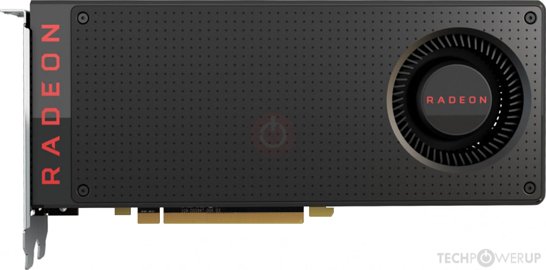I just received a used MSI RX 470 4gb GDDR5 Mining Edition DVI-D single display port graphics card and am trying to flash the vbios and turn it into a usable budget gaming card for my nephew. Has anyone come across this problem while flashing an RX 470 Mining card or a mining card in general? Upon boot up I started up GPU-Z and found that both Windows and GPU-Z do not detect the card but labels it as a Standard VGA Graphics Adapter.
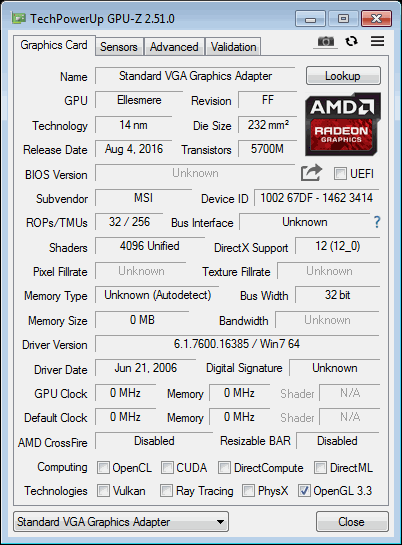
Shortly after this I supposedly "successfully as stated by the ATIFlash utility" flashed it to a gaming bios as per the link VGA Bios Collection: MSI RX 470 4 GB | TechPowerUp and directed by the seller, using ATIFlash 2.9.3 I still came up with the same problem as before: no detection of the device and the video card being labeled as an ATI Radeon Polaris 10 in the ATIflash utility.
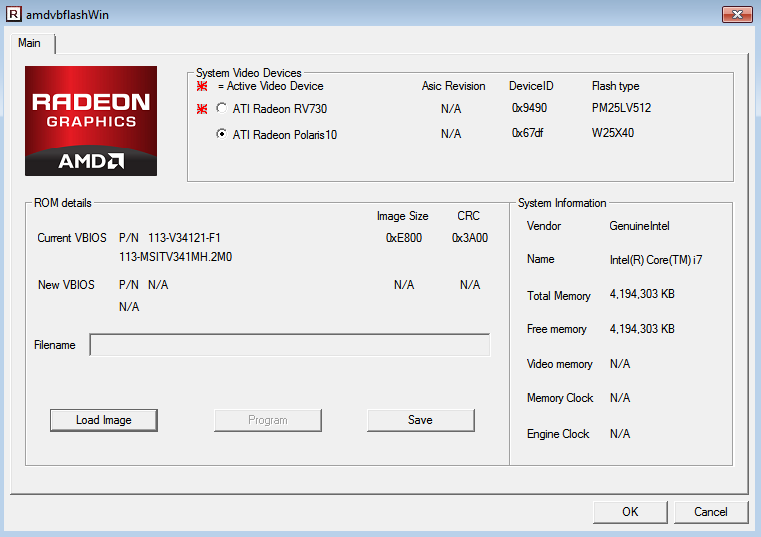
As of right now I'm going to try to install the latest drivers and see if that affects anything. I'll be updating this post with every troubleshoot I attempt.
Edit: After updating drivers
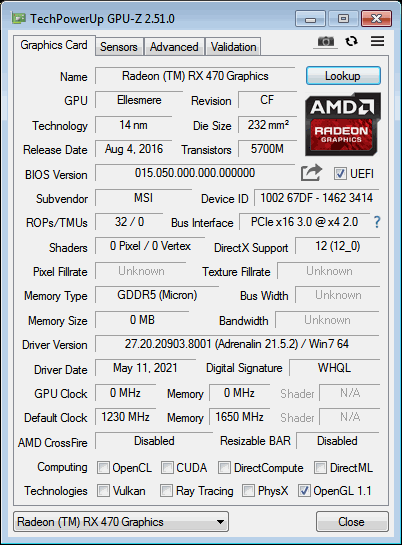
So far I've:
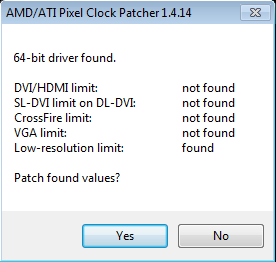
Shortly after this I supposedly "successfully as stated by the ATIFlash utility" flashed it to a gaming bios as per the link VGA Bios Collection: MSI RX 470 4 GB | TechPowerUp and directed by the seller, using ATIFlash 2.9.3 I still came up with the same problem as before: no detection of the device and the video card being labeled as an ATI Radeon Polaris 10 in the ATIflash utility.
As of right now I'm going to try to install the latest drivers and see if that affects anything. I'll be updating this post with every troubleshoot I attempt.
Edit: After updating drivers
So far I've:
- Switched PCI-E ports with a functional graphics card, all are functional.
- Updated the drivers to latest release of Radeon Adrenaline 21.5
- Uninstalled the drivers again and installed Radeon Adrenaline 19.9.1
- Uninstalled all graphics drivers through DDU, No change beyond reverting back to Standard VGA Graphics on GPU-Z
- Flash bios through a boot drive, No change
- Installed multiple other unverified BIOS of the same version and model, unable to flash vbios of other cards models of the same memory type (SSIDs Mismatch), no change
- Ran the atikmdag pixel clock patcher to patch memory clocks, only detects low resolution limit and can patch, nothing else though.
Last edited: