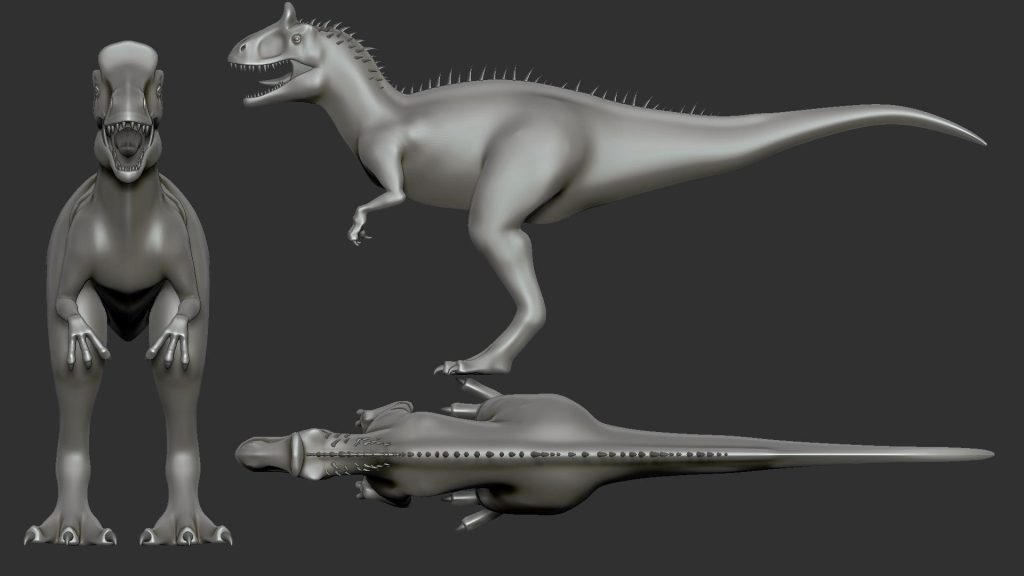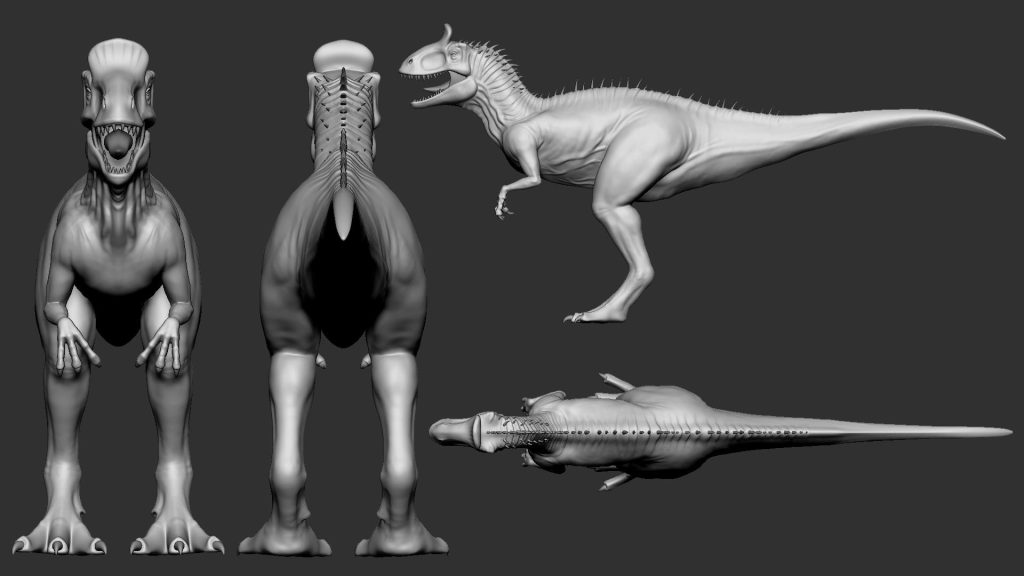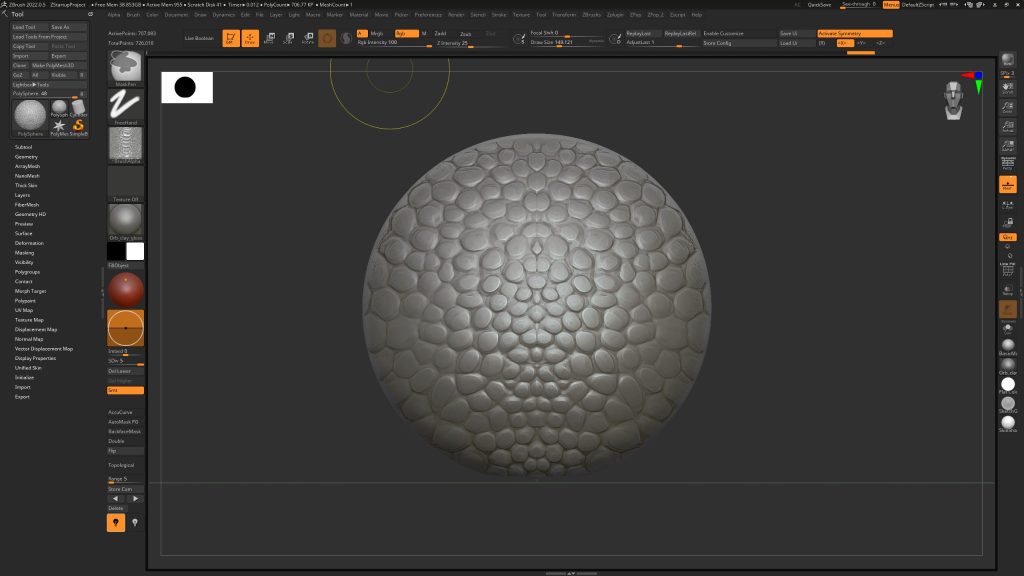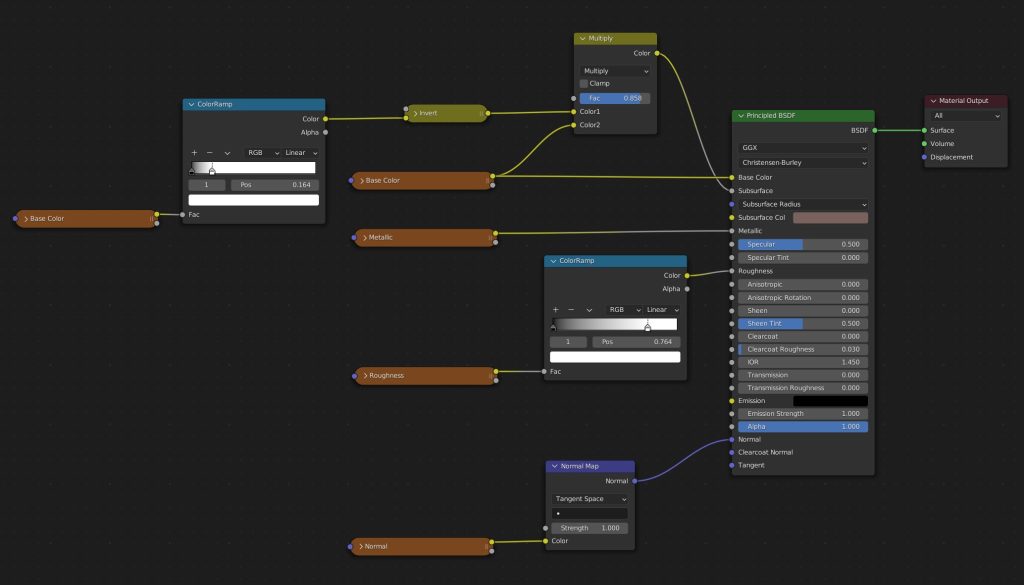INTRODUCTION
Hello everyone, my name is Jean Souza. I live in Brazil in Belo Horizonte. I'm a 3D artist, passionate about stylized creatures and environments.
I graduated in game design in 2017 and since then, I have worked in the game industry. I've worked with mobile and computer games, and I've also done freelancing. Currently, I work at Playgig as a 3D creature artist.
I've always loved creating creatures and thinking about different designs, and in the environment part, I've always liked the complexity in relation to the modularity and Trim textures.
My main tools are Blender, ZBrush and Substance Painter. My first contact with 3D was with Blender in 2014, and I never stopped using it.
INSPIRATION
I've always been fond of dinosaurs, so I wanted to make a dinosaur with brighter colors and that also doesn’t look aggressive but rather friendly!
I love the creatures Damien Guimoneau and Gael Kerchenbaum make, and I've used their work a lot as a reference.
DEFINING THE PROJECT
The main idea is to create a dinosaur to run in game engines like Unreal and Unity.
BOARD OF REFERENCES
I started the project by collecting references of the species and of similar dinosaurs. I also studied their muscular and skeletal system.
I like to separate some references on how I want the colors and lighting to be.
BLOCKING
I started the blocking process with Blender. I put some model sheets as a base and the model on top. I find this process faster than going with a sphere directly in ZBrush.
After that, I sent this base to ZBrush to start the secondary shapes.
In ZBrush, I made some corrections in anatomy and defined the secondary shapes.
When arriving at the tertiary forms, I used Gael's technique of splitting the model into several parts to get as much detail as possible.
TECHNIQUES FOR SCULPTING SCALES
I usually make use of different techniques to make the scales.
The first is sculpting by hand, scale by scale, but I used this technique in specific areas of the model such as the face, hands and feet.
In the body, I like to create my own alphas and use them. And if I use some other alpha, I do a different application technique.
Damir G Martin has a good pack of alphas with very good quality.
I added the alpha I wanted to use in the mask brush by holding ctrl and placing the alpha in the tab.
Then I applied this alpha on the body. I inverted the mask and pressed ctrl + H to not see it. And to give volume, I used the FormSoft brush with low intensity.
After using alpha, I sculpted some scales between the intersections.
RETOPOLOGY
As I made the base in Blender, I had to make some small adjustments to the initial base, in places that had a lot of distortion or changed proportions.
When I need to do retopology, I use a plugin called Retopoflow. It’s a great plugin and helps a lot in the process.
TEXTURES
To make the textures, I use Substance Painter. I made use of baked maps and then started the base colors using gradient maps.
Then, I did hand-painting to create the stripes and some marks. A cool way to generate variations in brands is by using the Warp filter.
Finally, I used the baked light filter.
I also did Roughness paintings. I used an inverted cavity map with a lighter color and put the roughness higher in the cavities.
RIG
To make the poses, I made a very simple rig with a few IK controls to help. I followed the Critical Giants tutorial which is very simple and straight to the point.
MATERIAL
The final material was very simple. I just used all the textures exported from the substance and made use of some ColorRamps to control Roughness and Subsurface.
LIGHTING
To make the final render, I used a lighter background and did the lighting with three points of light. I made use of 2 point lights and an area with stronger lighting.
Then I saw that some areas were a little darker, so I added some very weak point lights to solve the problem.
That was it, now to the render!
CRYOLOPHOSAURUS
Thank you for reading my article, I hope you enjoyed it and found it helpful!
Have a nice day!
About the Artist
Jean Souza, a 3D artist from Brazil. Currently working at Playgig creating creatures for mobile games